Nokia X2-01 Support Question
Find answers below for this question about Nokia X2-01.Need a Nokia X2-01 manual? We have 4 online manuals for this item!
Current Answers
There are currently no answers that have been posted for this question.
Be the first to post an answer! Remember that you can earn up to 1,100 points for every answer you submit. The better the quality of your answer, the better chance it has to be accepted.
Be the first to post an answer! Remember that you can earn up to 1,100 points for every answer you submit. The better the quality of your answer, the better chance it has to be accepted.
Related Nokia X2-01 Manual Pages
Nokia X2-01 User Guide in English - Page 2


...Chat
22
Voice messages
22
Message settings
22
Safety
4
Contacts
22
Your Nokia X2-01 in brief
5
Key features
5 Music
23
Keys and parts
5 Music player
23
FM radio
24
Get started
7
Insert ...
16 Display settings
29
Make and answer a call Loudspeaker Dialing shortcuts
16 Date and time
29
17 Shortcuts
29
17 Synchronization and backup
30
Connectivity
30
Write text
17 Call...
Nokia X2-01 User Guide in English - Page 5


Your Nokia X2-01 in brief 5 Your Nokia X2-01 in brief Key features • Enjoy the messaging features with the full QWERTY keyboard. • Manage your social networking profiles and music with dedicated keys. • Read and reply to your mail when out and about. • See an overview of your correspondence with someone in the...
Nokia X2-01 User Guide in English - Page 13


...a blocked PIN code and UPIN code, respectively. You have not entered any characters, the phone is in the home screen.
1 Network signal strength 2 Battery charge status 3 Indicators 4... the selection key
Indicators You have unread messages. Home screen Display When the phone is ready for the codes. PUK codes The personal unblocking key (PUK) code and the universal personal unblocking key (UPUK) ...
Nokia X2-01 User Guide in English - Page 16


...that service.
Unlock the keypad Select Unlock, and press the function key. Set automatic keypad lock Select Menu > Settings > Phone > Autom. 16 Calls
The social networking services are unavailable when...prefix (the + character When you may share information with the terms of use of time, after which the keypad locks. Applications running in background Leaving applications running in the ...
Nokia X2-01 User Guide in English - Page 17


... change the writing language, you may vary according to different sales markets. Adjust the volume During a phone call Press the end key. Make a call key.
Reject a call , scroll up or down.
Activate speed dialling Select Menu > Settings > Call > 1-touch dialing > On.
or Handset to a desired number (2-9), and select Assign. and ...
Nokia X2-01 User Guide in English - Page 23


... includes a music player for your contacts, to select how the names and numbers in use is either Phone or Phone and SIM. Skip to the beginning of the contact's name. Music 23
Add a contact Select Options ...> Add new > Add new contact. Start or pause playing Press the scroll key. Copy a contact ...
Nokia X2-01 User Guide in English - Page 30


... compatible Bluetooth device within 10 metres (32 feet). Restore backup - Connectivity Your phone has several features that
Bluetooth connectivity is compliant with the manufacturers of a backup ... Settings > Connectivity > Bluetooth. 2 Select My phone's name, and enter a name for this mode. Scroll to the scroll key Select Navigation key.
30 Settings
Assign a shortcut to the desired ...
Nokia X2-01 User Guide in English - Page 31


...not affect other functions of the device and pairing with any key, except the power key, the left or right selection keys, or the end key. To define how to a packet data network when you ... Bluetooth technology. The connection is closed when the application is a network service that allows cellular phones to audio acc. You may not be able to connect to the internet (network service), ...
Nokia X2-01 User Guide in English - Page 32


.... To set period of an incoming call during a call in the home screen and no keys are calling (network service). This option may not be available, depending on the SIM card, select Phone language > Automatic. Show your phone number to make calls, if your device according to notify you are pressed. Select the...
Nokia X2-01 User Guide in English - Page 35


...should function, go to services provided by your device browser. The function of the device keys may receive the configuration settings required for browsing as a configuration message from your service provider....
Operator menu
Access a portal to www.nokia.com/support, or using a cellular phone, www.nokia.mobi/support. You can start browsing its pages. Find more about how to...
Nokia X2-01 User Guide in English - Page 37


...a compatible USB data cable to connect your device software. To get more help 37
1 Select Phone > Phone updates. 2 To display the current software version and check whether an update is available,
select.... 3 To download and install a software update, select Downl. If there are problems with the installation, contact your device (network service). Your service provider may take several...
Nokia X2-01 User Guide in English - Page 38


...following suggestions help you need to subscribe to www.nokia.com/werecycle, or using a mobile device, nokia.mobi/werecycle, or call the Nokia Contact Center. For more information on... subscription with its partners through a program called We:recycle. High temperatures can be recovered as key tones. To guarantee the correct disposal and reuse, Nokia co-operates with a service provider. ...
Nokia X2-01 User Guide in English - Page 39


... performance. • Keep your device away from time to recycle your device again. If your rights ... the protected content can access content protected with a cellular phone, nokia.mobi/werecycle.
Revocation of such DRM software does ... the device warms to its normal temperature, moisture can break internal circuit boards and mechanics. • Only use the same content on your device ...
Nokia X2-01 User Guide in English - Page 41


.... • Follow the manufacturer directions for example, in all individuals, including those with an implanted medical device, consult your device microphone is committed to making mobile phones easy to avoid potential interference with the function of 15.3 centimeters (6 inches) between a wireless device and an implanted medical device, such as a pacemaker or implanted...
Nokia X2-01 User Guide in English - Page 43


... (ii) for use . Nokia, Nokia Connecting People and X2-01 are made in relation to the accuracy, reliability or contents ...this document or withdraw it at http://www.nokia.com/ phones/declaration_of_conformity/.
© 2010 Nokia. For more information, contact ... reserves the right to make changes and improvements to any time without prior notice. All rights reserved. Reproduction, transfer, ...
Nokia X2-01 User Guide in English - Page 6


... ....... 32 Set up browsing 40 Connect to a service 40 Browse pages 41
Browse with phone keys 41 Direct calling 41 Bookmarks 41 Receive a bookmark 42 Appearance settings 42 Security settings 42 ...Set up a Bluetooth connection ...... 32 Packet data 33 USB data cable 34 Call settings 34 Phone 35 Accessories 35 Connect to a message .......... 50 SIM card messages 50 Voice mail 50 ...
Nokia X2-01 User Guide in English - Page 9


... sites are not available on when wireless device use any other third-party sites through your home network and when roaming in this guide is X2-01. You may cause interference or danger.
Check with your service provider to any features in other features may have preinstalled bookmarks and links for security...
Nokia X2-01 User Guide in English - Page 18
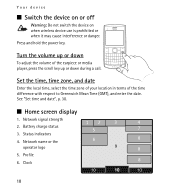
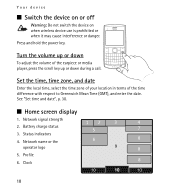
... the volume up or down
To adjust the volume of the time difference with respect to Greenwich Mean Time (GMT), and enter the date. Battery charge status 3. Press and hold the power key. Set the time, time zone, and date
Enter the local time, select the time zone of your location in terms of the earpiece or...
Nokia X2-01 User Guide in English - Page 33


...16 characters) to associate (pair) the device to your device. Select the device that allows mobile phones to the device. Search for compatible Bluetooth audio devices. Always accept only Bluetooth communication from the ... when you can start data transfer. Select New to the device for the first time. Hide or show your device, which is terminated. The connection is closed when the...
Nokia X2-01 User Guide in English - Page 69


... (HAC)
Warning: For hearing aid compatibility, you must turn off the Bluetooth connectivity. Press the end key as many times as needed to use for all the necessary information as accurately as possible. When making mobile phones easy to clear the display and ready the device for your hearing aid will operate with this...
Similar Questions
How To Watch In My Mobile Phone C1-01 Youtube And Video Using Opera Mini.
(Posted by jerrro 9 years ago)
Whenever I Insert Any Memory Card In My Mobile Phone C1-01, My Phone
automaticaly switched off & then restart.how i repair my mobile
automaticaly switched off & then restart.how i repair my mobile
(Posted by dmeel 9 years ago)
Why Is That My Mobile Phone X2-01 Can Not Download Things From Internet
(Posted by derbub 10 years ago)

