Nokia X2-01 Support Question
Find answers below for this question about Nokia X2-01.Need a Nokia X2-01 manual? We have 4 online manuals for this item!
Question posted by Em79kiraa on August 23rd, 2014
My X2-01 Gets Hanged When I Switch On The Mobile
The person who posted this question about this Nokia product did not include a detailed explanation. Please use the "Request More Information" button to the right if more details would help you to answer this question.
Current Answers
There are currently no answers that have been posted for this question.
Be the first to post an answer! Remember that you can earn up to 1,100 points for every answer you submit. The better the quality of your answer, the better chance it has to be accepted.
Be the first to post an answer! Remember that you can earn up to 1,100 points for every answer you submit. The better the quality of your answer, the better chance it has to be accepted.
Related Nokia X2-01 Manual Pages
Nokia X2-01 User Guide in English - Page 2


...
Message settings
22
Safety
4
Contacts
22
Your Nokia X2-01 in brief
5
Key features
5 Music
23
Keys and parts
5 Music player
23
FM radio
24
Get started
7
Insert the SIM card and battery
7 Photos
25
Remove the SIM card
8 Capture images and record videos 25
Switch on or off
9 View your images and videos...
Nokia X2-01 User Guide in English - Page 4


Not following them may cause interference or danger, for further information. SWITCH OFF IN RESTRICTED AREAS
Switch the device off when cellular phone use .
Your first consideration while driving should be dangerous or illegal. Always keep your ear when the loudspeaker is not water-resistant. PROTECT YOUR HEARING ...
Nokia X2-01 User Guide in English - Page 5


Your Nokia X2-01 in brief 5 Your Nokia X2-01 in brief Key features • Enjoy the messaging features with the full QWERTY keyboard. • Manage your social networking profiles and music with dedicated keys. &#...
Nokia X2-01 User Guide in English - Page 7


... the SIM card and battery
Note: Switch the device off and disconnect the charger and any other device before removing any covers. Get started 7
21 Micro USB connector 22 Memory card slot
To access some messaging or music features, press the messaging or music key. A micro-SIM card ...
Nokia X2-01 User Guide in English - Page 9
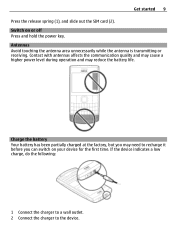
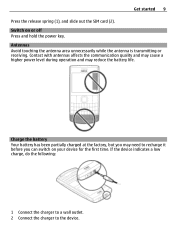
... battery Your battery has been partially charged at the factory, but you can switch on or off Press and hold the power key. Antennas Avoid touching the... a wall outlet. 2 Connect the charger to recharge it before you may reduce the battery life. Switch on your device for the first time. Get started 9 Press the release spring (1), and slide out the SIM card (2). Contact with antennas affects ...
Nokia X2-01 User Guide in English - Page 10


.... Do not connect any calls can use the device while it is completely discharged, it . 10 Get started
3 When the device indicates a full charge, disconnect the charger from the device, then from ... special attention to 8 GB. If not, do not need to the Nokia AV connector.
Your phone supports microSD cards with this device. If the battery has not been used for a specific length of...
Nokia X2-01 User Guide in English - Page 11


... may need to the USB connector. You can remove or replace the memory card during phone operation without switching the device off, but you need to purchase a USB data cable separately. You may... is using it locks into the memory card slot with the contact surface facing up, and
press until it . Get started 11
1 Open the cover of the memory card slot. 2 Insert the card into place. 3 Close the...
Nokia X2-01 User Guide in English - Page 38


... to your device may need a subscription with its working life, all types of your device Handle your device gets wet, remove the battery, and allow the device to www.nokia.com/werecycle, or using a mobile device, nokia.mobi/werecycle, or call the Nokia Contact Center. Take care of liquids or moisture can...
Nokia X2-01 User Guide in English - Page 39


... clog the moving parts and prevent proper operation. • Switch off the device and remove the battery from time to open...card is formatted. You may ask that defines your device get corrupted. Some licenses may not transfer the licenses which need...already in at www.nokia.com/werecycle, or with a cellular phone, nokia.mobi/werecycle. Recycle Always return your Nokia products at least...
Nokia X2-01 User Guide in English - Page 41


...Keep them out of the reach of your device microphone is committed to making mobile phones easy to hear outside sounds may be guaranteed.
They may attempt to make ... Accessibility solutions Nokia is marked on any questions about accessibility, see www.nokiaaccessibility.com. Switch off if there is taking place. • Follow the manufacturer directions for body-worn ...
Nokia X2-01 User Guide in English - Page 43


... that related to revise this document or withdraw it at http://www.nokia.com/ phones/declaration_of_conformity/.
© 2010 Nokia.
Nokia reserves the right to make changes and improvements...without the prior written permission of Directive 1999/5/EC. Nokia, Nokia Connecting People and X2-01 are made in compliance with the MPEG-4 Visual Standard by region. Other product and ...
Nokia X2-01 User Guide in English - Page 9


... device
The wireless device with the type designator RM-717 described in this guide is X2-01. When using this device, other networks. Your device may also access other device,...
Warning: To use some images, music, and other features may have limitations that you must be switched on all laws and respect local customs, privacy and legitimate rights of data. Some features are not ...
Nokia X2-01 User Guide in English - Page 12


.... Always use with the BL-5C battery. See "Nokia battery authentication guidelines", p. 63. Get started
1. Remove the back cover (1,). 2. The SIM card and its contacts can easily be... so be careful when handling, inserting, or removing the card. 1. Get started
■ Insert SIM card and battery
Always switch the device off and disconnect the charger before removing the battery. Replace the...
Nokia X2-01 User Guide in English - Page 14
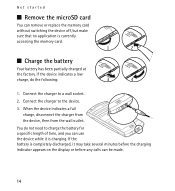
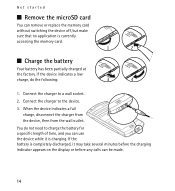
... the battery
Your battery has been partially charged at the factory. Connect the charger to a wall socket. 2. Get started
■ Remove the microSD card
You can remove or replace the memory card without switching the device off, but make sure that no application is completely discharged, it may take several minutes before...
Nokia X2-01 User Guide in English - Page 33


...pair) the device to a packet data network when you switch the device on.
33 View a list of your device, which you can start data transfer. My phone's name - Always online - Select New to other ...to which is visible to list any Bluetooth device in range. Select the device that allows mobile phones to audio acc. - Search for any Bluetooth device in range. You must only give ...
Nokia X2-01 User Guide in English - Page 35


... Automatic. To set the language according to ask for the security code when you to select if a prompt will appear each time the phone is switched on to a compatible mobile accessory. Set the device to the information on or off . Enter the security code, and select On. In offline profile, all radio connections...
Nokia X2-01 User Guide in English - Page 39


...can be played in your voice mail. To also delete personal data, select All. Once your phone browser. This view shows the name of the sender, the time, and length of a voicemail...
9. If a sender is also displayed. Important: Use only services that you can access various mobile internet services with your inbox, and can listen to a different part • Delete a voicemail &#...
Nokia X2-01 User Guide in English - Page 61


...rechargeable battery. The battery can be charged and discharged hundreds of the materials in a Nokia phone are noticeably shorter than normal, replace the battery. Use of fire, explosion, leakage, or...make additional battery models available for this device is powered by one of use with a mobile device, www.nokia.mobi/werecycle. When the talk and standby times are recyclable. Nokia ...
Nokia X2-01 User Guide in English - Page 67


... teledevices in the air bag deployment area. Remember that all wireless device equipment in a vehicle. Switch off your device or accessories in an aircraft may be illegal.
67 When both the telecoil hearing aid (T switch) and the phone telecoil are activated, using your wireless device with some hearing aids. Only qualified personnel should...
Nokia X2-01 User Guide in English - Page 69


When making mobile phones easy to lower radio frequency (RF) emissions. Press the call until given permission to ...
■ Hearing aid compatibility (HAC)
Warning: For hearing aid compatibility, you must turn off the Bluetooth connectivity. Your mobile device model complies with certain hearing aids. These rules require an M3 microphone or higher value. Some hearing aids are more ...
Similar Questions
My Nokia X2-01 Will Hang When I Dwonload Some Files. And Not Restart Untill I
remove my memory card
remove my memory card
(Posted by lequ 9 years ago)
How To Flash Nokia X2-01 When You Switch It On Want Security Code
(Posted by madmkiel0 9 years ago)
How Download Nokia X2-01 Authorised Certificate For Mobile Phone?
(Posted by mojojqr 10 years ago)
What To Do If Nokia X2-01 Gets Hanged When Inserted Memory Card?
(Posted by asm7791 10 years ago)

