Nokia X2-01 Support Question
Find answers below for this question about Nokia X2-01.Need a Nokia X2-01 manual? We have 4 online manuals for this item!
Question posted by lnc1Leozic on July 9th, 2014
How To Unlock Micro Sd Memory Card Of Nokia X2-01 Its Lock Automatically Afer
restoring the phone
Current Answers
There are currently no answers that have been posted for this question.
Be the first to post an answer! Remember that you can earn up to 1,100 points for every answer you submit. The better the quality of your answer, the better chance it has to be accepted.
Be the first to post an answer! Remember that you can earn up to 1,100 points for every answer you submit. The better the quality of your answer, the better chance it has to be accepted.
Related Nokia X2-01 Manual Pages
Nokia X2-01 User Guide in English - Page 2


... Chat
22
Voice messages
22
Message settings
22
Safety
4
Contacts
22
Your Nokia X2-01 in brief
5
Key features
5 Music
23
Keys and parts
5 Music player
23
FM radio
24
Get started
7
Insert the SIM card and battery
7 Photos
25
Remove the SIM card
8 Capture images and record videos 25
Switch on or off
9 View...
Nokia X2-01 User Guide in English - Page 5


Keys and parts
1 Earpiece 2 Selection keys 3 Call key 4 Navi™ key (scroll key) 5 End/Power key 6 Backspace key 7 Enter key Your Nokia X2-01 in brief 5 Your Nokia X2-01 in brief Key features • Enjoy the messaging features with the full QWERTY keyboard. • Manage your social networking profiles and music with dedicated keys. &#...
Nokia X2-01 User Guide in English - Page 7


Get started 7
21 Micro USB connector 22 Memory card slot
To access some messaging or music features, press the messaging or music key.
This device does not support the use of incompatible SIM cards may damage the card or the device, and may corrupt data stored on the card. Get started
Insert the SIM card and battery
Note...
Nokia X2-01 User Guide in English - Page 10


...phone supports microSD cards with the device, and may cause damage to the device. A compatible memory card may need to 8 GB. If not, do not need to connect the charger, then disconnect and reconnect it may damage the card... to the Nokia AV connector, pay special attention to the Nokia AV connector.
Insert a memory card Use only compatible memory cards approved by Nokia for use ...
Nokia X2-01 User Guide in English - Page 11


... replace the memory card during phone operation without switching the device off, but you need to purchase a USB data cable separately. You may damage the memory card and the device, and corrupt data stored on the card. Connect a USB data cable Connect a compatible USB data cable to make sure that no application is using it locks into...
Nokia X2-01 User Guide in English - Page 16


... in menus.
Set automatic keypad lock Select Menu > Settings > Phone > Autom. Use your device without inserting a SIM card, such as you end or reject a call, the keypad locks automatically. Features that are using as games. Applications running in background Leaving applications running in the background are third party services and not provided by Nokia.
Check the privacy...
Nokia X2-01 User Guide in English - Page 26


... you let the alarm sound for a minute or select Snooze, the alarm stops for your device. Open a game or application Select Games, Collection, or the memory card, and a game or an application.
26 Applications
View your images and videos
View your videos Select Menu > Photos > My videos.
Nokia X2-01 User Guide in English - Page 35


...separate booklet. SIM services
Your SIM card may receive the configuration settings required for browsing as a configuration message from your network operator. Support When you make a connection to www.nokia.com/support, or using a cellular phone, www.nokia.mobi/support.
You may provide additional ...the device keys may vary due to screen size. For more information, contact your SIM card.
Nokia X2-01 User Guide in English - Page 38


...user guides at your device, go to www.nokia.com/werecycle, or using a mobile device, nokia.mobi/werecycle, or call the Nokia Contact Center. For more information on the environmental... care of its partners through a program called We:recycle.
To guarantee the correct disposal and reuse, Nokia co-operates with a service provider. For information on the (E)GSM 850, 900, 1800, 1900 MHz...
Nokia X2-01 User Guide in English - Page 39


...also lose the licenses and the content if the files on your rights to restore the licenses in the device. You may not transfer the licenses which need... get corrupted. Digital rights management (DRM) protected content comes with a cellular phone, nokia.mobi/werecycle. If your device, memory card, or computer,
or write down important information.
This device uses various types ...
Nokia X2-01 User Guide in English - Page 41


...emergency calls both cellular and internet calls, if your safety.
Accessibility solutions Nokia is committed to making mobile phones easy to do so, for all conditions cannot be affected. Do ... marked on the device sales package.
The M value of radio transmitting equipment, including wireless phones, may be guaranteed. Any carry case, belt clip, or holder for body-worn operation ...
Nokia X2-01 User Guide in English - Page 45


... cards
C cable connection calendar calls camera chat services (IM) configuration contacts conversation view
D date and time display settings
E extras
F factory settings, restoring ...keyboard keyguard keypad lock keys and parts
M mail memory card menus message center number Message settings messages microSD card microSD cards multimedia messages music player
26 N Nokia support information
34...
Nokia X2-01 User Guide in English - Page 13


... the cover of up to 8 GB. Push the card in the device. Nokia uses approved industry standards for use with a capacity of the memory
card slot. 2. A compatible memory card may be supplied with this device. Get started
■ Insert a microSD card
Use only compatible microSD cards approved by Nokia for memory cards, but some brands may not be inserted in , until...
Nokia X2-01 User Guide in English - Page 14
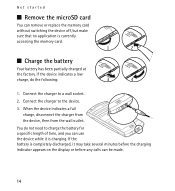
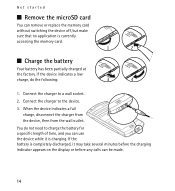
...disconnect the charger from the device, then from the wall outlet. Get started
■ Remove the microSD card
You can be made.
14 Connect the charger to the device. 3. Connect the charger to a wall ...charging indicator appears on the display or before any calls can remove or replace the memory card without switching the device off, but make sure that no application is charging. If the ...
Nokia X2-01 User Guide in English - Page 17
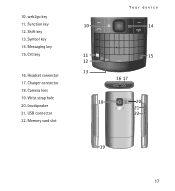
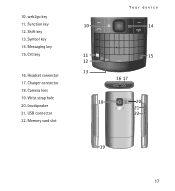
Shift key 13. USB connector 22. Memory card slot
Your device
17 Function key 12. Messaging key 15. Charger connector 18. Symbol key 14. Wrist strap hole 20. Headset connector 17. Loudspeaker 21. Crtl key
16. web2go key 11. Camera lens 19. 10.
Nokia X2-01 User Guide in English - Page 27


... the number. Scroll to the desired detail, and select Options > Delete and the desired option.
■ Copy or move or copy contacts from the phone or SIM card memory, select Menu > Contacts > More > Delete all the contacts and the details attached to the contact, search for the desired contact, and select Options > Delete...
Nokia X2-01 User Guide in English - Page 35


... on the SIM card, select Automatic. Set the keypad of the device has been used and available device memory. Check your device to lock automatically after a preset time delay when the device is or has been connected to radio emissions. Start-up tone or Switch off tone - Settings
■ Phone
Select Menu > Settings > Phone and from the...
Nokia X2-01 User Guide in English - Page 53


These files are stored in the phone memory or on an inserted memory card and may be arranged in your phone provides basic arithmetic and trigonometric functions;
Select Menu > Apps. > Calculator.
To set sounds, lights, and vibration for a decimal point. Launch an application
Your phone software includes some Java applications. To view the Gallery contents, select Menu...
Nokia X2-01 User Guide in English - Page 61


...; Recycle
Most of the materials in a Nokia phone are noticeably shorter than normal, replace the battery. Use only Nokia approved batteries, and recharge your battery only ...A,C or UB. Use only replacement batteries qualified with Nokia approved chargers designated for the country of use when supplied with a mobile device, www.nokia.mobi/werecycle. Use of other hazard.
61 Battery ...
Nokia X2-01 User Guide in English - Page 69


... solutions
Nokia is committed ...Nokia website at the scene of communication at www.nokiaaccessibility.com .
69 Your mobile device model complies with this device. More information on the device box, refers to interference. Additional safety information
2. Emergency numbers vary by location.
4. Some hearing aids are to lower radio frequency (RF) emissions. When making mobile phones...
Similar Questions
How To Unlock Micro Sd Memory Card If Locked In Nokia X2-01 Cell Phone
(Posted by 01031ne 9 years ago)
How To Remove A Micro Sd Memory Password On Nokia X2-01
(Posted by topojaycee 10 years ago)
How To Unlock Password Protected Memory Card For Nokia X2-01
(Posted by ReLuc 10 years ago)

