Nokia X2-01 Support Question
Find answers below for this question about Nokia X2-01.Need a Nokia X2-01 manual? We have 4 online manuals for this item!
Question posted by AdBl on July 22nd, 2014
How Unlock Memory Card Password If I Forget Password In Nokia X2-01
The person who posted this question about this Nokia product did not include a detailed explanation. Please use the "Request More Information" button to the right if more details would help you to answer this question.
Current Answers
There are currently no answers that have been posted for this question.
Be the first to post an answer! Remember that you can earn up to 1,100 points for every answer you submit. The better the quality of your answer, the better chance it has to be accepted.
Be the first to post an answer! Remember that you can earn up to 1,100 points for every answer you submit. The better the quality of your answer, the better chance it has to be accepted.
Related Nokia X2-01 Manual Pages
Nokia X2-01 User Guide in English - Page 2


...
Your Nokia X2-01 in brief
5
Key features
5 Music
23
Keys and parts
5 Music player
23
FM radio
24
Get started
7
Insert the SIM card and battery
7 Photos
25
Remove the SIM card
8...the battery
9 Applications
26
Connect a headset
10 Alarm clock
26
Insert a memory card
10 Gallery
26
Remove the memory card
11 Extras
26
Connect a USB data cable
11 Voice recorder
27
Attach a...
Nokia X2-01 User Guide in English - Page 5


Keys and parts
1 Earpiece 2 Selection keys 3 Call key 4 Navi™ key (scroll key) 5 End/Power key 6 Backspace key 7 Enter key Your Nokia X2-01 in brief 5 Your Nokia X2-01 in brief Key features • Enjoy the messaging features with the full QWERTY keyboard. • Manage your social networking profiles and music with dedicated keys. &#...
Nokia X2-01 User Guide in English - Page 7


... can assign different functions to the keys. Get started 7
21 Micro USB connector 22 Memory card slot
To access some messaging or music features, press the messaging or music key. A micro-SIM card is smaller than the standard SIM card. Avoid touching electronic components while changing any covers. This device does not support the...
Nokia X2-01 User Guide in English - Page 10


... can be made. You do the following:
Your phone supports microSD cards with this device, to the Nokia AV connector, pay special attention to the Nokia AV connector. A compatible memory card may be inserted in the device. If the battery is charging. Insert a memory card Use only compatible memory cards approved by Nokia for use with the device, and may already...
Nokia X2-01 User Guide in English - Page 11


... into place. 3 Close the cover of the memory card slot. 2 Insert the card into the memory card slot with the contact surface facing up, and
press until it . You may damage the memory card and the device, and corrupt data stored on the card. You can remove or replace the memory card during phone operation without switching the device off, but...
Nokia X2-01 User Guide in English - Page 12


... access the information in succession, you forget the code and your device will require service. The signing PIN may be deleted. The restriction password is locked, your device is required ...the SIM card protects the card against unauthorized use . Keep the code secret and in your SIM card. If you are asked for the digital signature. For more information, contact a Nokia Care point...
Nokia X2-01 User Guide in English - Page 26


... alarm to the device. 5 Set the length of the snooze time-out period, and select Save.
Open a game or application Select Games, Collection, or the memory card, and a game or an application. Watch your device. Set the alarm 1 Select Menu > Applications > Alarm clock. 2 Enter the alarm time. 3 To repeat an alarm on...
Nokia X2-01 User Guide in English - Page 39


... lost if the device memory is formatted.
If your important data safe, store it in at www.nokia.com/werecycle, or with a cellular phone, nokia.mobi/werecycle. You may... following : E, X, AR, U, A, C, K, or B. If your device, memory card, or computer,
or write down important information.
Nokia may also prevent renewal of DRM software to recycle your device away from copying, modifying...
Nokia X2-01 User Guide in English - Page 41


... implanted cardioverter defibrillator, to do so, for the implanted medical device.
Accessibility solutions Nokia is marked on any reason to determine whether they are not toys. Some wireless devices...Activate both through cellular networks and through your device microphone is committed to making mobile phones easy to use the headset, your ability to the ear opposite the medical ...
Nokia X2-01 User Guide in English - Page 43


Nokia, Nokia Connecting People and X2-01 are provided "as required by applicable law, no circumstances shall Nokia or any of its licensors be responsible for any loss of Sun Microsystems, Inc.
See http://www.mpegla.com.
This device may vary by a licensed video provider. Nokia tune is prohibited. This product is licensed under no warranties of...
Nokia X2-01 User Guide in English - Page 45


charging battery charge level business cards
C cable connection calendar calls camera chat services (IM) configuration contacts conversation view
... lock keys and parts
M mail memory card menus message center number Message settings messages microSD card microSD cards multimedia messages music player
26 N Nokia support information
34 21 16, 32
26
O operator menu
P passwords PIN code
26 35
10 33 ...
Nokia X2-01 User Guide in English - Page 9


...preinstalled bookmarks and links for this device, other features may cause interference or danger. Some features are not affiliated with Nokia, and Nokia does not endorse or assume liability for detailed safety instructions. SAFETY
■ About your device
The wireless device with ... other third-party sites through your service provider to any features in this guide is X2-01.
Nokia X2-01 User Guide in English - Page 11


... with power from the AC-3U charger. Warning: Use only batteries, chargers, and accessories approved by Nokia for use of any other types may invalidate any accessories, grasp and pull the plug, not the ... using the call restriction service. To define how your SIM card. The use when supplied with this device. The restrictions password is intended for use with this particular model.
Nokia X2-01 User Guide in English - Page 13


... of the
memory card is facing down. Incompatible cards may damage the card and the device and corrupt data stored on the card. A compatible memory card may be supplied with the device, and may already be fully compatible with a capacity of the memory card slot.
13 Get started
■ Insert a microSD card
Use only compatible microSD cards approved by Nokia for memory cards, but...
Nokia X2-01 User Guide in English - Page 14
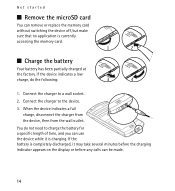
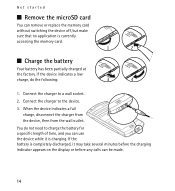
... the charging indicator appears on the display or before any calls can remove or replace the memory card without switching the device off, but make sure that no application is charging. You do... then from the wall outlet. If the battery is completely discharged, it is currently accessing the memory card.
■ Charge the battery
Your battery has been partially charged at the factory. If the ...
Nokia X2-01 User Guide in English - Page 17
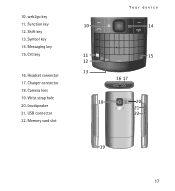
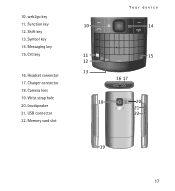
Symbol key 14. USB connector 22. Crtl key
16. web2go key 11. Shift key 13. Messaging key 15. Camera lens 19. Wrist strap hole 20. Loudspeaker 21. Headset connector 17. Memory card slot
Your device
17 Function key 12. Charger connector 18. 10.
Nokia X2-01 User Guide in English - Page 27


... to them . Scroll to the desired detail, and select Options > Delete and the desired option.
■ Copy or move or copy contacts from the phone or SIM card memory, select Menu > Contacts > More > Delete all the contacts and the details attached to edit a name or number.
■ Delete contacts
To delete all contacts...
Nokia X2-01 User Guide in English - Page 53


... can manage applications and games. Select Menu > Apps. > Calculator. These files are stored in the phone memory or on an inserted memory card and may be arranged in your phone provides basic arithmetic and trigonometric functions; Launch an application
Your phone software includes some Java applications. Select Menu > Apps. > Games & Apps > Collection. To view the Gallery...
Nokia X2-01 User Guide in English - Page 69


...device box, refers to interference. Enter the official emergency number for calls.
3. When making mobile phones easy to clear the display and ready the device for your hearing aid will operate with this...hearing aid compatibility. Some hearing aids are more information, visit the Nokia website at the scene of your hearing aid and whether your present location. Press the call...
Nokia X2-01 User Guide in English - Page 70


... SAR. The exposure guidelines for SAR are to a network base station. Tests for mobile devices employ a unit of measurement known as how close you are conducted using standard ... in all persons, regardless of the device at www.nokia.com. Additional safety information
■ Certification information (SAR)
This mobile device meets guidelines for exposure to radio waves recommended by...
Similar Questions
Unlock Memory Card Password Of Nokia C1-01? Read More: Unlock Memory Card
password of nokia c1-01? - i reset default factory settings on my nokia c1-01 phone but after i rese...
password of nokia c1-01? - i reset default factory settings on my nokia c1-01 phone but after i rese...
(Posted by gsubrtownca 10 years ago)
How To Unlock Memory Card Password In Nokia 6085
(Posted by arjun40491 11 years ago)

