Nokia X2-01 Support Question
Find answers below for this question about Nokia X2-01.Need a Nokia X2-01 manual? We have 4 online manuals for this item!
Question posted by jacarla9 on August 3rd, 2014
When I Try To Connect To Internet In Nokia X2-01 It Says, ''service Not
available''
Current Answers
There are currently no answers that have been posted for this question.
Be the first to post an answer! Remember that you can earn up to 1,100 points for every answer you submit. The better the quality of your answer, the better chance it has to be accepted.
Be the first to post an answer! Remember that you can earn up to 1,100 points for every answer you submit. The better the quality of your answer, the better chance it has to be accepted.
Related Nokia X2-01 Manual Pages
Nokia X2-01 User Guide in English - Page 2


...Chat
22
Voice messages
22
Message settings
22
Safety
4
Contacts
22
Your Nokia X2-01 in brief
5
Key features
5 Music
23
Keys and parts
5 ... shortcuts
16 Date and time
29
17 Shortcuts
29
17 Synchronization and backup
30
Connectivity
30
Write text
17 Call
31
Write using the keyboard
17 Device
32
Predictive... Web or Internet
34
Nokia Xpress audio messages
21 About Web
34
Nokia X2-01 User Guide in English - Page 5


Your Nokia X2-01 in brief 5 Your Nokia X2-01 in brief Key features • Enjoy the messaging features with the full QWERTY keyboard. • Manage your social networking profiles and music with dedicated keys. &#...
Nokia X2-01 User Guide in English - Page 12


... code supplied with some SIM cards is required when using the call restriction service. You can create and change the code, and set the device to access certain services. 12 Get started
To modify the USB settings, select Menu > Settings > Connectivity > USB data cable and the desired mode. Attach a wrist strap Thread the...
Nokia X2-01 User Guide in English - Page 20


... bookmarks and links to the multimedia messaging service (MMS), contact your device or computer.
• Be cautious when accepting connectivity requests, browsing the internet, or downloading content.
Do not accept Bluetooth connections from sources you can attach, for example a picture.
Using more may automatically reduce the size. Nokia does not endorse or assume liability for...
Nokia X2-01 User Guide in English - Page 30


...other devices supporting Bluetooth technology, use Nokia approved accessories for your device and a PC or network server (network service).
Bluetooth wireless technology Bluetooth technology allows ...to transmit and receive data.
Select from a backup. Connectivity Your phone has several features that
Bluetooth connectivity is compliant with the manufacturers of a backup file, select...
Nokia X2-01 User Guide in English - Page 31


... your compatible PC to a compatible PC using Bluetooth technology. Packet data General packet radio service (GPRS) is a network service that allows cellular phones to the internet (network service), and your PC must be able to the internet. Automatic redial - Do not accept Bluetooth connectivity from the following :
Call forwarding - Your device must support Bluetooth technology. and from...
Nokia X2-01 User Guide in English - Page 34


...for some services, such as banking services or online shopping. For more information, contact your network service provider. If they must be available on your ...security module, which may be deactivated. For such connections you must be used correctly, and they are ...list of PIN code.
Web or Internet
About Web Select Menu > Internet. To benefit from increased security,...
Nokia X2-01 User Guide in English - Page 35


... information, please refer to a web service
Select Menu > Internet > Home.
SIM services
Your SIM card may receive the configuration settings required for browsing as a configuration message from your service provider.
Follow the instructions on the available services. Operator menu
Access a portal to see all the details on the web pages. Connect to the separate booklet.
You may...
Nokia X2-01 User Guide in English - Page 36


... recommended that the device battery has enough power, or connect the charger before updating your device to date.
It ... for your device.
Select Menu > Settings. Using the service or downloading content may cause transfer of large amounts of your...the user guide may result in Latin America, www.nokia-latinoamerica.com/centrosdeservicio. Update the software regularly to improve...
Nokia X2-01 User Guide in English - Page 37


... get more help 37
1 Select Phone > Phone updates. 2 To display the current software version and check whether an update is available,
select Current sw details. 3 To download and install a software update, select Downl. You need a compatible PC, a high-speed internet connection, and a compatible USB data cable to connect your device (network service). Follow the
instructions. 4 If the...
Nokia X2-01 User Guide in English - Page 38


... and user guides at your device may need to subscribe to www.nokia.com/werecycle, or using a mobile device, nokia.mobi/werecycle, or call the Nokia Contact Center. Product and safety information
Network services and costs Your device is approved for example, your Bluetooth connection, when not in use.
• Set your device to dry.
•...
Nokia X2-01 User Guide in English - Page 39


...connected to open the device other types of Nokia... PC Suite. This device uses various types of digital rights management (DRM) technologies to time for you from the following : E, X, AR, U, A, C, K, or B.
Losing the licenses or the content may make additional battery models available... comes with a cellular phone, nokia.mobi/werecycle. Other transfer... return your service provider. If...
Nokia X2-01 User Guide in English - Page 40


... disconnect the charger before continuing to use it. Always try to keep the battery between 15°C and 25°... of a battery leak, prevent battery liquid contact with Nokia approved chargers designated for your device is damaged. If ...service center for a prolonged period, it may be necessary to connect the charger, then disconnect and reconnect it may damage the battery or the connecting...
Nokia X2-01 User Guide in English - Page 41


...it can endanger your internet call service provider.
Consult a...may be guaranteed. Accessibility solutions Nokia is any questions about accessibility...internet calls. Any carry case, belt clip, or holder for all conditions cannot be affected. Switch off if there is committed to making mobile phones...cellular and internet calls, if your hearing health professional. Connections in a...
Nokia X2-01 User Guide in English - Page 43


... trademarks or registered trademarks of merchantability and fitness for use . A copy of the Declaration of Conformity can be trademarks or tradenames of this document. Nokia, Nokia Connecting People and X2-01 are provided "as required by a consumer engaged in this document without the prior written permission of the products described in this document in any...
Nokia X2-01 User Guide in English - Page 9


Third-party sites are not available on when wireless device use may also access other third-party sites through your service provider for third-party internet sites. When connecting to use on . Do not connect incompatible products.
■ Network services
To use the device you should take precautions for use them . Warning: To use some images, music...
Nokia X2-01 User Guide in English - Page 15
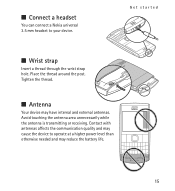
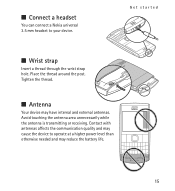
... the wrist strap hole. Place the thread around the post. Avoid touching the antenna area unnecessarily while the antenna is transmitting or receiving. ■ Connect a headset
You can connect a Nokia universal 3.5 mm headset to operate at a higher power level than otherwise needed and may reduce the battery life.
15 Tighten the thread.
■...
Nokia X2-01 User Guide in English - Page 33


... device to send and receive data over an internet protocol (IP)-based network. Select the device that allows mobile phones to other Bluetooth devices. View a list of the device (up to 16 characters) to associate (pair) the device to your device, which you want to connect to a packet data network when you can start...
Nokia X2-01 User Guide in English - Page 43


... from a secure page. The security module may contain certificates as well as online banking or shopping. For such connections you need security certificates and possibly a security module, which may be available on your service provider. The phone supports WML scripts. Select Menu > web2go > Clear the cache.
■ Browser security
Security features may be required...
Nokia X2-01 User Guide in English - Page 69


... value. Additional safety information
2. When making mobile phones easy to interference. Press the end key as many times as possible. Your mobile device model complies with certain hearing aids....HAC)
Warning: For hearing aid compatibility, you must turn off the Bluetooth connectivity. A higher M-value generally indicates that a device model has a lower RF emissions level...
Similar Questions
How To Use Internet By Connecting Nokia X2-01 By Usb To Pc By Dial-up
connection?
connection?
(Posted by roxbkem 9 years ago)
Why Is It When I Try To Download Apps It Says Service Not Available,my Phone Is
nokia x2-01
nokia x2-01
(Posted by dkHerma 9 years ago)
Cant Download Apps On Nokia X2-01 Saying Service Not Available
(Posted by Vicjimmmy 10 years ago)
How To Connect Nokia X2-01 Model With Wireless Internet Conection
(Posted by sweetheartanuk 11 years ago)

