Nokia X2-01 Support Question
Find answers below for this question about Nokia X2-01.Need a Nokia X2-01 manual? We have 4 online manuals for this item!
Question posted by cjcmegr on July 15th, 2014
Tricks-how I Change Ovi Icon In Menu X2-01 Mobile
The person who posted this question about this Nokia product did not include a detailed explanation. Please use the "Request More Information" button to the right if more details would help you to answer this question.
Current Answers
There are currently no answers that have been posted for this question.
Be the first to post an answer! Remember that you can earn up to 1,100 points for every answer you submit. The better the quality of your answer, the better chance it has to be accepted.
Be the first to post an answer! Remember that you can earn up to 1,100 points for every answer you submit. The better the quality of your answer, the better chance it has to be accepted.
Related Nokia X2-01 Manual Pages
Nokia X2-01 User Guide in English - Page 2


2 Contents
Contents
Mail and Chat
22
Voice messages
22
Message settings
22
Safety
4
Contacts
22
Your Nokia X2-01 in brief
5
Key features
5 Music
23
Keys and parts
5 Music player
23
FM radio
24
Get started
7
Insert the SIM card and battery
7 Photos
25
...
Nokia X2-01 User Guide in English - Page 5


Keys and parts
1 Earpiece 2 Selection keys 3 Call key 4 Navi™ key (scroll key) 5 End/Power key 6 Backspace key 7 Enter key Your Nokia X2-01 in brief 5 Your Nokia X2-01 in brief Key features • Enjoy the messaging features with the full QWERTY keyboard. • Manage your social networking profiles and music with dedicated keys...
Nokia X2-01 User Guide in English - Page 12


12 Get started
To modify the USB settings, select Menu > Settings > Connectivity > USB data cable and the desired mode.
Keep the code secret ...from your device against unauthorised use . Attach a wrist strap Thread the wrist strap, and tighten it. You can create and change the code, and set the device to protect your device. For more information, contact a Nokia Care point or your service...
Nokia X2-01 User Guide in English - Page 13


... your device uses the access codes and security settings, select Menu > Settings > Security. If the codes are required to change a blocked PIN code and UPIN code, respectively. The PUK2 code (8 digits) is required to change a blocked PIN2 code. Home screen Display When the phone is ready for the codes. You have unread messages. The...
Nokia X2-01 User Guide in English - Page 15


... and select Options > Organize favorites > Move.
Organize your social networking experience. About Communities Select Menu > Communities, and sign in to social networking services, such as Facebook or Twitter, you can... widgets added to the home screen.
3 Scroll to the contact, and select Options > Change image. This may not be available in to your own status update • Instantly share...
Nokia X2-01 User Guide in English - Page 19


...Message
center.
Your service provider may charge accordingly.
Set the message center number manually 1 Select Menu > Messaging > More > Msg.
Messaging
Text and multimedia messages Text messages You can send ... and select the desired word. 3 Start writing the next word. Change the menu view Select Menu > Options > Main menu view. Navigate the menus 19
Write text with accents, other marks, ...
Nokia X2-01 User Guide in English - Page 20


... be harmful to the message, select Options > Insert object. The message type changes automatically to multimedia message. 3 To add recipients, select Send to the multimedia ... and software from harmful content Your device may automatically reduce the size. Create a message 1 Select Menu > Messaging > Create message. 2 Write your service provider.
To insert a special character or a...
Nokia X2-01 User Guide in English - Page 21


...messages Flash messages are text messages that are indicated with a contact Select Menu > Messaging > Conversations and the desired conversation. Nokia Xpress audio messages ...message. - The voice recorder opens. 2 Select the icons to and a contact.
Conversation view Your device supports conversational messaging view.
Enter a phone number, or select Mail, and enter a mail address...
Nokia X2-01 User Guide in English - Page 27


... and sorted by priority. Calendar
Select Menu > Calendar. The current day is framed.
Start recording Select the record icon. Your device supports J2ME™ Java applications.
Calendar 27
View the amount of Applications.
Listen to your device before downloading it. Start recording during a call , hold the phone in a multimedia message Select Options > Send...
Nokia X2-01 User Guide in English - Page 29
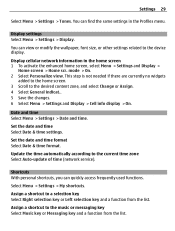
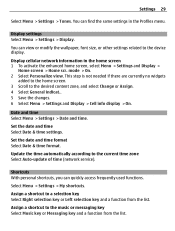
...desired content zone, and select Change or Assign. 4 Select General indicat.. 5 Save the changes. 6 Select Menu > Settings and Display > Cell info display > On. Display settings Select Menu > Settings > Display. Set ...can find the same settings in the home screen 1 To activate the enhanced home screen, select Menu > Settings and Display >
Home screen > Home scr. Assign a shortcut to the device ...
Nokia X2-01 User Guide in English - Page 30


...need to the desired direction, and select Change or Assign and a function from a backup. server - Connectivity Your phone has several features that
Bluetooth connectivity is compliant...device. Restore data from the list.
Open a Bluetooth connection 1 Select Menu > Settings > Connectivity > Bluetooth. 2 Select My phone's name, and enter a name for this mode.
Create backup -...
Nokia X2-01 User Guide in English - Page 41


... package. Medical devices Operation of radio transmitting equipment, including wireless phones, may interfere with the function of your body.
These rules ... device, consult your device supports internet calls. Accessibility solutions Nokia is committed to making mobile phones easy to suspect that interference is any questions about accessibility, see www.nokiaaccessibility.com. To...
Nokia X2-01 User Guide in English - Page 43


...requirements and other relevant provisions of Ovi services may vary by region.
Nokia... withdraw it at http://www.nokia.com/ phones/declaration_of_conformity/.
© 2010 Nokia. For more...RSA Security. Nokia, Nokia Connecting People and X2-01 are provided "as required by applicable law... provider.
Nokia reserves the right to make changes and improvements to , the implied warranties of...
Nokia X2-01 User Guide in English - Page 9


... and links for security or content. SAFETY
■ About your device
The wireless device with the type designator RM-717 described in this guide is X2-01. Do not switch the device on all laws and respect local customs, privacy and legitimate rights of others, including copyrights. other content from a wireless service...
Nokia X2-01 User Guide in English - Page 10


...reduce the memory available for the remaining features. You can create and change the code, and set the device to access certain services. The ...code, supplied with the SIM card protects the card against unauthorized use . SAFETY
network support such as menu names, menu order, and icons.
■ Shared memory
The following features in this device may share memory: tones, graphics, contacts...
Nokia X2-01 User Guide in English - Page 22


... choose to the default playlist.
22 To rearrange the menu, scroll to the item you have transferred to dial. Music files are grouped into menus. Music
■ My music
Your phone includes a media player for the letters entered.
4. For example, 888-NOKIA-2U. To change , select Done.
5. The default view is a grid. To...
Nokia X2-01 User Guide in English - Page 33


... to connect to send and receive data over an internet protocol (IP)-based network. My phone's name - Select the device that allows mobile phones to the device. Search for compatible Bluetooth audio devices. Select New to other devices. Change the name of active devices to which is visible to list any Bluetooth device in...
Nokia X2-01 User Guide in English - Page 38


...certificates stored on your Nokia account, select Menu > Settings > Nokia account and the ... Access codes - View the list of Nokia's Ovi services. To access your device. Code in use ... Activate the PIN code requirement. Change the security code, PIN code, or PIN2...Authority certificates - Security level > Phone - View the list of allowed phone numbers. Some SIM cards do...
Nokia X2-01 User Guide in English - Page 44


... in the security module by itself; The security icon does not indicate that the data transmission between the phone and the content server is shown, even if ...the owner of the certificate and that the current date and time in your phone, select Menu > Settings > Security > Authority certificates or User certificates. There are correct...Before changing any protection by the service provider.
Nokia X2-01 User Guide in English - Page 69


... .
69 The M-value, shown on accessibility can be the only means of your hearing aid and whether your present location. Your mobile device model complies with this device. When making mobile phones easy to use for all the necessary information as accurately as needed to do so.
■ Hearing aid compatibility (HAC)
Warning...
Similar Questions
How To Change The Sound Quality On Nokia X2-01 Mobile Phone
(Posted by Zetori 9 years ago)
How To Change Message Center Number In Nokia X2-01 Mobile Phone
(Posted by kelmsumon1 10 years ago)

