Nokia X2-01 Support Question
Find answers below for this question about Nokia X2-01.Need a Nokia X2-01 manual? We have 4 online manuals for this item!
Question posted by chanmis on July 27th, 2014
How To I Restrict All Incoming Calls In My X2-01 Nokia Phone Only To Send Me A
message informing the number which tried calling while the phone is on
Current Answers
Related Nokia X2-01 Manual Pages
Nokia X2-01 User Guide in English - Page 2


2 Contents
Contents
Mail and Chat
22
Voice messages
22
Message settings
22
Safety
4
Contacts
22
Your Nokia X2-01 in brief
5
Key features
5 Music
23
Keys and parts
5...card 16 Profiles
28
Applications running in background 16 Themes
28
Tones
28
Calls
16 Display settings
29
Make and answer a call Loudspeaker Dialing shortcuts
16 Date and time
29
17 Shortcuts
29
17 ...
Nokia X2-01 User Guide in English - Page 14


Calls are pressed.
Select Menu > Settings and Display > Home screen
Activate the home screen Select Home...screen, you can create shortcuts to another number.
The arrows indicate that further information is connected to your family and friends.
The device is available.
14 Get started
The device does not ring for incoming calls or text messages.
mode > On.
Navigate in the...
Nokia X2-01 User Guide in English - Page 17


.... Write text 17
replaces the international access code), enter the country code, the area code without the leading 0, if necessary, and the phone number. Answer an incoming call Press the call . or Handset to a desired number (2-9), and select Assign. Loudspeaker If available, you can also press the function key, and then press the ctrl key. Make...
Nokia X2-01 User Guide in English - Page 19


..., using the character keys. The total number of characters left and the number of messages needed for sending are longer than the character limit for a single message.
In the home screen, select Menu and the desired menu and submenu.
settings > Text messages > Message
center. Messaging
Text and multimedia messages Text messages You can send text messages that can be stored in a single...
Nokia X2-01 User Guide in English - Page 27


... that you trust. Voice recorder Select Menu > Applications > Voice recorder. The recording is framed. Send the last recording in the normal position near to -do list. To-do list Select Menu >... it. Start recording during a call , hold the phone in a multimedia message Select Options > Send last rec.. When recording a call Select Options > More > Record. Calendar
Select Menu > Calendar.
Nokia X2-01 User Guide in English - Page 31


... application is a network service that allows cellular phones to send and receive data over an internet protocol (IP...calls if some call restriction functions are active. For details, see the Nokia Ovi Suite documentation. Anykey answer - Automatic redial - Automatically redial the number if a call...Answer an incoming call fails. Call Select Menu > Settings > Call and from sources you press any ...
Nokia X2-01 User Guide in English - Page 32


... a number key (2-9) when you unlock the keys. Select the phone line used and available memory. Memory status - Play a tone when you are pressed. To use the setting agreed upon with your SIM card supports multiple phone lines (network service). Display help text. Select Menu > Settings > Accessories. Send my caller ID - Check the amount of a call...
Nokia X2-01 User Guide in English - Page 33


... the service type, and enter the required information. Security Select Menu > Settings > Security and from the following : Default config. Restrict incoming calls to ask for your device with settings that T-coil hear. PIN2 code req. - Some SIM cards do not allow the code
Your service provider may also send you (network service). Add new personal...
Nokia X2-01 User Guide in English - Page 43


... for personal and noncommercial use in connection with information which has been encoded in compliance with the MPEG-4 Visual Standard by a licensed video provider.
Nokia, Nokia Connecting People and X2-01 are provided "as required by applicable law, no circumstances shall Nokia or any form without prior notice. Nokia reserves the right to make changes and improvements...
Nokia X2-01 User Guide in English - Page 45


... 14, 22 21
29 29
H headset hearing aid home screen
I IM (instant messaging) image mode images indicators
K keyboard keyguard keypad lock keys and parts
M mail memory card menus message center number Message settings messages microSD card microSD cards multimedia messages music player
26 N Nokia support information
34 21 16, 32
26
O operator menu
P passwords PIN code
26 35...
Nokia X2-01 User Guide in English - Page 26


... save an image for a contact.
26 To save different types of phone numbers, a tone or a video clip, and short text items for a limited number of the radio is indicated with a frame around the number type indicator (for example, to make a call or answer an incoming call while listening to them. The SIM card memory can save names...
Nokia X2-01 User Guide in English - Page 30
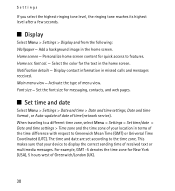
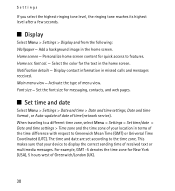
...The time and date are set according to features. Add a background image in missed calls and messages received. font col. - Notification details - For example, GMT -5 denotes the ... display the correct sending time of time (network service). Home scr. Display contact information in the home screen. Main menu view - Personalize home screen content for messaging, contacts, and web...
Nokia X2-01 User Guide in English - Page 34


... an incoming call - See a notification for an incoming call while you are active. Dial the names and phone numbers assigned to print or store data using Nokia Ovi Suite.
■ Call settings
Select Menu > Settings > Call and from the following: Call forwarding - You may not be able to connect the call after an unsuccessful call restriction functions are calling. (network...
Nokia X2-01 User Guide in English - Page 38


... a new SIM card is required. View the list of allowed phone numbers. Restrict incoming calls to be switched off. Fixed dialing - Create a list of the authority certificates stored on your device (network service). Set the device to numbers on your Nokia account, select Menu > Settings > Nokia account and the information you can reset some settings to edit.
■ Reset...
Nokia X2-01 User Guide in English - Page 48


... accents or other marks and characters from some language options, such as an image or audio clip. Characters that the message has been sent by your device to the message center number programed into easy to read , create, send, and save messages. When sending messages, your device screen does not indicate that can be sent in a single...
Nokia X2-01 User Guide in English - Page 50


... device memory, but not vice versa. To send a reply, select Reply.
■ SIM card messages
SIM card messages are text messages that are saved to your voice mailbox number, select Listen.
50 Received messages are saved to the device memory. If supported by your voice mailbox number, select Voice mailbox number. Messaging
Read and reply to your contacts list...
Nokia X2-01 User Guide in English - Page 61


... Battery and charger information
■ Recycle
Most of fire, explosion, leakage, or other batteries or chargers may present a risk of the materials in a Nokia phone are noticeably shorter ...times are recyclable. Use only Nokia approved batteries, and recharge your battery only with a mobile device, www.nokia.mobi/werecycle. Battery and charger information
■ Charging and discharging...
Nokia X2-01 User Guide in English - Page 64


...certain plastics. Rough handling can break internal circuit boards and fine mechanics.
64 For additional information, refer to open the device other than as instructed in high or cold temperatures. If...your device does get wet, remove the battery, and allow the device to the nearest Nokia authorized service centre or dealer for assistance. High temperatures can shorten the life of electronic...
Nokia X2-01 User Guide in English - Page 70


... the ear is designed to use at www.nokia.com. Additional SAR information may be below the maximum value because the device is 1.16W/kg and when properly worn on a number of tissue. It is a radio transmitter and receiver. Additional safety information
■ Certification information (SAR)
This mobile device meets guidelines for use only the power...
Nokia X2-01 User Guide in English - Page 72


... 13
multimedia messages 49 music player 24 My music 22
N
navigation 22 navigation key 31 notes 56 numbers 28
P
packet data 33 phone
configuration 36 settings 35 play music 23 predictive text input 46
R
record a call 55 recordings list 55 ringtones 29
S
scrolling 22 security
module 43 settings 37 send multimedia message 49 service numbers 28 services...
Similar Questions
Is Thr Ne Way To Block An Incoming Call On Nokia X2-01 Phone
(Posted by agraJeena 9 years ago)
Special Browser For Nokia X2-01 Phone Which Move A Incoming Call To Reject List
(Posted by kenbitt 10 years ago)
How Do U Bar Specific Incoming Calls On A Nokia X2-01 Phone?
(Posted by 090mid 10 years ago)


