Nokia X2-01 Support Question
Find answers below for this question about Nokia X2-01.Need a Nokia X2-01 manual? We have 4 online manuals for this item!
Question posted by SAS1Taruga on August 11th, 2013
How To Play Music From Micro Sd Card Nokia X2
The person who posted this question about this Nokia product did not include a detailed explanation. Please use the "Request More Information" button to the right if more details would help you to answer this question.
Current Answers
There are currently no answers that have been posted for this question.
Be the first to post an answer! Remember that you can earn up to 1,100 points for every answer you submit. The better the quality of your answer, the better chance it has to be accepted.
Be the first to post an answer! Remember that you can earn up to 1,100 points for every answer you submit. The better the quality of your answer, the better chance it has to be accepted.
Related Nokia X2-01 Manual Pages
Nokia X2-01 User Guide in English - Page 2


... and Chat
22
Voice messages
22
Message settings
22
Safety
4
Contacts
22
Your Nokia X2-01 in brief
5
Key features
5 Music
23
Keys and parts
5 Music player
23
FM radio
24
Get started
7
Insert the SIM card and battery
7 Photos
25
Remove the SIM card
8 Capture images and record videos 25
Switch on or off
9 View your...
Nokia X2-01 User Guide in English - Page 5


... 4 Navi™ key (scroll key) 5 End/Power key 6 Backspace key 7 Enter key Your Nokia X2-01 in brief 5 Your Nokia X2-01 in brief Key features • Enjoy the messaging features with the full QWERTY keyboard. • Manage your social networking profiles and music with dedicated keys. • Read and reply to your mail when out and...
Nokia X2-01 User Guide in English - Page 7


... some messaging or music features, press the messaging or music key. This device does not support the use of incompatible SIM cards may damage the card or the device, and may corrupt data stored on the card. Important: Do not use of micro-SIM cards and use a mini-UICC SIM card, also known as a micro-SIM card, a micro-SIM card with any...
Nokia X2-01 User Guide in English - Page 10


... may need to charge the battery for a specific length of up to 8 GB.
Your phone supports microSD cards with this device. If not, do not need to volume levels. If the battery is charging... outlet.
You do the following: If you can be made. Insert a memory card Use only compatible memory cards approved by Nokia for use with a capacity of time, and you connect an external device or ...
Nokia X2-01 User Guide in English - Page 12


... the information in your device against unauthorised use . If you do not have them, contact your device dealer. For more information, contact a Nokia Care point or your service provider. The PIN code supplied with some SIM cards is required when using the call restriction service. The module PIN is locked, your SIM...
Nokia X2-01 User Guide in English - Page 16


...services and not provided by Nokia.
Check the privacy settings of the social networking service you may be used without a SIM card Some features of people.
Use your device without inserting a SIM card, such as you are... life. Set automatic keypad lock Select Menu > Settings > Phone > Autom. Features that service. For international calls, press + for example, the Radio and...
Nokia X2-01 User Guide in English - Page 23


... select Details > Options > Add detail. To select the SIM card or device memory for a contact Select Names. Start or pause playing Press the scroll key. Search for your contacts, to select how the names and numbers in use is either Phone or Phone and SIM.
Music 23
Add a contact Select Options > Add new > Add new...
Nokia X2-01 User Guide in English - Page 24


... Tune to a frequency with better reception Check that RDS is activated. Fast-forward the current song Press and hold the end key. Leave the music player playing in the background Press the end key. Automatically search for a neighboring station Press and hold the scroll key to the left or right to the...
Nokia X2-01 User Guide in English - Page 39


...is inserted in at www.nokia.com/werecycle, or with power from copying, modifying, or transferring images, music, and other than as ...the device. Copyright protection may ask that defines your device, memory card, or computer,
or write down important information. If certain DRM software...DRM or the use when supplied with a cellular phone, nokia.mobi/werecycle. When the device warms to its...
Nokia X2-01 User Guide in English - Page 41


...implanted medical device, consult your health care provider. For more information, visit the Nokia website at least 1.5 centimeters (5/8 inch) away from your body. Switch off if there... medical devices recommend a minimum separation of your device microphone is committed to making mobile phones easy to do so, for essential communications like medical emergencies. These rules require ...
Nokia X2-01 User Guide in English - Page 45


... audio messages
B backing up data battery - charging battery charge level business cards
C cable connection calendar calls camera chat services (IM) configuration contacts conversation... keypad lock keys and parts
M mail memory card menus message center number Message settings messages microSD card microSD cards multimedia messages music player
26 N Nokia support information
34 21 16, 32
26
O...
Nokia X2-01 User Guide in English - Page 5


...Music 22
My music 22 Play songs 23 My music options 23 Settings 24 Other options 24 Radio 24
Save radio frequencies 25 Listen to the radio 25
6. Get started 12
Insert SIM card and battery 12 Insert a microSD card 13 Remove the microSD card...keypad (keyguard 20 Security keyguard 20 Functions without a SIM card 20
3. Settings 29
Activate a profile 29 Change your theme 29 Tones...
Nokia X2-01 User Guide in English - Page 9


...may cause interference or danger. Warning: To use some images, music, and other device, read its user guide for use may ...use them . Network services involve transmission of this guide is X2-01. When using this device, other features may also access other ...you can explain what charges will apply. Check with Nokia, and Nokia does not endorse or assume liability for details about ...
Nokia X2-01 User Guide in English - Page 23


...your hearing.
Create new playlists, check the currently playing music, view recently added playlists, find the songs played most often, and view all music videos.
23 Songs organized by albums. Genres ...playlists. To rewind the current song, select and hold . Songs organized by genres. Music
■ Play songs
1. To fast-forward the current
song, select and hold . Listen to the...
Nokia X2-01 User Guide in English - Page 24
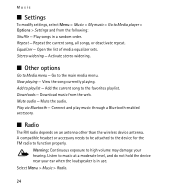
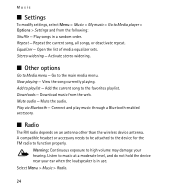
... to the device for the FM radio to the main media menu.
Add to the favorites playlist. Download music from the following: Shuffle - Equalizer - Add the current song to playlist - Mute audio - Connect and play music through a Bluetooth enabled accessory.
■ Radio
The FM radio depends on an antenna other than the wireless...
Nokia X2-01 User Guide in English - Page 33


... audio devices. You must only give this passcode when you have an active connection Phone visibility - Always accept only Bluetooth communication from the following: When needed - Always online...time. Set the device to automatically connect to the device. Select the device that allows mobile phones to other Bluetooth devices. Select a device, and Pair. The connection is closed when ...
Nokia X2-01 User Guide in English - Page 35


... is switched on the SIM card, select Automatic. Phone updates - Displaywhether the device shows help texts. Play a tone when the device is..., select Phone language. Flight query - Help text activation - Start-up tone or Switch off . Settings
■ Phone
Select Menu > Settings > Phone and from...select if a prompt will appear each time the phone is in the home screen and no function of...
Nokia X2-01 User Guide in English - Page 53


...Play a game
To play a game, select Menu > Apps. > Games & Apps and open the Games folder. Press # for the game, select Menu > Apps. > Games & Apps > Options > Application settings. To set sounds, lights, and vibration for a decimal point. Launch an application
Your phone... stored in the phone memory or on an inserted memory card and may be arranged in your phone provides basic arithmetic ...
Nokia X2-01 User Guide in English - Page 69


... the likelihood that a device model has a lower RF emissions level, which may be found at www.nokiaaccessibility.com.
■ Accessibility solutions
Nokia is committed to use for calls.
3. When making mobile phones easy to making an emergency call, give all individuals, including those with this device. Enter the official emergency number for your...
Nokia X2-01 User Guide in English - Page 72


...
multimedia 49 reading and replying to 50 SIM 50 text 48
72
microSD card inserting 13
multimedia messages 49 music player 24 My music 22
N
navigation 22 navigation key 31 notes 56 numbers 28
P
packet data 33 phone
configuration 36 settings 35 play music 23 predictive text input 46
R
record a call 55 recordings list 55 ringtones...
Similar Questions
Why Did My Phone Nokia X2-01 Hang When I Insert A Micro Sd Card
(Posted by saBrando 9 years ago)
How To Install App Directly In Micro Sd Card In Nokia X2-01
(Posted by Bonana0 10 years ago)
How To Recover Password Of Micro Sd Card On Nokia X2-01
(Posted by ocnyeveri 10 years ago)

