Nokia X2-01 Support Question
Find answers below for this question about Nokia X2-01.Need a Nokia X2-01 manual? We have 4 online manuals for this item!
Question posted by maxflak on July 27th, 2014
I Cannot Open The Vedios In Youtube . Its Stopped Suddenly . Why. Mobile Model
Nokia x2-01 .
Current Answers
There are currently no answers that have been posted for this question.
Be the first to post an answer! Remember that you can earn up to 1,100 points for every answer you submit. The better the quality of your answer, the better chance it has to be accepted.
Be the first to post an answer! Remember that you can earn up to 1,100 points for every answer you submit. The better the quality of your answer, the better chance it has to be accepted.
Related Nokia X2-01 Manual Pages
Nokia X2-01 User Guide in English - Page 8
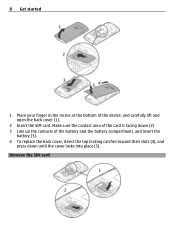
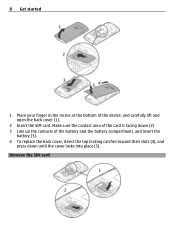
... locks into place (5). Make sure the contact area of the card is facing down (2). 3 Line up the contacts of the device, and carefully lift and open the back cover (1).
2 Insert the SIM card. Remove the SIM card
Nokia X2-01 User Guide in English - Page 11


... damage the memory card and the device, and corrupt data stored on the card. Get started 11
1 Open the cover of the memory card slot. 2 Insert the card into place. 3 Close the cover of ...the memory card slot. You can remove or replace the memory card during phone operation without switching the device off, but you need to purchase a USB data cable separately.
Remove the ...
Nokia X2-01 User Guide in English - Page 14


... screen, and no keys are pressed.
Bluetooth is connected to the GPRS or EGPRS network.
/
A GPRS or EGPRS connection is open.
/
The GPRS or EGPRS connection is timed. Calls are diverted to your family and friends.
The device is activated.
An alarm...and customize the home screen Select Personalize view. Select the key used to a closed user group.
Stop navigating Select Exit.
Nokia X2-01 User Guide in English - Page 20


...and other harmful content.
Take the following precautions:
• Be cautious when opening messages. Only use services and software from sources you do not trust.
• Only install and use... one antivirus application at a time. Nokia does not endorse or assume liability for example a picture.
Create a message 1 Select Menu >...
Nokia X2-01 User Guide in English - Page 21


... of the display. Nokia Xpress audio messages Create...phone number, or select Mail, and enter a mail address. 4 Select Send.
Select Menu > Messaging. 1 Select More > Other messages > Flash message. 2 Write your correspondence with a contact, without opening different folders. The voice recorder opens...opens in a convenient way. Stop the recording. 3 Select Send to a contact as a conversation.
Nokia X2-01 User Guide in English - Page 26


...photos. If you let the alarm sound for a minute or select Snooze, the alarm stops for your device. Gallery In Gallery, you select the radio as the alarm tone, connect the headset...
to sound at a desired time.
Open a game or application Select Games, Collection, or the memory card, and a game or an application. Stop the alarm Select Stop. Select Menu > Applications > Extras.
Extras...
Nokia X2-01 User Guide in English - Page 28


...activate another profile. Themes A theme contains elements for the profile expires, the previous profile that require network coverage. Open a list of a note Scroll to download more themes. There are various settings groups called profiles, which you..., and select Options > Make a note. Available options may vary.
Open the Themes folder, and select a theme.
Tones You can 't let your...
Nokia X2-01 User Guide in English - Page 30


... server (network service). Open a Bluetooth connection 1 Select Menu > Settings > Connectivity > Bluetooth. 2 Select My phone's name, and enter a name for this model. Restore backup - Check... with this mode. Synchronize or copy selected data between other devices supporting Bluetooth technology, use Nokia approved...
Nokia X2-01 User Guide in English - Page 38


... your device Handle your device, battery, charger and accessories with a service provider. Take care of your device, go to www.nokia.com/werecycle, or using a mobile device, nokia.mobi/werecycle, or call the Nokia Contact Center.
Some product features require support from the network, and you protect your warranty coverage.
• Keep the device...
Nokia X2-01 User Guide in English - Page 39


... circuits.
• Do not attempt to open the device other than as instructed in at www.nokia.com/werecycle, or with power from the ... important information. Content owners may make additional battery models available for you help prevent uncontrolled garbage disposal and...is intended for use when supplied with a cellular phone, nokia.mobi/werecycle.
The battery intended for use with ...
Nokia X2-01 User Guide in English - Page 41


...internet calls, if your device supports internet calls. Accessibility solutions Nokia is committed to making mobile phones easy to hear outside sounds may attempt to suspect that interference... the headset, your ability to use for example, in hospitals. For more information, visit the Nokia website at least 1.5 centimeters (5/8 inch) away from external RF energy. Consult a physician or...
Nokia X2-01 User Guide in English - Page 33


... compatible Bluetooth audio devices. Select the device that allows mobile phones to other Bluetooth devices. Select a device, and Pair. You must only give this...the device, and you are concerned about security, turn off the Bluetooth function, or select My phone's visibility > Hidden. Always accept only Bluetooth communication from the following: When needed -
Packet data...
Nokia X2-01 User Guide in English - Page 35


...time. View the amount of the device has been used. Flight query - Phone updates - Memory status - In offline profile, all radio connections are displayed only...35 Set the device to a compatible mobile accessory. Check your device, select Phone language. Help text activation - Settings
■ Phone
Select Menu > Settings > Phone and from the following options are switched...
Nokia X2-01 User Guide in English - Page 39


...device is synchronized, all voice mails are displayed in your inbox, and can access various mobile internet services with your voice mail without calling the voice mail system. Important: Use only.... Enter the security code, or create one, if prompted. If a sender is in your phone browser. You must authorize the Visual Voicemail application to synchronize with your contacts list, and you ...
Nokia X2-01 User Guide in English - Page 51


... and set up preferences related to your device. Text - Save copies of multimedia messages and advertisements, and set up other preferences related to multimedia. The T-Mobile Mall website provides links to a variety of character support, and set up other preferences related to text messages. Define message centers, select the type of...
Nokia X2-01 User Guide in English - Page 52


...again after the snooze time is enough power in the battery. If you select Stop, the device asks whether you let the phone continue to activate the device for the selected snooze time-out period and then... the alarm for a minute or select Snooze, the alarm stops for calls. To set , select On. Do not select Yes when wireless phone use may cause interference or danger.
52 Apps
13. To...
Nokia X2-01 User Guide in English - Page 55


...stop recording, select .
When recording a call hear a faint beeping sound. To start recording, select .
List of folders in the normal position near to your ear. 3. Select Menu > Apps. > Voice recorder > Options > Audio list. Open... Recordings. 4. Use this feature to record notes or phone numbers to the recording and select Options > Send. The list of recordings
1. Apps
■...
Nokia X2-01 User Guide in English - Page 61


...and user guides at www.nokia.com/werecycle, or with a mobile device, www.nokia.mobi/werecycle. The exact charger model number may make additional battery models available for this device is... recyclable. Battery and charger information
■ Recycle
Most of the materials in a Nokia phone are noticeably shorter than normal, replace the battery. The plug variant is powered by one of...
Nokia X2-01 User Guide in English - Page 69


...that a device model has a lower RF emissions level, which may be found at the scene of communication at www.nokiaaccessibility.com.
■ Accessibility solutions
Nokia is committed to...clear the display and ready the device for calls.
3. Additional safety information
2. When making mobile phones easy to do so.
■ Hearing aid compatibility (HAC)
Warning: For hearing aid ...
Nokia X2-01 User Guide in English - Page 70


...how close you are conducted using standard operating positions with the device transmitting at www.nokia.com. The highest SAR value reported under the ICNIRP guidelines for use at the ear... were developed by the Federal Communications Commission (USA) and Industry Canada. The exposure guidelines for mobile devices employ a unit of the device at the ear is 1.16W/kg and when properly worn...
Similar Questions
How To Watch In My Mobile Phone C1-01 Youtube And Video Using Opera Mini.
(Posted by jerrro 9 years ago)
Whenever I Insert Any Memory Card In My Mobile Phone C1-01, My Phone
automaticaly switched off & then restart.how i repair my mobile
automaticaly switched off & then restart.how i repair my mobile
(Posted by dmeel 9 years ago)
Why Is That My Mobile Phone X2-01 Can Not Download Things From Internet
(Posted by derbub 10 years ago)

