Nokia X2-01 Support Question
Find answers below for this question about Nokia X2-01.Need a Nokia X2-01 manual? We have 4 online manuals for this item!
Question posted by ruzsfbgm on August 8th, 2014
Hw Can U Switch On Power Saver Mode In My Nokia X2-:01 Mobile
The person who posted this question about this Nokia product did not include a detailed explanation. Please use the "Request More Information" button to the right if more details would help you to answer this question.
Current Answers
There are currently no answers that have been posted for this question.
Be the first to post an answer! Remember that you can earn up to 1,100 points for every answer you submit. The better the quality of your answer, the better chance it has to be accepted.
Be the first to post an answer! Remember that you can earn up to 1,100 points for every answer you submit. The better the quality of your answer, the better chance it has to be accepted.
Related Nokia X2-01 Manual Pages
Nokia X2-01 User Guide in English - Page 2


...
Contacts
22
Your Nokia X2-01 in brief
5
Key features
5 Music
23
Keys and parts
5 Music player
23
FM radio
24
Get started
7
Insert the SIM card and battery
7 Photos
25
Remove the SIM card
8 Capture images and record videos 25
Switch on or off
... settings
34
Text and multimedia messages
19
Flash messages
21 Web or Internet
34
Nokia Xpress audio messages
21 About Web
34
Nokia X2-01 User Guide in English - Page 5


Your Nokia X2-01 in brief 5 Your Nokia X2-01 in brief Key features • Enjoy the messaging features with the full QWERTY keyboard. • Manage your social networking profiles and music with ... correspondence with someone in the conversational
messaging view. Keys and parts
1 Earpiece 2 Selection keys 3 Call key 4 Navi™ key (scroll key) 5 End/Power key 6 Backspace key 7 Enter key
Nokia X2-01 User Guide in English - Page 12


... the USB settings, select Menu > Settings > Connectivity > USB data cable and the desired mode.
You can create and change the code, and set the device to access the information in... PIN is required to protect your device will require service. For more information, contact a Nokia Care point or your service provider. The restriction password is locked, your device against unauthorised ...
Nokia X2-01 User Guide in English - Page 14


... is set.
/
The device is suspended (on hold).
Power saving
Your device has power saver and sleep mode features to save battery power when in the home screen Scroll up or down to another...The currently active profile is connected to your family and friends.
All incoming calls are pressed.
mode > On.
The device is timed. Home screen In the home screen, you can create...
Nokia X2-01 User Guide in English - Page 16


...of your device may be possible to sharing information on battery power and reduces the battery life.
Applications running in background Leaving ... Calls
Make and answer a call
Make a call Enter the phone number, including the country and area code if necessary, and press...background are third party services and not provided by Nokia. Check the privacy settings of the social networking ...
Nokia X2-01 User Guide in English - Page 18
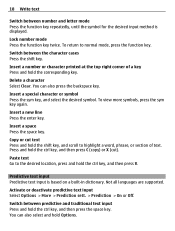
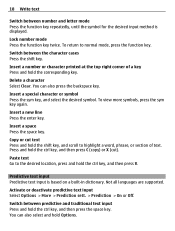
... the function key. Predictive text input Predictive text input is displayed. Not all languages are supported. 18 Write text
Switch between number and letter mode Press the function key repeatedly, until the symbol for the desired input method is based on a built-in dictionary. You can also select and hold ...
Nokia X2-01 User Guide in English - Page 25
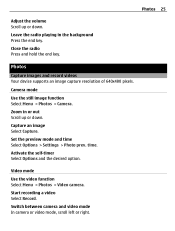
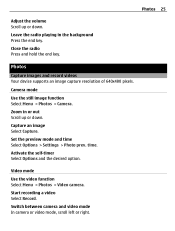
... Your device supports an image capture resolution of 640x480 pixels. Set the preview mode and time Select Options > Settings > Photo prev. Video mode
Use the video function Select Menu > Photos > Video camera.
Activate the... volume Scroll up or down .
Capture an image Select Capture. Camera mode
Use the still image function Select Menu > Photos > Camera. Leave the radio playing in or out ...
Nokia X2-01 User Guide in English - Page 30


...Phone switch -
Open a Bluetooth connection 1 Select Menu > Settings > Connectivity > Bluetooth. 2 Select My phone's name, and enter a name for this device. Restore backup - Sync w.
To make or receive calls when in this mode. indicates that allow emergency calls in remote SIM mode...of other devices supporting Bluetooth technology, use Nokia approved accessories for your device and a...
Nokia X2-01 User Guide in English - Page 31


... device in hidden mode is a safer... service that allows cellular phones to audio acc.
Forward...switch the device on
the other functions of the device and pairing with any key, except the power... key, the left or right selection keys, or the end key. This does not affect other Bluetooth device. After connecting to a compatible PC using Bluetooth technology. For details, see the Nokia...
Nokia X2-01 User Guide in English - Page 36


...make emergency calls, until the installation is completed and the device is recommended that the device battery has enough power, or connect the charger before updating your device. Warning: If you install a software update, you can ...longer be up the data in your issue remains unsolved, contact Nokia for updates.
36 Find more help
• Switch off the device, and remove the battery.
Nokia X2-01 User Guide in English - Page 38


...Nokia products and where to find collection sites, go to your device may need to subscribe to them.
The following :
• Close applications and data connections, for use .
• Set your device to enter power saver mode..., and allow the device to www.nokia.com/werecycle, or using a mobile device, nokia.mobi/werecycle, or call the Nokia Contact Center. 38 Protect the environment
Protect...
Nokia X2-01 User Guide in English - Page 39


... operation. • Switch off the device and... AR, U, A, C, K, or B. Digital rights management (DRM) protected content comes with power from magnets or magnetic fields. • To keep your device has WMDRM-protected content, both ...card, and the protected content can access content protected with a cellular phone, nokia.mobi/werecycle. The plug variant is formatted.
Some licenses may make...
Nokia X2-01 User Guide in English - Page 41


... attempt to do so, for all conditions cannot be affected. Switch off if there is any wireless device for the implanted medical device...Nokia is marked on any reason to use position at the ear or at www.nokiaaccessibility.com.
These rules require an M3 microphone or higher.
For more information about using your device microphone is committed to making mobile phones...
Nokia X2-01 User Guide in English - Page 42


...off your warranty. Only qualified personnel should check with the device transmitting at www.nokia.com.
Switch off your vehicle engine, below the maximum value because the device is designed ... cellular devices employ a unit of all tested frequency bands. Tests for use only the power required to a network base station. Additional SAR information may vary depending on the body ...
Nokia X2-01 User Guide in English - Page 43


...nokia.com/ phones/declaration_of_conformity/.
© 2010 Nokia. Reproduction, transfer, distribution, or storage of part or all Java-based marks are provided "as required by region. Nokia...for any special, incidental, consequential or indirect damages howsoever caused. Nokia, Nokia Connecting People and X2-01 are made in this document. Additional information, including that this...
Nokia X2-01 User Guide in English - Page 46


...36, 37 11 35 security shortcuts signal strength SIM card social networks software updates speed dialling support switching device on/off synchronization
12 28 31 32 29 33 29 13 7, 16 15 32, 36, ...on /off
17, 18 19 28 27 28 9
U
updates - 46 Index
power saving
14 V
powering device on /off
9 video mode
25
profiles
28 videos
26
PUK codes
13 voice messages
22
voice recorder
27
R...
Nokia X2-01 User Guide in English - Page 9


... services involve transmission of this device requiring
9 Some features are not affiliated with Nokia, and Nokia does not endorse or assume liability for them . Your service provider can use ...this device, other device, read its user guide for detailed safety instructions. Do not switch the device on the GSM 850, 900, 1800, and 1900 networks. The model number... this guide is X2-01.
Nokia X2-01 User Guide in English - Page 33


.... You must only give this passcode when you have an active connection Phone visibility - Change the name of the device (up to 16 characters...to send and receive data over an internet protocol (IP)-based network. My phone's name - To define how to list any Bluetooth device in range. ...Select the device that allows mobile phones to a packet data network when you can start data transfer....
Nokia X2-01 User Guide in English - Page 69


.... Some hearing aids are more information, visit the Nokia website at the scene of an accident. When making mobile phones easy to lower radio frequency (RF) emissions. Your...lower RF emissions level, which may be found at www.nokiaaccessibility.com.
■ Accessibility solutions
Nokia is committed to making an emergency call key. More information on the device box, refers to ...
Nokia X2-01 User Guide in English - Page 70


...different SAR values. The highest SAR value reported under product information at its highest certified power level in all persons, regardless of an operating device can be provided under this ...The exposure guidelines for mobile devices employ a unit of measurement known as how close you are conducted using standard operating positions with the device transmitting at www.nokia.com. It is...
Similar Questions
How I Install User Certificate In My Nokia X2-01 Mobile Phone
(Posted by dawnsscot 10 years ago)
How To Block Incoming Calls From My Nokia X2-01 Mobile Phone
(Posted by grjac 10 years ago)

