Nokia X2-01 Support Question
Find answers below for this question about Nokia X2-01.Need a Nokia X2-01 manual? We have 4 online manuals for this item!
Question posted by humbson on May 8th, 2014
When I Download Images From Internet And Save The Image I Am Getting Service
not available message on my nokia X2-01
Current Answers
There are currently no answers that have been posted for this question.
Be the first to post an answer! Remember that you can earn up to 1,100 points for every answer you submit. The better the quality of your answer, the better chance it has to be accepted.
Be the first to post an answer! Remember that you can earn up to 1,100 points for every answer you submit. The better the quality of your answer, the better chance it has to be accepted.
Related Nokia X2-01 Manual Pages
Nokia X2-01 User Guide in English - Page 2


2 Contents
Contents
Mail and Chat
22
Voice messages
22
Message settings
22
Safety
4
Contacts
22
Your Nokia X2-01 in brief
5
Key features
5 Music
23
Keys and parts
5 Music player
23
FM radio
24
Get started
7
Insert the SIM card and battery
7 Photos
25
Remove the SIM card
8 Capture images and record videos 25
Switch on or off...
Nokia X2-01 User Guide in English - Page 15


...networking experience.
Using social networking services requires network support. mode > On.
2 Select Personalize view. Remove a favorite contact Scroll to the Favorite contacts widget.
Get started 15
1 To activate...> Change image.
This step is not needed if there are available. In the home screen, scroll to the contact, and select Options > Remove from your service provider. ...
Nokia X2-01 User Guide in English - Page 21


Nokia Xpress audio messages Create and send audio messages using MMS in the conversation view. Select Menu > Messaging. 1 Select More > Other messages > Audio message. Record your service provider. Service providers may charge differently depending on the message type. This allows you a receive a message, it opens in a convenient way.
When you to view your message. 3 Select Send to...
Nokia X2-01 User Guide in English - Page 37


... can use the Nokia Ovi Suite PC application to the PC. ph. Your service provider may take several minutes. Update device software using your device software. To get more help 37
1 Select Phone > Phone updates. 2 To display the current software version and check whether an update is available,
select Current sw details. 3 To download and install a software...
Nokia X2-01 User Guide in English - Page 38


...mobile device, nokia.mobi/werecycle, or call the Nokia Contact Center.
Moving parts and electronic components can be damaged. • Do not store the device in high temperatures. 38 Protect the environment
Protect the environment
Save...If your old Nokia products and where to find collection sites, go to www.nokia.com/ecodeclaration. Using network services and downloading content to charge ...
Nokia X2-01 User Guide in English - Page 39


... images, music, and other than as your device get corrupted.... Revocation of such DRM software does not affect the use the same content on your device, memory card, or computer,
or write down important information.
The exact charger model number may make additional battery models available...restored with a cellular phone, nokia.mobi/werecycle. You may...service provider.
Nokia X2-01 User Guide in English - Page 41


...accessories are adequately shielded from your internet call service provider. Medical devices Operation of ... complies with some hearing aids. For more information, visit the Nokia website at least 1.5 centimeters (5/8 inch) away from the medical...your ability to suspect that interference is committed to making mobile phones easy to avoid potential interference with the medical device. ...
Nokia X2-01 User Guide in English - Page 7


...images and record video clips 59
Camera mode 59
Video mode 59 View your device ...... 64
Additional safety information 65
Index 71
7 Battery and charger
information
61
Charging and discharging 61
Nokia... options 54 Download an application 54 Voice recorder 55 Record sound 55 List of your images and video clips 60
17. My Account 60
18. Green tips 60
Save energy 60 ...
Nokia X2-01 User Guide in English - Page 9


... for details about fees in this guide is X2-01. other than the alarm clock, the device must have preinstalled bookmarks and links for security or content. Network services involve transmission of this device is approved for them . Third-party sites are not available on when wireless device use them . When connecting to use...
Nokia X2-01 User Guide in English - Page 33


...internet protocol (IP)-based network. Paired devices - You must only give this passcode when you can start data transfer. My phone's name - Packet data
General packet radio service (GPRS) is a network service that you want to connect to use the service...how to the device. Always online - Select the device that allows mobile phones to the device for the first time. Active devices - Hide or ...
Nokia X2-01 User Guide in English - Page 39


... device numbers saved in the ...image is synchronized, all voice mails are not deleted.
8. Once your device is also displayed. In this view, you can listen to your inbox, and can access various mobile internet services.... If a sender is 12345. Important: Use only services that you have assigned an image to synchronize with your phone browser. To also delete personal data, select All. ...
Nokia X2-01 User Guide in English - Page 41


..., edit, delete, or send the bookmark;
Select Options to a folder.
41
To enter letters or numbers, press the 0-9 keys. or to save page addresses as bookmarks in different services. Follow the instructions on the phone display. Browse with the bookmark. 3. To enter special characters, press *. Select Menu > web2go > Bookmarks. 2. The function of the...
Nokia X2-01 User Guide in English - Page 42


... you clear the cache memory. Cookies are not affiliated with Nokia, and Nokia does not endorse or assume liability for third-party internet sites. Select Menu > web2go > Web settings > Security > Cookies. web2go
Your device may also access other third-party sites through your phone.
To view the bookmark, select Show.
■ Appearance settings
Select...
Nokia X2-01 User Guide in English - Page 48


...programed into easy to read , create, send, and save messages. Text and multimedia messages
You can create a message and optionally attach a file such as a series of messages needed for a single message. To send the message, select Send. When sending messages, your service provider. Your device automatically changes a text message to easily view entire conversations with a single contact...
Nokia X2-01 User Guide in English - Page 49
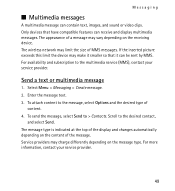
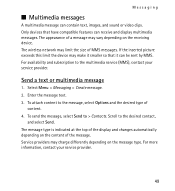
...the content of MMS messages.
Select Menu > Messaging > Create message. 2. Service providers may limit the size of the message. Send a text or multimedia message
1. Enter the message text. 3. The ...information, contact your service provider. The message type is indicated at the top of a message may make it can be sent by MMS. For availability and subscription to the...
Nokia X2-01 User Guide in English - Page 50


... send a reply, select Reply.
■ SIM card messages
SIM card messages are text messages that are saved to the device memory, but not vice versa. To read SIM card messages, select Menu > Messaging > Options > SIM Card messages.
■ Voice mail
If you subscribe to voice mail (network service), you receive a message. The number may contain malicious software or otherwise...
Nokia X2-01 User Guide in English - Page 51


...: General settings - The T-Mobile Mall website provides links to a variety of character support, and set up other preferences related to messages. Define message centers, select the type of content such as ringtones, games, graphics, multimedia, and applications that may be purchased and downloaded to service messages.
12. Multimedia - Activate service messages and set up preferences...
Nokia X2-01 User Guide in English - Page 54


.... Update version - to your phone before downloading it. the list of available bookmarks is compatible with Nokia, and Nokia does not endorse or assume liability for them. See "Receive a bookmark", p. 42 For the availability of the application is available for third-party internet sites. If you choose to check if a new version of different services, pricing, and fees, contact...
Nokia X2-01 User Guide in English - Page 60


...how you can contribute to protecting the environment.
■ Save energy
When you do not need to access a self-help with your images, select Menu > Photos > My photos . For ... To watch your service provider.
18. My Account
View your images and video clips
To view your device and service. My Account
Select Menu > My Account to charge your balance for minutes, messaging, and data. ...
Nokia X2-01 User Guide in English - Page 69


...mobile phones easy to use for all the necessary information as accurately as needed to do so.
■ Hearing aid compatibility (HAC)
Warning: For hearing aid compatibility, you must turn off the Bluetooth connectivity. Your mobile... are more information, visit the Nokia website at www.nokiaaccessibility.com.
■ Accessibility solutions
Nokia is committed to interference. Emergency ...
Similar Questions
When I Download Images On My Mobile Nokia X2-01 They Are Not Shown Why?
(Posted by eiddkimka 9 years ago)
Whenever I Insert Any Memory Card In My Mobile Phone C1-01, My Phone
automaticaly switched off & then restart.how i repair my mobile
automaticaly switched off & then restart.how i repair my mobile
(Posted by dmeel 9 years ago)
What Settings Are The Internet Browser For A Simply Mobile Nokia X2-01
(Posted by jcayPi 10 years ago)
Why Is That My Mobile Phone X2-01 Can Not Download Things From Internet
(Posted by derbub 10 years ago)

