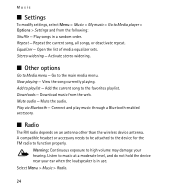Nokia X2-01 Support Question
Find answers below for this question about Nokia X2-01.Need a Nokia X2-01 manual? We have 4 online manuals for this item!
Question posted by woosmmamon on June 16th, 2014
Does X2-01 Support Wireless Headset
The person who posted this question about this Nokia product did not include a detailed explanation. Please use the "Request More Information" button to the right if more details would help you to answer this question.
Current Answers
Related Nokia X2-01 Manual Pages
Similar Questions
Www.how Many Gb Memory Support Nokia C101 Mobile Phone.com
(Posted by annieAlfie 9 years ago)
Does Nokia X2-01 Support Whatsapp?
does nokia x2-01 support whatsapp?
does nokia x2-01 support whatsapp?
(Posted by Anonymous-99532 11 years ago)