Nokia X2-01 Support Question
Find answers below for this question about Nokia X2-01.Need a Nokia X2-01 manual? We have 4 online manuals for this item!
Question posted by swigSch on March 27th, 2014
Does Walmart Take Non Working Bluetooth For Recycling
The person who posted this question about this Nokia product did not include a detailed explanation. Please use the "Request More Information" button to the right if more details would help you to answer this question.
Current Answers
There are currently no answers that have been posted for this question.
Be the first to post an answer! Remember that you can earn up to 1,100 points for every answer you submit. The better the quality of your answer, the better chance it has to be accepted.
Be the first to post an answer! Remember that you can earn up to 1,100 points for every answer you submit. The better the quality of your answer, the better chance it has to be accepted.
Related Nokia X2-01 Manual Pages
Nokia X2-01 User Guide in English - Page 3


Connect to a web service
35
Operator menu
35
SIM services
35
Find more help
35
Support
35
About device software updates
36
Update device software using your
device
36
Update device software using your
PC
37
Protect the environment
38
Save energy
38
Recycle
38
Product and safety information 38
Index
45
Contents 3
Nokia X2-01 User Guide in English - Page 30


... your device and a PC or network server (network service). Connectivity Your phone has several features that
Bluetooth connectivity is compliant with this mode.
To make or receive calls when in this device. Open a Bluetooth connection 1 Select Menu > Settings > Connectivity > Bluetooth. 2 Select My phone's name, and enter a name for this model. Synchronize or copy selected...
Nokia X2-01 User Guide in English - Page 31


...Automatic redial - Do not accept Bluetooth connectivity from sources you press any Bluetooth device in hidden mode is a network service that allows cellular phones to the internet. Anykey answer ... data over an internet protocol (IP) based network. Your device must support Bluetooth technology. Automatically connect to avoid malicious software. Packet data General packet radio service...
Nokia X2-01 User Guide in English - Page 38


... and downloading content to www.nokia.com/werecycle, or using a mobile device, nokia.mobi/werecycle, or call the Nokia Contact Center. ...Bluetooth connection, when not in high temperatures. To use or store the device in data traffic costs.
For information on how to recycle...that corrode electronic circuits.
Recycle
When this device has reached the end of its working life, all types of...
Nokia X2-01 User Guide in English - Page 39


... use the backup feature of content protected with a cellular phone, nokia.mobi/werecycle. This device uses various types of ... • Unauthorized modifications may also prevent renewal of non-DRM-protected content. Product and safety information 39
•...you help prevent uncontrolled garbage disposal and promote the recycling of others, including copyrights. Batteries and chargers Battery...
Nokia X2-01 User Guide in English - Page 40


...time or if the battery has not been used for a prolonged period, it may not work temporarily. Do not leave a fully charged battery connected to a charger, since overcharging may ... Nokia approved batteries, and recharge your battery only with water, or seek medical help. Please recycle when possible.
Proper charging. 40 Product and safety information
The battery can occur when a metallic...
Nokia X2-01 User Guide in English - Page 41


...wireless devices may interfere with the function of radio transmitting equipment, including wireless phones, may attempt to hear outside sounds may contain small parts. Operating environment... devices recommend a minimum separation of your device microphone is committed to making mobile phones easy to suspect that interference is taking place. • Follow the manufacturer directions...
Nokia X2-01 User Guide in English - Page 6


... and message 52
Calculator 53 Gallery 53 Games 53
6 web2go 39
Set up a Bluetooth connection ...... 32 Packet data 33 USB data cable 34 Call settings 34 Phone 35 Accessories 35 Connect to a service 40 Browse pages 41
Browse with phone keys 41 Direct calling 41 Bookmarks 41 Receive a bookmark 42 Appearance settings 42...
Nokia X2-01 User Guide in English - Page 7


... 55 List of your images and video clips 60
17. Games 58
Open a game 58
15. Communities 58
16. Green tips 60
Save energy 60 Recycle 61 Learn more 61
19. Photos 59
Capture images and record video clips 59
Camera mode 59
Video mode 59 View your device ...... 64
Additional...
Nokia X2-01 User Guide in English - Page 31


...another device.
31 Organize - Rearrange the functions on your selection and scroll key settings. Phone switch -
Copy files between your device and a PC or server. Access the Home screen...> Settings > My shortcuts > Navigation key, and assign device functions from the following menus with Bluetooth to > Options and from the following: Select options - Open the calendar. Add or remove a...
Nokia X2-01 User Guide in English - Page 32


... to your device from an external device.
■ Connectivity
Your phone has several features that is easy for others to identify.
32 Features using radio waves, your local authorities or service provider. Bluetooth wireless technology
This device is activated. indicates that Bluetooth is compliant with the manufacturers of -sight, although the connection can...
Nokia X2-01 User Guide in English - Page 33


... from the following: When needed - Select the device that allows mobile phones to the device. Select New to other Bluetooth devices. Hide or show your device to list any Bluetooth device in range. Settings
Conn. Search for compatible Bluetooth audio devices. My phone's name - Set the packet data connection to audio acc. - Set the device to...
Nokia X2-01 User Guide in English - Page 35


... - Check your device, select Phone language. Start-up tone or Switch off . Settings
■ Phone
Select Menu > Settings > Phone and from the following options are switched off tone - Select On, and set the language according to a compatible mobile accessory. Displaywhether the device shows help texts. Memory status - Flight query - Select Menu > Settings > Accessories...
Nokia X2-01 User Guide in English - Page 39


... a voicemail • Call the sender of the voice mail. Visual Voicemail
Select Menu > Voicemail. Once your phone browser. To go to synchronize with your device is in your contacts list, and you can access various mobile internet services with your voice mail. Enter the security code, or create one, if prompted. In...
Nokia X2-01 User Guide in English - Page 52


... or Yes to activate the device for calls. The alarm clock works even when the phone is switched off , then switches on the display, even if the phone is switched off . If you select Snooze, the device switches ...
52 Alert tone and message
An alert tone sounds and flashes Alarm! If you let the phone continue to sound the alarm for a minute or select Snooze, the alarm stops for the clock...
Nokia X2-01 User Guide in English - Page 55


...Menu > Apps. > Voice recorder. 2.
Select Options to your ear. 3. Use this feature to record notes or phone numbers to the call , all parties to enter later. You can record speech, sound, or an active call ,...to see the list with recordings. 3. To send a recording using Bluetooth or as the default folder in Menu > Apps. > Recordings. 4. To start recording during a call . Record sound
1....
Nokia X2-01 User Guide in English - Page 61


... your device, see www.nokia.com/ecodeclaration.
19. Use of other hazard.
61 Recycle packaging and user guides at www.nokia.com/werecycle, or with this device. This device is powered by one of the materials in a Nokia phone are noticeably shorter than normal, replace the battery. The battery can be charged...
Nokia X2-01 User Guide in English - Page 62
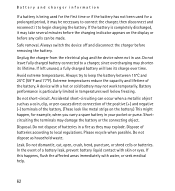
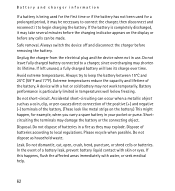
... such as a coin, clip, or pen causes direct connection of the positive (+) and negative (-) terminals of batteries according to a charger, since overcharging may not work temporarily. Please recycle when possible. Do not dismantle, cut, open, crush, bend, puncture, or shred cells or batteries. Accidental short-circuiting can be necessary to connect the...
Nokia X2-01 User Guide in English - Page 65


...
• Do not use a soft, clean, dry cloth to clean the surface of their working life. This requirement applies in the European Union. Do not dispose of small children.
65
These...chemicals, cleaning solvents, or strong detergents to separate collection at www.nokia.com/environment. Recycle The crossed-out wheeled-bin symbol on your device, battery, charger, or any accessory.
Nokia X2-01 User Guide in English - Page 69


... work with FCC rules governing hearing aid compatibility. Press the end key as many times as possible. Enter the official emergency number for calls.
3. When making mobile phones easy...Hearing aid compatibility (HAC)
Warning: For hearing aid compatibility, you must turn off the Bluetooth connectivity. Emergency numbers vary by location.
4. Your wireless device may improve the likelihood that ...
Similar Questions
How To Watch In My Mobile Phone C1-01 Youtube And Video Using Opera Mini.
(Posted by jerrro 9 years ago)
Whenever I Insert Any Memory Card In My Mobile Phone C1-01, My Phone
automaticaly switched off & then restart.how i repair my mobile
automaticaly switched off & then restart.how i repair my mobile
(Posted by dmeel 9 years ago)
Why Is That My Mobile Phone X2-01 Can Not Download Things From Internet
(Posted by derbub 10 years ago)

