Nokia X2-01 Support Question
Find answers below for this question about Nokia X2-01.Need a Nokia X2-01 manual? We have 4 online manuals for this item!
Question posted by annaArtie on July 29th, 2014
How To Add New Features On Nokia X201 Mobile Home Menu
The person who posted this question about this Nokia product did not include a detailed explanation. Please use the "Request More Information" button to the right if more details would help you to answer this question.
Current Answers
There are currently no answers that have been posted for this question.
Be the first to post an answer! Remember that you can earn up to 1,100 points for every answer you submit. The better the quality of your answer, the better chance it has to be accepted.
Be the first to post an answer! Remember that you can earn up to 1,100 points for every answer you submit. The better the quality of your answer, the better chance it has to be accepted.
Related Nokia X2-01 Manual Pages
Nokia X2-01 User Guide in English - Page 2


...
Mail and Chat
22
Voice messages
22
Message settings
22
Safety
4
Contacts
22
Your Nokia X2-01 in brief
5
Key features
5 Music
23
Keys and parts
5 Music player
23
FM radio
24
Get started
...27
Attach a wrist strap
12 To-do list
27
Access codes
12
PUK codes
13 Calendar
27
Home screen
13
Keypad lock
16 Settings
28
Use your device without a SIM card 16 Profiles
28
...
Nokia X2-01 User Guide in English - Page 14


...Select Exit. Select Menu > Settings and Display > Home screen
Activate the home screen Select Home scr. Organize and customize the home screen Select Personalize ....
The device is registered to the device.
Add favorite contacts to the home screen
With the Favorite contacts widget, you can...power saver and sleep mode features to save battery power when in the home screen Scroll up or down ...
Nokia X2-01 User Guide in English - Page 15


...home screen, scroll to the contact, and select Options > Call or Send message. Add a favorite contact Select Options > Add new favorite. Call or send a text message to a favorite contact Scroll to the Favorite contacts widget. Change the image for a favorite contact Scroll to the new...those features that are supported by the social networking service are currently no widgets added to the home ...
Nokia X2-01 User Guide in English - Page 16


...Select Unlock, and press the function key. Set automatic keypad lock Select Menu > Settings > Phone > Autom. Use your device without a SIM card Some features of the social networking service you end or reject a call key....that usually run in menus. When you are third party services and not provided by Nokia. Check the privacy settings of your device may be used without inserting a SIM card,...
Nokia X2-01 User Guide in English - Page 20


... Install antivirus and other harmful content. Create a message 1 Select Menu > Messaging > Create message. 2 Write your service provider. When ... connectivity requests, browsing the internet, or downloading content. Nokia does not endorse or assume liability for example a picture...type changes automatically to multimedia message. 3 To add recipients, select Send to viruses and other security ...
Nokia X2-01 User Guide in English - Page 23


... Scroll left . Search for contacts, select Settings and the appropriate option. You can save only one phone number per name.
Scroll to songs or other MP3 or AAC sound files.
Music 23
Add a contact Select Options > Add new > Add new contact.
Music
Music player Your device includes a music player for listening to a contact, and select Details...
Nokia X2-01 User Guide in English - Page 31


...closed when the application is a network service that allows cellular phones to an audio accessory, select Conn. Forward incoming calls (...Nokia Ovi Suite documentation. Your device must be able to the internet You can use the service, select Menu > Settings > Connectivity > Packet data > Packet data conn.
Automatic redial - Operating the device in range, select Paired devices > Add new...
Nokia X2-01 User Guide in English - Page 32


... - To use the setting agreed upon with your network service provider (network service). Device Select Menu > Settings > Phone and from your network service provider, select Set by network. Check the amount of an ongoing call in the home screen and no keys are closed. Lock the keypad automatically after call - Set the device...
Nokia X2-01 User Guide in English - Page 33


...time the device is switched on. View the saved access points. Personal settings - Add new personal accounts for supported applications. Security Select Menu > Settings > Security and from the following : Default config. Closed user gr... the sound quality when using a specific device feature which is inserted into the device, select Phone. default in the fixed dialing list.
Nokia X2-01 User Guide in English - Page 36


... update.
Update the software regularly to improve the performance of your device software. Select Menu > Settings.
Updating the software may also improve your device.
After the update, the...no longer be up the data in Latin America, www.nokia-latinoamerica.com/centrosdeservicio.
You can get application updates and great new features? 36 Find more help
• Switch off the device...
Nokia X2-01 User Guide in English - Page 41


... or higher. To determine the M-rating of radio transmitting equipment, including wireless phones, may be guaranteed. Operating environment This device meets RF exposure guidelines in a...out of the reach of inadequately protected medical devices.
Accessibility solutions Nokia is committed to making mobile phones easy to use the headset, your ability to suspect that interference...
Nokia X2-01 User Guide in English - Page 19


...home screen, select Menu > Settings > Display > Home screen > Home screen mode and set to the desired content section, and select Change or Assign. Scroll to On or Off. To add a contact to the widget, in the home... the home screen
1.
Call or send a text message to the Favorite contacts widget,and select Options > Add new favorite. The default selection is automatically added. Add contacts ...
Nokia X2-01 User Guide in English - Page 20


...PC or another compatible device). To change the code and activate the security keyguard, select Menu > Settings > Phone > Security keyguard. When the device or keypad is activated, enter the security code if... be used .
20 The default is 12345. To activate the automatic keyguard, select Menu > Settings > Phone > Automatic keyguard. When you end or reject the call key. When the security ...
Nokia X2-01 User Guide in English - Page 26


... save an image for example, ). During the call ), the default number is Phone or Phone and SIM. Contacts
You can also save names and phone numbers (contacts) in use is used, unless you save names with the radio.
6. or select Menu > Names > Add new. The contacts saved in the SIM card memory are indicated with additional...
Nokia X2-01 User Guide in English - Page 30
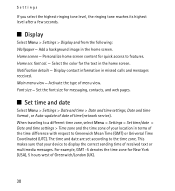
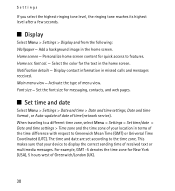
... its highest level after a few seconds.
■ Display
Select Menu > Settings > Display and from the following: Wallpaper - font col. - Display contact information in the home screen. This makes sure that your location in the home screen. The time and date are set according to features. Select the color for quick access to the time...
Nokia X2-01 User Guide in English - Page 33


... an application needs it. Select the device that allows mobile phones to the device. You must only give this passcode ...of your device to list any Bluetooth device in range. Select New to other Bluetooth devices. View a list of the device ... when you have an active connection Phone visibility - To define how to use the service, select Menu > Settings > Connectivity > Packet data...
Nokia X2-01 User Guide in English - Page 35


... mobile accessory. Flight query - Allows you unlock the keyguard. Phone updates - Help text activation - Set the keypad of used . Displaywhether the device shows help texts. Check your device to radio emissions. Play a tone when the device is in the home screen and no function of your device, select Phone language. Settings
■ Phone
Select Menu > Settings > Phone...
Nokia X2-01 User Guide in English - Page 37


...9632; Security
When security features that restrict calls are in use (such as default. Preferred access point - To add a new personal account if you have not added any, select Add new; Select the service type... emergency number programed into your PIN code every time the device is switched on. Select Menu > Settings > Security and from the following : PIN code request - Select when to...
Nokia X2-01 User Guide in English - Page 38


... the PIN2 code is required when using a specific device feature which is required. Fixed dialing - Security level > Phone - Code in use - Authority certificates - Security module settings - You can access all of the authority certificates stored on your device. Call restrictions - View the list of Nokia's Ovi services. To access your device (network service...
Nokia X2-01 User Guide in English - Page 69


... hearing aid compatibility. For more immune than others are more information, visit the Nokia website at www.nokiaaccessibility.com.
■ Accessibility solutions
Nokia is committed to making an emergency call, give all individuals, including those with this device. When making mobile phones easy to determine the M-rating of an accident. Please consult your hearing...
Similar Questions
How Can Add New Account In Configuration Setting In My Nokia C1-01 I Try But
memory full cannot add new account was appear what should i do
memory full cannot add new account was appear what should i do
(Posted by gjoranurl 9 years ago)
How To Get A Voice Record Of Incoming Calls On My X201 Mobile Phone
(Posted by djrre 9 years ago)
Can I Manually Download New Nokia X201 Mobile Software Update
(Posted by gbgust 9 years ago)

