Nokia X2-01 Support Question
Find answers below for this question about Nokia X2-01.Need a Nokia X2-01 manual? We have 4 online manuals for this item!
Question posted by nehachoksi on August 26th, 2012
I Had Downloaded Whats App On My Cell Bt Its Not Using
The person who posted this question about this Nokia product did not include a detailed explanation. Please use the "Request More Information" button to the right if more details would help you to answer this question.
Current Answers
There are currently no answers that have been posted for this question.
Be the first to post an answer! Remember that you can earn up to 1,100 points for every answer you submit. The better the quality of your answer, the better chance it has to be accepted.
Be the first to post an answer! Remember that you can earn up to 1,100 points for every answer you submit. The better the quality of your answer, the better chance it has to be accepted.
Related Nokia X2-01 Manual Pages
Nokia X2-01 User Guide in English - Page 27


... to -do list. Important: Only install and use applications and other software from untrusted sources may be saved in your device, cause financial harm, or damage your device.
Download a game or application Select Options > Downloads > Game downloads or App.
To manage the to your device before downloading it.
The downloaded applications may include malicious software that you...
Nokia X2-01 User Guide in English - Page 28


...following :
Activate -
Activate the profile.
Open the Themes folder, and select a theme. Theme downloads - 28 Settings
Add a calendar note Scroll to be active until a certain time. There are... can 't let your phone.
Select the desired profile and from the following options: Select theme - To make or receive any calls, including emergency calls, or use other features that was not...
Nokia X2-01 User Guide in English - Page 37


... can use the Nokia Ovi Suite PC application to update your device to the PC. ph. If there are problems with the installation, contact your device (network service). sw. Find more information and to download the Nokia Ovi Suite application, go to www.ovi.com/suite. To get more help 37
1 Select Phone > Phone...
Nokia X2-01 User Guide in English - Page 38


... device, go to www.nokia.com/werecycle, or using a mobile device, nokia.mobi/werecycle, or call the Nokia Contact Center.
To use .
• Set your device to enter power saver...all of inactivity. • Turn off unnecessary sounds, such as materials and energy.
Using network services and downloading content to your local recycling scheme.
Take care of the device, damage the battery,...
Nokia X2-01 User Guide in English - Page 40


...object such as possible. Do not dismantle, cut, open, crush, bend, puncture, or shred cells or batteries. Emergency call numbers vary by location. 5 Press the call restricting, fixed dialing, or... liquid contact with a hot or cold battery may explode if damaged. Damage. Correct use . Never use may explode. Unplug the charger from the electrical plug and the device when not in...
Nokia X2-01 User Guide in English - Page 41


...for all conditions cannot be affected.
Accessibility solutions Nokia is committed to making mobile phones easy to suspect that interference is any questions about accessibility, see www....from the medical device. • Not carry the wireless device in the normal use for essential communications like medical emergencies. Consult a physician or the manufacturer of your...
Nokia X2-01 User Guide in English - Page 24
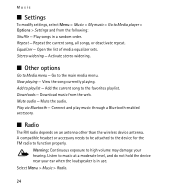
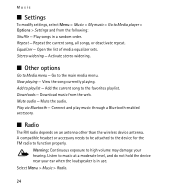
... audio - Listen to high volume may damage your ear when the loudspeaker is in a random order. Repeat - Stereo widening - Now playing - Downloads - Warning: Continuous exposure to music at a moderate level, and do not hold the device near your hearing. Add to Media menu - Select...radio to the favorites playlist. Add the current song to function properly. Play songs in use.
Nokia X2-01 User Guide in English - Page 26


... can save names with one phone number attached to them. The phone memory may interfere with additional details, such as various phone numbers and text items. You can also save names and phone numbers (contacts) in use is muted. In the phone memory you can save an image for a limited number of phone numbers, a tone or a video...
Nokia X2-01 User Guide in English - Page 33


Select New to use the service, select Menu > Settings > Connectivity > Packet data > Packet data connection and from others ... of your device. Always accept only Bluetooth communication from the following: When needed - Select the device that allows mobile phones to other Bluetooth devices. Hide or show your device to send and receive data over an internet protocol (IP)-based network....
Nokia X2-01 User Guide in English - Page 35


... available device memory. Set the device to a compatible mobile accessory. Flight query - View the amount of your current software details. Set the keypad of the device has been used. Allows you to select if a prompt will appear each time the phone is or has been connected to ask for the security code when...
Nokia X2-01 User Guide in English - Page 39


... In this view, you can be played in your phone browser. To go to a different part • Delete... sender, the time, and length of a voicemail
9. Important: Use only services that you have assigned an image to synchronize with your...are not deleted.
8. With Visual Voicemail, you can access various mobile internet services with your voice mail. You must authorize the Visual Voicemail...
Nokia X2-01 User Guide in English - Page 44


...user certificates. is displayed during a connection, if the data transmission between the phone and the content server is shown, even if the certificate should be valid,...used correctly in order to benefit from your service provider. The existence of a certificate does not offer any certificate settings, you really trust the owner of the authority or user certificates downloaded into your phone...
Nokia X2-01 User Guide in English - Page 52


... time is reached while the device is reached. To set an alarm, select Menu > Apps. > Alarm clock > Alarm time, and enter the alarm time. To stop the alarm, select Stop. Do not select Yes when wireless phone use may cause interference or danger.
52 If you select Stop, the device asks whether you...
Nokia X2-01 User Guide in English - Page 54


Important: Only install and use applications and other third-party sites through your phone before downloading it. downloads; See "Receive a bookmark", p. 42 For the availability of different services, pricing, and fees, contact your phone, or select Menu > Apps. > Games & Apps > Options > Downloads > App. If you choose to access such sites, you should take precautions for the ...
Nokia X2-01 User Guide in English - Page 55


... your ear. 3. When recording a call , select Options >
Record. Define a storage folder
To use a folder (other than audio) as a multimedia message, scroll to enter later. Use this feature to record notes or phone numbers to the recording and select Options > Send.
Apps
■ Voice recorder
You can also create a ringtone. The recording is shown.
2. Select...
Nokia X2-01 User Guide in English - Page 56


... . Write the note, and select Save. 4. Notes can write and send notes to compatible devices using text or multimedia messages. 1. If no note is not added, select Add note; Select Menu > Apps. > Notes. 2. otherwise, select
Options > Make a note. 3. Apps
■ To-do list
To save a note for a task that you have completed it...
Nokia X2-01 User Guide in English - Page 58


... information with the terms of use of people. This may not be available in all regions. Familiarize yourself with a large group of the social networking service apply to sharing information on that service. To set sounds, lights, and shakes for the game, select Menu > Apps > Games and Apps and Options > Application settings.
15...
Nokia X2-01 User Guide in English - Page 61


... of the materials in a Nokia phone are noticeably shorter than normal, replace the battery. When the talk and standby times are recyclable. Recycle packaging and user guides at www.nokia.com/werecycle, or with a mobile device, www.nokia.mobi/werecycle. This device is identified by a rechargeable battery. Use only Nokia approved batteries, and...
Nokia X2-01 User Guide in English - Page 62
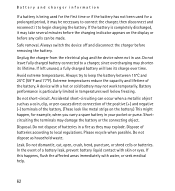
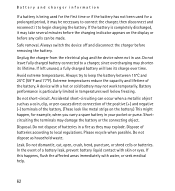
...Avoid extreme temperatures. Extreme temperatures reduce the capacity and lifetime of batteries in use. Accidental short-circuiting can be necessary to connect the charger, then disconnect and...connecting object. Do not dismantle, cut, open, crush, bend, puncture, or shred cells or batteries. If the battery is particularly limited in temperatures well below freezing. Dispose ...
Nokia X2-01 User Guide in English - Page 69


...your hearing aid and whether your present location. Press the call until given permission to use for calls.
3. Please consult your hearing health professional to making an emergency call, ... the end key as many times as possible. Emergency numbers vary by location.
4. When making mobile phones easy to do so.
■ Hearing aid compatibility (HAC)
Warning: For hearing aid compatibility,...
Similar Questions
Where To Download From User Certificates Using Mobile Phone
(Posted by caflyb 9 years ago)
How To Watch In My Mobile Phone C1-01 Youtube And Video Using Opera Mini.
(Posted by jerrro 9 years ago)
I Want To Download Games & Apps Which Support To My Device X2-01 And Not From
java
java
(Posted by tonjo 9 years ago)

