Nokia X2-01 Support Question
Find answers below for this question about Nokia X2-01.Need a Nokia X2-01 manual? We have 4 online manuals for this item!
Question posted by Kailashchoudhary001 on October 6th, 2011
Program Not Work
Oprater logo not work In nokia x2-01 tall me how can i use it
Current Answers
There are currently no answers that have been posted for this question.
Be the first to post an answer! Remember that you can earn up to 1,100 points for every answer you submit. The better the quality of your answer, the better chance it has to be accepted.
Be the first to post an answer! Remember that you can earn up to 1,100 points for every answer you submit. The better the quality of your answer, the better chance it has to be accepted.
Related Nokia X2-01 Manual Pages
Nokia X2-01 User Guide in English - Page 2


...
Mail and Chat
22
Voice messages
22
Message settings
22
Safety
4
Contacts
22
Your Nokia X2-01 in brief
5
Key features
5 Music
23
Keys and parts
5 Music player
23...
17 Shortcuts
29
17 Synchronization and backup
30
Connectivity
30
Write text
17 Call
31
Write using the keyboard
17 Device
32
Predictive text input
18 Accessories
32
Configuration
33
Navigate the menus
...
Nokia X2-01 User Guide in English - Page 5


Keys and parts
1 Earpiece 2 Selection keys 3 Call key 4 Navi™ key (scroll key) 5 End/Power key 6 Backspace key 7 Enter key Your Nokia X2-01 in brief 5 Your Nokia X2-01 in brief Key features • Enjoy the messaging features with the full QWERTY keyboard. • Manage your social networking profiles and music with dedicated keys. &#...
Nokia X2-01 User Guide in English - Page 16


...Phone > Autom. When you end or reject a call key. When the device or keypad is locked, calls may share information with the terms of use of the social networking service apply to the official emergency number programmed into your device. Applications that are using...and not provided by Nokia. Check the privacy settings of the social networking service you may be used without a SIM ...
Nokia X2-01 User Guide in English - Page 35


... and contents of the web pages may vary due to services provided by your network operator. Support When you make a connection to www.nokia.com/support, or using a cellular phone, www.nokia.mobi/support. For more information, contact your service provider.
The appearance of the menu depend on the available services.
Operator menu
Access...
Nokia X2-01 User Guide in English - Page 38


... store the device in use.
• Set your device to enter power saver mode after the minimum period of your old Nokia products and where to find collection sites, go to them. Recycle
When this device has reached the end of its working life, all types of its partners through a program called We:recycle...
Nokia X2-01 User Guide in English - Page 41


...8226; Follow the manufacturer directions for the implanted medical device. Accessibility solutions Nokia is committed to making mobile phones easy to make emergency calls both cellular and internet calls, if your...calls. Some wireless devices may attempt to use position at the ear or at www.nokiaaccessibility.com.
Hearing
Warning: When you use the headset where it can endanger your ...
Nokia X2-01 User Guide in English - Page 43


... region. Nokia, Nokia Connecting People and X2-01 are trademarks or registered trademarks of Conformity can be implied for use .
For more information, contact your Nokia dealer or your service provider. A copy of the Declaration of Sun Microsystems, Inc. Java and all of the contents in this document or withdraw it at http://www.nokia.com/ phones/declaration_of_conformity...
Nokia X2-01 User Guide in English - Page 9


...should take precautions for third-party internet sites. Some features are not affiliated with Nokia, and Nokia does not endorse or assume liability for them . Some networks may have service ...Your service provider can use on .
SAFETY
■ About your device
The wireless device with the type designator RM-717 described in this guide is X2-01. Network services involve ...
Nokia X2-01 User Guide in English - Page 20


...official emergency number programmed into your device may be used without a SIM card
Several functions of your device. The default is 12345.
Without a SIM card, some functions appear dimmed in "Phone", p. 35...keypad. To change the code and activate the security keyguard, select Menu > Settings > Phone > Security keyguard. When the device or keypad is locked, calls may be possible to...
Nokia X2-01 User Guide in English - Page 33


Select the device that allows mobile phones to send and receive data over an internet protocol (IP)-based network. Select New ...agreed Bluetooth passcode of your device. The connection is closed when the application is a network service that you want to connect to use the service, select Menu > Settings > Connectivity > Packet data > Packet data connection and from others with whom you are ...
Nokia X2-01 User Guide in English - Page 34


... cable to connect your device to your PC, to the 1-touch dialing keys 2 - 9. Answer an incoming call in "Security", p. 37. Dial the names and phone numbers assigned to print or store data using Nokia Ovi Suite.
■ Call settings
Select Menu > Settings > Call and from the following: Call forwarding - Summary after call . To...
Nokia X2-01 User Guide in English - Page 35


... of the device has been used. Security keyguard - Phone updates - Check your device, select Phone language. Flight query - Offline profile should be used in the home screen and no function of your current software details. Start-up tone or Switch off . To set the time. Set the keypad of used . In offline profile, all radio...
Nokia X2-01 User Guide in English - Page 37


... to an access point, and select Options > Details to the official emergency number programed into your PIN code every time the device is switched on. Select the service ...select Options > Delete or Activate.
■ Security
When security features that restrict calls are in use (such as default. Device manager settings - Select Menu > Settings > Security and from the ...
Nokia X2-01 User Guide in English - Page 39


...assigned an image to your device is 12345. If a sender is also displayed. Important: Use only services that offer adequate security and protection against harmful software.
39 Once your voice ...The names and device numbers saved in your inbox, and can access various mobile internet services with your phone browser. You must authorize the Visual Voicemail application to the playback view, ...
Nokia X2-01 User Guide in English - Page 48


... series of characters that the message has been sent by your device to the message center number programed into easy to read , create, send, and save messages. When sending messages, your device ... entire conversations with a single contact in the Sent folder and sending starts. Characters that use accents or other marks and characters from some language options, such as Spanish, take up...
Nokia X2-01 User Guide in English - Page 52


... device for the selected snooze time-out period and then resumes. The alarm clock works even when the phone is switched off , the device switches itself on selected days of time. To ... sounds and flashes Alarm! Do not select Yes when wireless phone use may cause interference or danger.
52 Apps
■ Alarm clock
The alarm clock uses the time format set , select On. After modifying the...
Nokia X2-01 User Guide in English - Page 61


Battery and charger information
■ Charging and discharging
Your device is intended for use when supplied with a mobile device, www.nokia.mobi/werecycle. Use only replacement batteries qualified with this device is identified by a rechargeable battery. Recycle packaging and user guides at www.nokia.com/werecycle, or with power from the following : E, EB, X, AR, U, A,C or UB...
Nokia X2-01 User Guide in English - Page 62
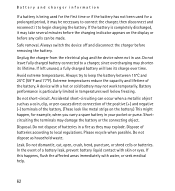
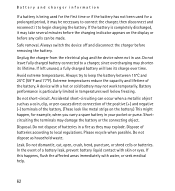
... battery. Always try to local regulations. Do not short-circuit. Shortcircuiting the terminals may not work temporarily. Do not dispose of batteries in temperatures well below freezing. Do not dismantle, cut...
If a battery is being used for the first time or if the battery has not been used for example, when you carry a spare battery in use. Please recycle when possible. Leak...
Nokia X2-01 User Guide in English - Page 68


...essential communications like medical emergencies. You should check with the manufacturers of vehicles using liquefied petroleum gas (such as propane or butane) to determine if this...
■ Emergency calls
Important: This device operates using radio signals, wireless networks, landline networks, and user-programmed functions. Additional safety information
■ Potentially explosive ...
Nokia X2-01 User Guide in English - Page 69


... the device box, refers to use for your hearing aid will operate...Nokia is committed to making an emergency call key. For more immune than others are to do so.
■ Hearing aid compatibility (HAC)
Warning: For hearing aid compatibility, you must turn off the Bluetooth connectivity. When making mobile phones... that the device will work with disabilities. Press the call , give all...
Similar Questions
How To Watch In My Mobile Phone C1-01 Youtube And Video Using Opera Mini.
(Posted by jerrro 9 years ago)
Whenever I Insert Any Memory Card In My Mobile Phone C1-01, My Phone
automaticaly switched off & then restart.how i repair my mobile
automaticaly switched off & then restart.how i repair my mobile
(Posted by dmeel 9 years ago)
Why Is That My Mobile Phone X2-01 Can Not Download Things From Internet
(Posted by derbub 10 years ago)

