Nokia N97 mini Support Question
Find answers below for this question about Nokia N97 mini.Need a Nokia N97 mini manual? We have 1 online manual for this item!
Question posted by john2chazl on March 17th, 2014
How Yo Unlock For Free Your Nokia N97 Mini Sim Restricted
The person who posted this question about this Nokia product did not include a detailed explanation. Please use the "Request More Information" button to the right if more details would help you to answer this question.
Current Answers
There are currently no answers that have been posted for this question.
Be the first to post an answer! Remember that you can earn up to 1,100 points for every answer you submit. The better the quality of your answer, the better chance it has to be accepted.
Be the first to post an answer! Remember that you can earn up to 1,100 points for every answer you submit. The better the quality of your answer, the better chance it has to be accepted.
Related Nokia N97 mini Manual Pages
Nokia N97 mini User Guide in US English | Spanish - Page 2


...Access codes Remote lock Prolong battery life Free memory
Get started Keys and parts (front) Keys and ...parts (sides) Keys and parts (top) Insert the SIM card and battery Memory card Antenna locations 2
Switch the... Write text
23
8 Lock the keys and touch screen
26
8 Nokia Switch
26
9 Profiles
28
9
Your device
29
10 Home screen...phone number
39
16 Call waiting
39
17 Voice dialing
39
18
Nokia N97 mini User Guide in US English | Spanish - Page 3
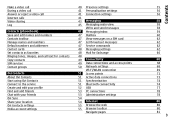
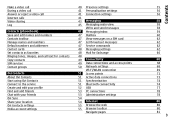
... Set contacts as favorites Ringing tones, images, and call text for contacts Copy contacts SIM services Contact groups
Ovi Contacts About Ovi Contacts Start using Ovi Contacts Connect to the ... and add friends Chat with your friends Ovi Sync Share your location Ovi Contacts settings Nokia account settings
40 Presence settings
41 Personalization settings
41 Connection settings
41 43 Messaging 45...
Nokia N97 mini User Guide in US English | Spanish - Page 7
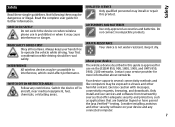
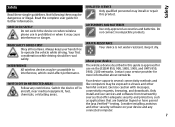
...1900, and UMTS 850, 1900, 2100 networks. Always keep your device and any restrictions.
SWITCH OFF IN RESTRICTED AREAS
Follow any connected computer.
7
Your device supports several connectivity methods and like... SAFELY Do not switch the device on your hands free to viruses and other security software on when wireless phone use services and software from trustworthy sources that offer ...
Nokia N97 mini User Guide in US English | Spanish - Page 10


... Nokia website, www.nokia.mobi/ support (with a mobile device), the Help application in the device, or the user guide. After about how to use your product or you want to related topics at www.nokia.... device.
If you want to access the help text. Link to the separate booklet. See www.nokia.com/repair, or in the user guide.
Support When you select an underlined word, a short ...
Nokia N97 mini User Guide in US English | Spanish - Page 11
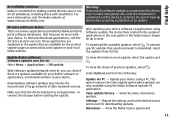
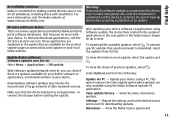
... may no longer be up data before starting the update. To download the available updates, select . Disclaimer -
Make sure that help
Accessibility solutions
Nokia is committed to making mobile phones easy to make emergency calls, until the installation is completed and the device is restarted. Find help you cannot use the device, even...
Nokia N97 mini User Guide in US English | Spanish - Page 12
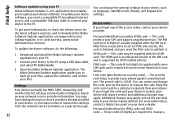
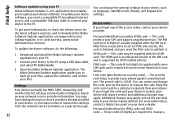
... code. Find help
Software updates using a USB data cable, and select PC Suite mode.
3 Open the Nokia Software Updater application.
Access codes If you forget any of the SIM card and is supported by UMTS mobile phones. The Nokia Software Updater application guides you may apply. the code, and set the device to change a
12...
Nokia N97 mini User Guide in US English | Spanish - Page 13
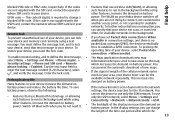
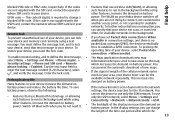
... can set the device to new areas on your Nokia device switches off Bluetooth when you have set to ...If you do not need the lock code.
To prolong the
unlock your device, select Packet data connection > When needed. Enter... text message, select Menu > Settings and Phone > Phone mgmt. > Security settings > Phone and SIM card > Remote phone locking > Enabled. operating time of your...
Nokia N97 mini User Guide in US English | Spanish - Page 16


... device.
2 If the battery is inserted, lift the battery in key 6 Volume down/Zoom out key 7 Capture key Keys and parts (top)
16
1 Power key 2 Nokia AV connector (3.5 mm) Insert the SIM card and battery Follow the instructions carefully, to remove it. Safe removal.
Nokia N97 mini User Guide in US English | Spanish - Page 17


...:
1 Remove the back cover of the battery compartment, and insert the fully compatible with this device. Get started
3 Pull out the SIM card holder and insert the SIM card. Memory card
Use only compatible microSD cards approved by Nokia for memory cards, but some brands may not be in the device.
Push the...
Nokia N97 mini User Guide in US English | Spanish - Page 26
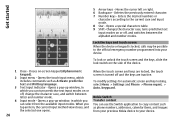
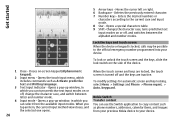
... selected one opens. keyguard. To lock or unlock the touch screen and the keys, slide the lock switch ...To modify settings for automatic screen and key locking, select Menu > Settings and Phone > Phone mgmt. > Auto.
Deletes the previously entered character. 7 Number keys - ...the current case and input mode. 8 Star -
Nokia Switch Transfer content You can turn predictive text input...
Nokia N97 mini User Guide in US English | Spanish - Page 27
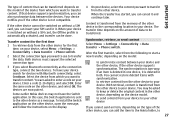
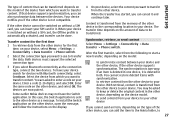
... your device, select Menu > Settings > Connectivity > Data transfer > Phone switch.
2 Select the connection type you want to your other device...the following to start a new transfer, depending on without a SIM card, the Offline profile is automatically activated, and transfer can... synchronization, you can add the item to the Nokia folder, to synchronize content between the devices. When...
Nokia N97 mini User Guide in US English | Spanish - Page 34


... others you can download mobile games, applications, videos, images, and ringing tones to your phone bill. Ovi Store offers ...free of birth. 5 Enter your door to the network, such as messages, e-mail, and browser pages through your device. When you create a Nokia Account, you content that supports HSDPA, downloading data such as messages and e-mail, is compatible with Nokia N97 mini...
Nokia N97 mini User Guide in US English | Spanish - Page 35


...information and other users' reviews.
Write a review Select the link to write a review, enter your phone bill. Find related items Select More reviews. Purchase content 1 Select the item you . If
you ...the item you want to see : free or most popular items, or items recommended for you want to Ovi Store
Sign in Select Sign in your Nokia account user name and password. View information...
Nokia N97 mini User Guide in US English | Spanish - Page 49
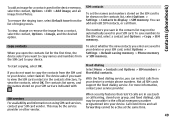
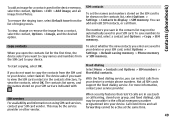
... to be possible to the official emergency number programmed into your device to certain phone numbers. You can restrict calls from the SIM card to your SIM card, select Options > Settings > Default saving memory > Phone memory or SIM memory. To start copying, select OK. Not all SIM cards support the fixed dialing service. When security features that...
Nokia N97 mini User Guide in US English | Spanish - Page 63


... service). Select the connection to prevent receipt of the image in your messages without notifications, select Free.
Reply via same center - Select from the message center manually, or Off to use - ... you from the message center. Define the size of any multimedia messages. If you select Restricted, the device prevents you want to be sent using the same text message center number (...
Nokia N97 mini User Guide in US English | Spanish - Page 74


...Push Profile (OPP), File Transfer Profile (FTP), Hands Free Profile (HFP), Headset Profile (HSP), Basic Imaging Profile (BIP), Remote SIM Access Profile (SimAP), Device Identification Profile (DI), Phonebook... connectivity With Bluetooth connectivity, you to interference from obstructions, such as mobile phones, computers, headsets, and car kits.
This device is displayed.
Synchronization...
Nokia N97 mini User Guide in US English | Spanish - Page 75


...
supporting Bluetooth technology, use the SIM card in your device.
You can find your device from the following: Bluetooth -
My phone's name -
Deactivating Bluetooth connectivity ... Bluetooth wireless technology that are within range are as a compatible car kit accessory, to use Nokia approved accessories for the first time, you can be found by other devices, select Hidden. ...
Nokia N97 mini User Guide in US English | Spanish - Page 77


... Select Menu > Settings and Connectivity > Bluetooth. USB Select Menu > Settings and Connectivity > USB. To use the remote SIM mode with your device. Connectivity
To block a device from establishing a Bluetooth connection to unlock it. To unblock all blocked devices, select Options > Delete all future connection requests from your device, open the Blocked devices...
Nokia N97 mini User Guide in US English | Spanish - Page 154


... phone. The actual SAR level of device accessories may be the only means of communication at www.nokia....restrictions you have activated in all the necessary information as accurately as the Specific Absorption Rate or SAR.
Emergency numbers vary by selecting the dialer icon ( ).
4 Enter the official emergency number for exposure to complete the following:
• Insert a SIM...
Nokia N97 mini User Guide in US English | Spanish - Page 161


Nokia, Nokia Connecting People, Nseries, N97 mini, N-Gage, Nokia Original Accessories logo, and Ovi are trademarks or registered trademarks of their respective owners. Other product and company names mentioned herein may be trademarks or tradenames of Nokia Corporation. Tegic Communications, Inc. All rights reserved.
TO THE MAXIMUM EXTENT PERMITTED BY APPLICABLE LAW, UNDER NO ...
Similar Questions
Nokia N97 Mini
my nokia n97 mini power ic problem it's noting power on please help my problem
my nokia n97 mini power ic problem it's noting power on please help my problem
(Posted by imtiazalibugti11 11 years ago)
I Have My Nokia N97 Mini I Forget Securty Code Please Help Me I Want To Format.
i have my Nokia N97 mini i forget securty code please help me i want to format.
i have my Nokia N97 mini i forget securty code please help me i want to format.
(Posted by nasik 11 years ago)

