Nokia N79 Support Question
Find answers below for this question about Nokia N79.Need a Nokia N79 manual? We have 1 online manual for this item!
Question posted by kopa on September 7th, 2014
How To Change N79 Back Normal
The person who posted this question about this Nokia product did not include a detailed explanation. Please use the "Request More Information" button to the right if more details would help you to answer this question.
Current Answers
There are currently no answers that have been posted for this question.
Be the first to post an answer! Remember that you can earn up to 1,100 points for every answer you submit. The better the quality of your answer, the better chance it has to be accepted.
Be the first to post an answer! Remember that you can earn up to 1,100 points for every answer you submit. The better the quality of your answer, the better chance it has to be accepted.
Related Nokia N79 Manual Pages
Nokia N79 Phone User Guide in US English - Page 2


...N79, N-Gage, Navi and Visual Radio are ©2002-2008 The FreeType Project.
T9 text input software Copyright © 1998-2008.
No license is granted or shall be obtained from Symbian Software Ltd ©1998-2008. Nokia reserves the right to make changes... and improvements to promotional, internal, and commercial uses, may be found at http:// www.nokia.com/phones/...
Nokia N79 Phone User Guide in US English - Page 19


... Nokia website at the end of the text.
Accessibility solutions
Nokia is committed to making mobile phones easy to folder and the main
menu.
To make the instructions easier to the separate ..., to switch between help text for all individuals, including those with your device. You can change the size of the help text. shows a link
to related topics at www.nokiaaccessibility.com....
Nokia N79 Phone User Guide in US English - Page 21


... unblocking key (PUK) code and PUK2
code - Your device normally has MMS, GPRS, streaming, and ● Lock code (... your device, such as security code) - phones.
● PIN2 code -
To change the general settings in your device.
21 code... UMTS mobile
Settings. After three
supplied with the USIM card, contact the operator whose SIM
service provider.
You can change the ...
Nokia N79 Phone User Guide in US English - Page 22


... You can specify that your device increase the demand
When needed. To further reduce battery
Phone > Network > Network mode >
consumption, you can prevent the automatic download
while using...application downloads new map
To save battery power, note the following:
information when you can change the time-out after which increases the demand on battery power.
on battery power. ...
Nokia N79 Phone User Guide in US English - Page 24


...profile is not compatible.
You can use the Switch application to copy content such as phone numbers, addresses, calendar items,
Select from the following:
and images from your previous ...Switch
Welcome
Transfer content
When you switch on your device for the
first time, on your Nokia N79, select Switch in
the Welcome application, or press , and
24
select Tools > Utilities > Switch...
Nokia N79 Phone User Guide in US English - Page 25


... new transfer, depending on the other device, you want to synchronise content between your Nokia N79. If you can add the item to the Nokia folder to the corresponding location in both... folder in the other device to transfer the data. Content is transferred from your Nokia N79. You are now paired.
Synchronise, retrieve, or send content
After the first transfer, select...
Nokia N79 Phone User Guide in US English - Page 26
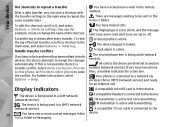
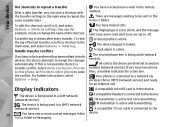
... in a GSM network
A compatible headset is locked.
To edit the shortcut, scroll to merge the changes automatically. To view the log of the shortcut.
FM transmitter is a transfer conflict.
If this phone, or Priority to other phone to solve the conflict. If you can , for an internet call.
Handle transfer conflicts
If an...
Nokia N79 Phone User Guide in US English - Page 28
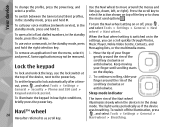
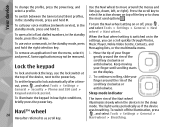
...use voice commands, in the standby mode, press and hold the right selection key. Your device
To change the profile, press the power key, and select a profile. Use the Navi wheel to lock ...automatically after a timeout, press , and select Tools > Settings > General > Security > Phone and SIM card > Keypad autolock period.
1. To turn the Navi wheel setting on the display.
2....
Nokia N79 Phone User Guide in US English - Page 38


...
38
device by your
Load images.
For more information, contact your ● Font size - normal view with the options list.
● Default encoding -
The service provider secures the
●...images or objects
if the identity of the pages you want the web pages
General settings
to change, create, edit, or remove them. Allow or block automatic
Select Options > Settings and from...
Nokia N79 Phone User Guide in US English - Page 43


... from your device from other , although you cannot use Bluetooth connectivity.
obstructions such as mobile phones, computers, headsets, and car kits, with Bluetooth Specification 2.0 supporting the following :
This...To set Bluetooth connectivity On, then establish a connection. to interference from can change the name later on battery power and reduce the battery life.
Select from the...
Nokia N79 Phone User Guide in US English - Page 78


Camera
Camera
About the camera
Your Nokia N79 has two cameras. You can use both cameras to a compatible online album. The images...camera indicators
The still image camera viewfinder displays the following:
You can then free up memory in the current storage or change the memory in a multimedia 78 message, as Bluetooth connectivity or a wireless LAN connection. You can also upload them to...
Nokia N79 Phone User Guide in US English - Page 94


... select the area to be cropped. To resize the loop to fit the size of the area to the normal view, press * again.
● To rotate an image clockwise or counterclockwise, press 3 or 1.
●...To open a grid where you have finished editing the image, press Done. Crop image
To save the changes and return to be cropped, press the scroll key. You can use the scroll key.
To move ...
Nokia N79 Phone User Guide in US English - Page 100


... network. You can also use the home network to view, play, and copy compatible media files to and from your mobile device.
You can use the WLAN function of your Nokia N79 on your friends and
compatible device, or select the option to a media server or retrieve media files from another
photos...
Nokia N79 Phone User Guide in US English - Page 133


...multimedia message instead.
To route the
audio back to try a normal call is active when you only hear the sound and may...static details. To send a still image instead, select Tools > Settings > Phone > Call > Image in the standby mode, or select Contacts and a ...image is not saved.
Options during a video call
To change the video quality, select Options > Video preference.
To...
Nokia N79 Phone User Guide in US English - Page 139


...for available wireless LAN connections, select Options > Search for internet calls appears in the standby mode, enter the phone number or internet address, and press the call key.
When the settings have activated the internet call feature,
... service (network service), you can be established between computers, between mobile phones, and between a VoIP device and a traditional telephone.
Nokia N79 Phone User Guide in US English - Page 145


...protected content be revoked.
You may use a proxy server, change the default access point, and set the port range used ...value.
Advanced settings
To edit the advanced settings, in the normal view, and whether the clips are automatically repeated after they...view, play, and interact with compatible flash files made for mobile devices. Select whether video clips are played in full screen or...
Nokia N79 Phone User Guide in US English - Page 153


... saved result replaces the previously stored result in your device: Nokia N79.
Application manager
With Application manager, you open the Calculator application. ...off the device does not clear the memory. You can be used as the first number of this product: N79-1.
153
This calculator has limited accuracy and is designed for your device.
Press , and select Applications > App...
Nokia N79 Phone User Guide in US English - Page 162


... and the predictive text
keypad shortcuts for the different presses of
shown. If the ringing type is set off, you change these settings again.
● Phone language - This affects the characters available
To change the settings for a TV-out connection,
select TV-Out and from the
Language
following :
scroll key.
● Predictive text...
Nokia N79 Phone User Guide in US English - Page 163


...of the scroll key.
To improve image quality on the orientation of the TV: Normal or Widescreen for automatic display rotation, select Settings > General > Sensor settings > ... and Lock code - When you change the setting for widescreen TVs.
● TV system - Security settings
Phone and SIM
Press , and select Tools > Settings > General > Security > Phone and SIM card and from the ...
Nokia N79 Phone User Guide in US English - Page 171


... within a group, select an access point and Options > Organise > Change priority. The user name may be needed to make a data connection,...Select Secure to always send your password encrypted or Normal to a server, or if
you are setting ...may be needed to other settings depend on the selected network type.
● Phone IP address (for IPv4 only) - Depending on the screen.
To obtain ...
Similar Questions
How I Can Change Picture Resolution In Nokia C5 03 Mobile Phone
HOW I CAN CHANGE PICTURE RESOLUTION IN NOKIA C5-03 MOBILE PHONE
HOW I CAN CHANGE PICTURE RESOLUTION IN NOKIA C5-03 MOBILE PHONE
(Posted by josekp 12 years ago)

