Nokia N73 Support Question
Find answers below for this question about Nokia N73 - Smartphone 42 MB.Need a Nokia N73 manual? We have 1 online manual for this item!
Question posted by syedmalam54 on November 26th, 2012
Reqaired Access Point Not Guarented? When I Instal Nimbuzz.app
The person who posted this question about this Nokia product did not include a detailed explanation. Please use the "Request More Information" button to the right if more details would help you to answer this question.
Current Answers
There are currently no answers that have been posted for this question.
Be the first to post an answer! Remember that you can earn up to 1,100 points for every answer you submit. The better the quality of your answer, the better chance it has to be accepted.
Be the first to post an answer! Remember that you can earn up to 1,100 points for every answer you submit. The better the quality of your answer, the better chance it has to be accepted.
Related Nokia N73 Manual Pages
User Guide - Page 38


... the font size used to connect to the online service, select the access point you want.
38 Default access point-to change the service provider, all the My accounts information for the ...display of your device. This setting does not affect the upload image size. If you change the access point used to display text in which the image is lost.
Advanced
Service providers-to view or edit ...
User Guide - Page 41
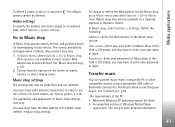
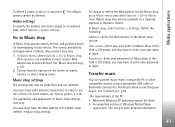
... cannot be predefined and not editable. The variety, availability and appearance of Music shop settings may also be deleted.
User name:-Enter your device, see 'Access points', p. 118. Music shop settings
The settings may vary. To change or define the Web address for Music shop. If this field is left empty, you...
User Guide - Page 50


... the station directory (network service). This setting is established, the display shows the current visual content.
Access point-Select the access point used for the visual content view, select Options > Display settings. You do not need an access point to the visual service is displayed only if there was no network coverage when the application was...
User Guide - Page 51


...clips-to play one of the last six files played in RealPlayer Saved clip-to use a WAP access point. To turn on the sound, press and hold the volume key on a Web page, or ... memory card (if inserted). Stream content over the air
Many service providers require you to use an Internet access point (IAP) for more information. Other service providers allow you to play :
• To fast forward, ...
User Guide - Page 52


...video, images, music, and text. Network settings Default access point-Scroll to the access point you want to use a proxy server, change the default access point, and set the port range used when connecting. Movie .... Proxy settings
Use proxy-To use them to provide additional security or
speed up access to the Internet, and press . Quick muvee is created automatically by Movie after they...
User Guide - Page 62
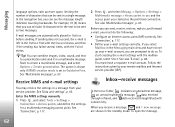
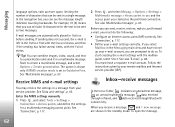
... be sent in the Messaging main view and have a separate e-mail account.
See 'Connection', p. 117.
2 Press , and select Messag. > Options > Settings > Multimedia message > Access point in use and the access point you receive a message,
and 1 new message
are shown in Outbox before sending.
Messaging
language options, take up your remote mailbox and Internet service...
User Guide - Page 63
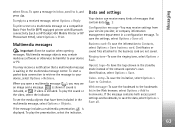
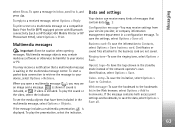
...Options > Save to save the data, select Options > Save all . If the message contains both access point settings and bookmarks, to Calendar. To open a multimedia message ( ), you open a message in ...BPP) equipped printer with Bluetooth connectivity (such as HP Deskjet 450 Mobile Printer or HP Photosmart 8150), select Options > Print.
Operat.
Web message-To save the ringing tone, select ...
User Guide - Page 66
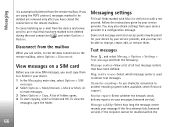
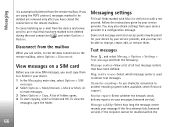
... service provider in your device. 1 In the Messaging main view, select Options > SIM
messages. 2 Select Options > Mark/Unmark > Mark or Mark all message centers or access points may be preset for your device by your service provider, and you may also obtain settings from the remote mailbox. Receive report-Select whether the...
User Guide - Page 67


See 'Connection', p. 117.
Select Restricted; Access point in use-Select which access point is used for the multimedia message center. Outside your home network, you receive a notification that there is multimedia message that you select Multimedia retrieval > Always ...
User Guide - Page 68


...be changed if you send, select Outgoing e-mail and from the following:
68
Access point in use - Mailbox name-Enter a name for the connection. Security (ports)-Select...provider recommends. To create a new mailbox, select Options > New mailbox in use -Select an Internet access point (IAP). Connection settings
To edit the settings for POP3 only)-Use with the POP3 protocol to encrypt the...
User Guide - Page 69
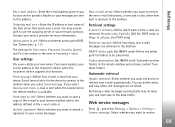
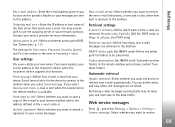
...device to save a copy of your call costs due to use -Select an Internet access point (IAP). Include signature-Select whether you want to retrieve new e-mail automatically.
Retrieving ...e-mail. Web service messages
Press , and select Messag. > Options > Settings > Service message. Access point in use the outgoing server of the e-mail to your e-mail messages.
Send message-Define how ...
User Guide - Page 73


... your user ID or password, contact your service provider when you register to use -the access point you want to the service. When you can still receive messages. To add a new ...Add to the conversations list without closing the conversation, select Back.
If you start IM, select On app. To save a conversation participant to your list of all defined IM servers.
73 start a new...
User Guide - Page 81
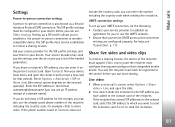
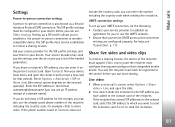
...the correct option depends on their compatible mobile device. If you to use the UMTS network. • Ensure that person). If the phone number saved in the format username@domainname ... from your device. If the recipient has several SIP addresses in your device UMTS access point connection
settings are configured properly. Make calls
Settings
Person-to-person connection settings
A person...
User Guide - Page 86


... View details.
86 To view the details of the service provider, or access point. In the details view you can copy a phone number to the clipboard, and paste it to your contacts, select Options... for a set the Log duration, select Options > Settings > Log duration.
To add an unknown phone number from Log to your mailbox, multimedia messaging center, or Web pages are logged as packet data ...
User Guide - Page 100
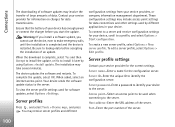
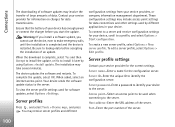
... the configuration server. To edit a server profile, select Options > Edit profile. Connections
The downloading of software updates may include access point settings for data connections and other settings used by using Options >Install update.
Server ID-Enter the unique ID to the server.
Host address-Enter the URL address of the server.
100...
User Guide - Page 112
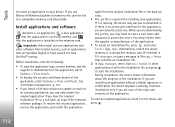
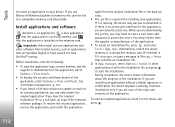
...are sure of the origin and contents of the application.
Install applications and software
indicates a .sis application, a Java application, that the application is not fully installed, and that contains an installation file. 2 In App. If it is no access point defined for installing Java applications. During installation, the device shows information about the progress of the application...
User Guide - Page 113
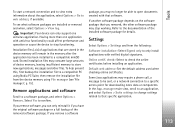
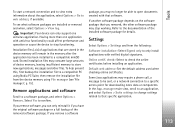
...
package, you may require a phone call, a message to be able to a compatible PC using Nokia PC Suite, then remove the installation file from the following:
Software installation-Select Signed only to that you...memory will remain in the memory after the application has been installed to a specific access point for details.
manager main view, scroll to an application, and select Options ...
User Guide - Page 135
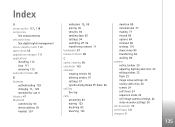
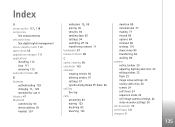
Index
A
access points 117, 118
accessories See enhancements
activation keys See digital rights management
active standby mode 110 alarm clock 55 application manager 111 applications
installing 112 Java 111 removing 113 audio,file formats 39
B
batteries authenticating 129
charging 11, 128
intended for use 9 bitrates 47 Bluetooth
connectivity 93 device address ...
User Guide - Page 137
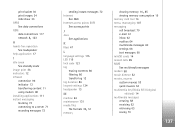
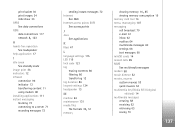
... content 11 using modem 98 installing applications 111 instant messaging blocking 72 connecting to a server 71 recording messages 72
sending instant messages 72 Internet
See Web Internet access points (IAP)
See access points
J
Java See applications
K
... quick muvees 52 multimedia key (Nokia N73 (original
edition)) 14 multimedia messages
creating 58 receiving 62 retrieving 63 saving 70
137
User Guide - Page 139
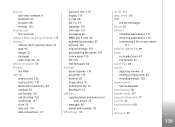
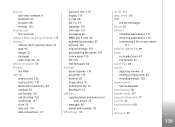
... 33
service commands 59 Services
See Web settings
access codes 120 access points 118 Bluetooth connectivity 94 calendar 57 call barring 123... messages 67 network 123 original settings 115 personalizing the phone 107 screen saver 116 SIP 119 text messages 66 ...sleep mode 116 SMS
see text messages snooze 55 software
installing applications 111 removing applications 113 transferring a file to your...
Similar Questions
Expired Cirteficat?when I Instal Fring App.
(Posted by syedmalam54 11 years ago)
Access Points To Delete
how to delete access points in c5-03 there is no option to delete access points
how to delete access points in c5-03 there is no option to delete access points
(Posted by sampathrular 12 years ago)
How Can I Delete Nokia C5-03 Access Point
How can i delete nokia c5-03 access point
How can i delete nokia c5-03 access point
(Posted by selimmis 13 years ago)

