Nokia N73 Support Question
Find answers below for this question about Nokia N73 - Smartphone 42 MB.Need a Nokia N73 manual? We have 1 online manual for this item!
Question posted by hanDW on April 28th, 2014
Can I Change My N73 Side Sound Buttons
The person who posted this question about this Nokia product did not include a detailed explanation. Please use the "Request More Information" button to the right if more details would help you to answer this question.
Current Answers
There are currently no answers that have been posted for this question.
Be the first to post an answer! Remember that you can earn up to 1,100 points for every answer you submit. The better the quality of your answer, the better chance it has to be accepted.
Be the first to post an answer! Remember that you can earn up to 1,100 points for every answer you submit. The better the quality of your answer, the better chance it has to be accepted.
Related Nokia N73 Manual Pages
User Guide - Page 2
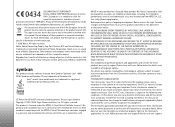
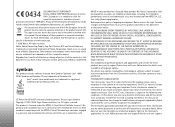
... See . Nokia reserves the right to make changes and improvements to your telephone if such interference..., Nokia Connecting People, Pop-Port, Nseries, N73 and Visual Radio are trademarks of Symbian Ltd....be found at http://www.nokia.com/phones/declaration_of_conformity/ The crossed-out wheeled bin ...declares that this RM-133 product is a sound mark of Nokia Corporation. For more information,...
User Guide - Page 11
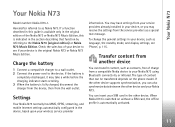
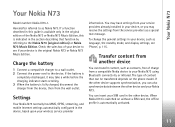
... to see 'Phone', p. 115.
You can transfer content, such as contacts, free of your Nokia N73 using Bluetooth connectivity or infrared. Your Nokia N73
Your Nokia N73
Model number: Nokia N73-1.
Check the sales... Nokia N73 normally has MMS, GPRS, streaming, and mobile Internet settings automatically configured in the device, based upon your SIM card in your Nokia N73. To change the ...
User Guide - Page 13
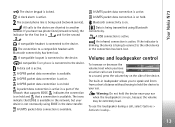
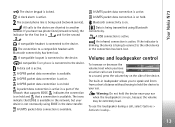
... to hold and that supports EDGE. A compatible Text phone is connected to another
number. indicates the connection is on hold the device to a sound, press the volume key on hold the device near ... device or the connection has been lost . Your Nokia N73
The device keypad is active.
A USB connection is locked. The second phone line is active. A clock alarm is being transmitted using...
User Guide - Page 14
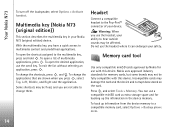
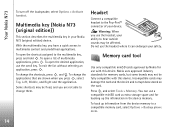
... change the applications that are not able to a compatible memory card, select Options > Backup phone mem.
14 Warning: When you are shown when you have a quick access to hear outside sounds...Headset
Connect a compatible headset to the multimedia key, press and hold . Multimedia key (Nokia N73 (original edition))
This section describes the multimedia key in the device memory. To open the...
User Guide - Page 15
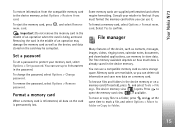
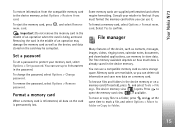
...as the device, and data stored on how much data is being accessed. To change the password, select Options > Change password.
To format a memory card, select Options > Format mem. The free ...> Remove password.
Select Yes to open the memory card view ( ), if available. Your Nokia N73
To restore information from the compatible memory card to folder.
15
card. Set a password
To set ...
User Guide - Page 16
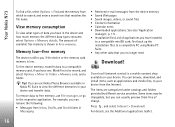
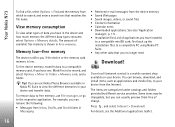
...Phone Browser available in Nokia PC Suite to a compatible miniSD card; See also 'Application
manager', p. 111. • Installation files (.sis) of data you have installed
to view the different memories in
Messaging
• Retrieved e-mail messages from the device memory • Saved Web pages • Saved images, videos, or sound... Your Nokia N73
To find ...mobile content shop available on your...
User Guide - Page 27


...recording-Select On if you want to record both image and sound. Select Yes to open a list of available albums.
... Sharing (QCIF resolution, .3gp file format). Camera
same until you change the main settings, select Options > Settings and from the active
toolbar (...term usage and playback on a compatible TV or PC and mobile device), Normal (standard quality for the captured video clips.
...
User Guide - Page 32


... images, video clips, and text to a video clip selected in Gallery and create custom video clips, scroll to a video clip, and select Options > Edit > Merge, Change sound, Add text, Cut, or Create muvee. To remove all the marks, select Options> Remove > All marks.
32
Select the desired file, and press Select. Tip...
User Guide - Page 33


...move smoothly from the selected file. To stop playing the video clip, press Pause. To save the changes, and return to the cut video view, press Back. Send videos
To send the video, select Options...> Send > Via multimedia, Via e-mail, Via Bluetooth, Via infrared, or Web upload.
To add sound to the slide show, select Options > Slide show
To browse the images, press (previous) or (next...
User Guide - Page 43
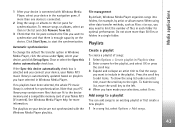
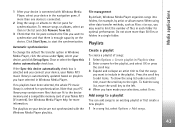
... playlists you want to the device memory and a compatible memory card of your Nokia N73 (if inserted). Playlists
Create a playlist
To create a playlist of files in each ... applications
1 After your device is connected with the Windows Media Player playlists. Automatic synchronization
To change the default file transfer option in the playlist. If the Sync this device automatically check box....
User Guide - Page 46
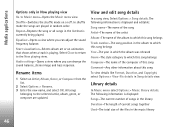
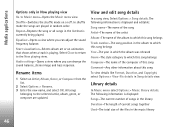
.... Repeat-Repeats the song or all songs in Now playing view
Go to the Now playing view. Equaliser-Opens a view where you can adjust the sound frequency balance. Audio settings-Opens a view where you can change the sound balance, stereo image and bass response.
User Guide - Page 47
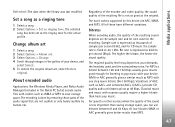
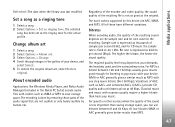
...device are not audible or only barely audible by removing those parts of the sound is not as good as the ringing tone for listening to save storage space....All of the resulting sound depends on your device.
Media applications
Refreshed-The date when the library was last modified
Set a song as a ringing tone
1 Select a song. 2 Select Options > Set as 48 Kbps. Change album art
1 Select...
User Guide - Page 49
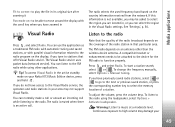
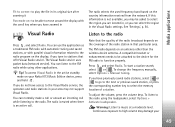
... information received from the network.
The FM radio depends on an antenna other applications. To change the frequency manually, select Options > Manual tuning.
If this information is an active call while... service. To start a station search, select or . To access Visual Radio in your Nokia N73 Music Edition device, press and hold .
If you have access to the Visual Radio service, ...
User Guide - Page 52


... media servers and their users.
Highest UDP port-Enter the highest port number of the server's port range. Change the RealPlayer settings
Select Options > Settings and from the service provider. Some service providers use to connect to edit..., and press . Glossary: Proxy servers are short, edited video clips that contain sound or video clips. See 'Data and settings', p. 63.
User Guide - Page 55


.... In the world clock view, you want to the city selected. To allow the mobile phone network to update the time, date, and time zone information to your current city, scroll to the list, select Options > Add city. To change the time or date, select Time or Date.
To set your device (network...
User Guide - Page 80


... keys to select Zoom in a GSM network).
• Ensure that your mobile device to another compatible mobile device during a voice call is not within UMTS network coverage and a handover...the sender and recipient are not within UMTS network coverage.
Make calls
To change between showing video or hearing only sound, select Enable/Disable > Sending video, Sending audio or Sending audio & ...
User Guide - Page 90


...in Small screen mode, select
By quality. Load imgs. & sounds-Select whether you want the page layout shown as accurately as ...the home page. If you can select another encoding according to change, create, edit, or remove them. Security warnings-Hide or...language. Some or all access points may not be preset for mobile devices, and use extensible hypertext markup language (XHTML), or the...
User Guide - Page 93
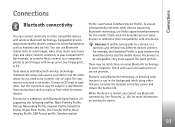
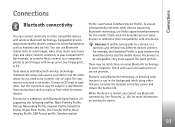
...to a service or a function, and defines how different devices connect.
There may include mobile phones, computers, and enhancements such as walls or from other features, increase the demand on using...Bluetooth connectivity
You can use Bluetooth connectivity to send images, video clips, music and sound clips, and notes; Compatible devices may be restrictions on battery power and reduce the ...
User Guide - Page 94


...can better control who can be found by other device. When remote SIM mode is on and change My phone's visibility to Shown to unlock it first. Your wireless device will not make any calls, except... this way, you are not using Bluetooth wireless technology. The connection to all , your Nokia N73, Remote SIM is in this mode. When the wireless device is displayed in the signal strength ...
User Guide - Page 120
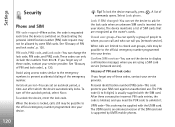
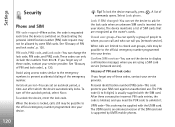
... and lock codes', p. 120. Avoid using a SIM card service (network service).
Lock if SIM changed-You can set the device to unblock it.
UPIN code-This code may not be supplied with the...the lock code.
Deactivating the personal identification number (PIN) code request may be allowed by UMTS mobile phones.
120 The USIM card is usually supplied with the USIM card. The PIN code (4 to...
Similar Questions
How To Change The Sound Quality On Nokia X2-01 Mobile Phone
(Posted by Zetori 9 years ago)
How Can I Solved Nokia N73 Sound Button Probiium?
my n73 hold down and than after my sound button not working...
my n73 hold down and than after my sound button not working...
(Posted by yousfa34 10 years ago)
How To Set Keypad Lock In N73
i need key guard for nokia n73
i need key guard for nokia n73
(Posted by Anonymous-103891 11 years ago)
Can I Make Video Calling With Skype By My N73
(Posted by surya22priya 11 years ago)
How I Can Change Picture Resolution In Nokia C5 03 Mobile Phone
HOW I CAN CHANGE PICTURE RESOLUTION IN NOKIA C5-03 MOBILE PHONE
HOW I CAN CHANGE PICTURE RESOLUTION IN NOKIA C5-03 MOBILE PHONE
(Posted by josekp 12 years ago)

