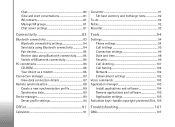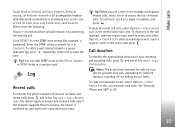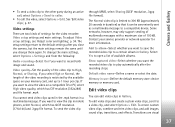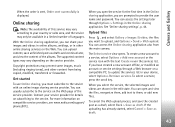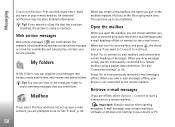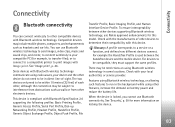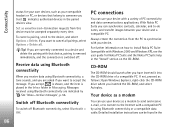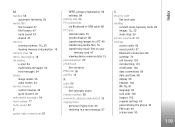Nokia N72 Support Question
Find answers below for this question about Nokia N72 - Smartphone 20 MB.Need a Nokia N72 manual? We have 1 online manual for this item!
Question posted by 1234naze on July 4th, 2014
How To Transfer Contact Details From N72 To Pc
The person who posted this question about this Nokia product did not include a detailed explanation. Please use the "Request More Information" button to the right if more details would help you to answer this question.
Current Answers
Related Nokia N72 Manual Pages
Similar Questions
To Transfer Contacts From Nokia X3-00 To Pc
i need to transfer all my contacts from nokia x3-00 to the pc. the contacts are all saved in my phon...
i need to transfer all my contacts from nokia x3-00 to the pc. the contacts are all saved in my phon...
(Posted by shebyalexx 11 years ago)
Memory Card For N-72
I wanted to increase memory of my N-72. Suggest choices.
I wanted to increase memory of my N-72. Suggest choices.
(Posted by rdd1963 11 years ago)
Nokia N72-5 Mobile Data Conetiv
my nokia n72-5 mobile phone is not connetiv for mobile phone & pc suppoting for data cable so pl...
my nokia n72-5 mobile phone is not connetiv for mobile phone & pc suppoting for data cable so pl...
(Posted by jayesh88g 12 years ago)
Transfer Sound Clips From N72 To Pc
How can I transfer the sound clips that I have recorded on my Nokia N72 phone to my computer?
How can I transfer the sound clips that I have recorded on my Nokia N72 phone to my computer?
(Posted by chaitalimazumdar 12 years ago)