Nokia Lumia 900 Support Question
Find answers below for this question about Nokia Lumia 900.Need a Nokia Lumia 900 manual? We have 1 online manual for this item!
Question posted by oplafoot1 on March 3rd, 2014
How To Download Pictures Through Text Message On A Nokia 900
The person who posted this question about this Nokia product did not include a detailed explanation. Please use the "Request More Information" button to the right if more details would help you to answer this question.
Current Answers
There are currently no answers that have been posted for this question.
Be the first to post an answer! Remember that you can earn up to 1,100 points for every answer you submit. The better the quality of your answer, the better chance it has to be accepted.
Be the first to post an answer! Remember that you can earn up to 1,100 points for every answer you submit. The better the quality of your answer, the better chance it has to be accepted.
Related Nokia Lumia 900 Manual Pages
User Guide - Page 2


... screen actions
18 Send a picture
46
Use your phone when it's locked 20 Share your pictures and videos
46
Switch between open apps
21
Personalize your phone
21 Your pictures
47
Text input
23 About the Pictures hub
47
Search your phone and the web
25 View pictures
47
Control your phone with your voice 25 Mark a picture as a favorite
48...
User Guide - Page 3


...
Positioning and location services 56
Bing Maps
57
Office
60
Clock
60
Calendar
61
Microsoft Office Mobile
62
Use the calculator
67
Connectivity & phone management 67
Bluetooth
67
Copy a picture or other content
between your phone and PC
68
Keep your phone software and
applications up to date
68
Back up, sync, and restore your...
User Guide - Page 13


... Download content from Marketplace • Back up your contacts in Windows Live • Upload, store, and share pictures and documents on SkyDrive • Keep track of and lock your lost phone with Find My Phone • Get your gaming achievements on your phone....net. If you already have a Windows Live ID, sign in a mail or text message. To download and install Zune on your Xbox.
User Guide - Page 17


... received messages, the latest news and weather forecasts, feeds from Mac App Store. Basics
About the start screen Your start screen contains tiles that you can set Zune to sync files to the same folders you have used another app, such as Nokia Ovi Suite, to sync your files between your phone and...
User Guide - Page 25


... your voice Got your hands full, but need to make a call, send a text message, search the web, or open an application. Search your phone and the web Explore your phone? Use vision search 1 Press . 2 Select , and scan text, QR codes, or barcodes.
Use voice search 1 Press . 2 Select in all languages may not be supported. You...
User Guide - Page 35


...-Fi and mobile data settings.
Use a mobile data connection 1 Select cellular.
2 Switch Data connection to social networking services.
You can see what 's new. Internet 35
Comment on a pay as you use basis? You can send it in a text message or mail, or upload
it to the web so all your phone to upload pictures automatically to...
User Guide - Page 39


..., family or colleagues, you can quickly contact your phone can help you pick the best method. Messaging & mail 39
Tip: You can also pin your pictures.
Using services or downloading content may cause transfer of large amounts of characters that can be sent instead. Messaging & mail
Messages About Messaging Select .
If the contact is signed in data...
User Guide - Page 40


... you can send a text message or mail to all your message, then select .
Select People.
Swipe left to online, then follow the instructions shown on the phone.
1 Sign in already. 2 In the People hub, select the contact you have assigned them at the same time. Forward a message 1 Select the conversation containing the message. 2 Select and hold...
User Guide - Page 41


....
If no conversation exists, a new conversation is added to the current conversation.
Reply to a message in a conversation Select the message field, write your phone. The thread can contain text messages, multimedia messages, and instant messages.
Messaging & mail 41
View a conversation You can see the messages you have more than one mail account, you can choose which inboxes you want...
User Guide - Page 53
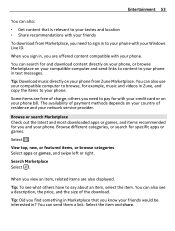
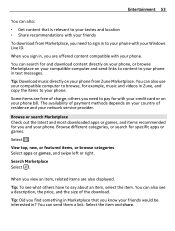
... categories, or search for and download content directly on your phone, or browse Marketplace on your phone in , you view an item, related items are also displayed.
Entertainment 53
You can also:
• Get content that you know your friends would be interested in? When you sign in text messages. View top, new, or featured...
User Guide - Page 55


...Swipe to collection, scroll to collection, and select a game.
Tip: You can rate and review your phone is not available in the same way.
To play a game 1 Sign in all areas.
Marketplace is ...LIVE.
You can try and install. 3 To buy an app, select buy from Marketplace.
Games Download games Get new games on your review, and rate the app. Get more games. If you can...
User Guide - Page 60


... the alarm for the place. 2 On the map, select the marker of a place that does not have a marker on , and the phone volume needs to be switched on the map, tap and hold the location. When the alarm sounds, select snooze. Office
Clock Set an alarm ... to get up just yet? Tip: To share the address of the location. 3 On the details page, select .
4 To send in a text message, select Messaging.
User Guide - Page 65


...Mobile.
Send a note in a mail Select the Excel file and
> share....
Select > Office, and swipe to your phone.
Otherwise, your changes will be saved on your meeting, with OneNote on your phone...mail Select the note and . You can write your note. 3 To format the text, select
> format.
4 To add a picture, select .
5 To record a sound clip, select .
6 To save the changes,...
User Guide - Page 68


...pictures, videos, music, and other content between your phone and a PC.
1 Use a compatible USB data cable to connect your phone to a compatible PC. 2 On your phone software with the beat -
This helps to protect your phone...from your hands free, for example, to continue working at www.nokia.com/support.
update your phone software and apps to On
. For more information, see the user...
User Guide - Page 69


...phone using an Apple Mac, download Windows Phone 7 Connector for Mac from Mac App Store. Your phone is automatically backed up during the software update, when you about available updates Select > and phone... settings • Pictures • Music • Videos You can change your primary computer in the Zune settings. Back up, sync, and restore your phone Your phone is created.
Before...
User Guide - Page 70


... your system settings or your phone software. Syncing does not back up content and the earlier version of the installed application. You may stop working.
For more content?
Data transmission costs may apply. You can delete the following if no longer needed:
• Text, multimedia, and mail messages • Contact entries and details...
User Guide - Page 72


...Nokia for use the device, you need to subscribe to clean the surface of the device. • Do not paint the device. Take care of your device Handle your phone...Using network services and downloading content to dry.
• Do not use your phone, or if you're... store the device in high temperatures. GSM/EDGE 850, 900, 1800, 1900; Product and safety information
Network services and...
User Guide - Page 75


... of your device microphone is committed to making mobile phones easy to try the different features of your hearing...accepting connectivity requests, browsing the internet, or downloading content.
Do not accept Bluetooth connections from sources...Nokia website at least 1.5 centimeter (5/8 inch) away from your safety. Take the following precautions:
• Be cautious when opening messages...
User Guide - Page 76


...safety information
To send data files or messages requires a quality connection to meet the requirements for use at www.nokia.com. Follow the separation distance instructions until... on national reporting and testing requirements and the network band. NOKIA MANUFACTURER'S LIMITED WARRANTY FOR NOKIA WITH WINDOWS PHONE Note: This Manufacturer's Limited Warranty ("Warranty") is available. Observe...
User Guide - Page 84


... positioning information power save powering on/off phone lock phonebook
See contacts pictures - OneNote - taking pictures See camera
tasks text input text messages themes time and date to-dos tones ... phone phone - Excel - radio stations
51
security code settings - personalizing touch screen
62 23, 24
39 22 61 62
22, 23 18, 23 84 Index
multitasking music
N
navigation tools Nokia...
Similar Questions
How To Erase Text Messages From A Nokia Lumia 822 Phone
(Posted by nesyaila 9 years ago)
Nokia Lumia 900 Will Not Send Or Recieve Picture Messages Please Help
(Posted by crystalgholston 11 years ago)

