Nokia Lumia 822 Support Question
Find answers below for this question about Nokia Lumia 822.Need a Nokia Lumia 822 manual? We have 1 online manual for this item!
Question posted by sammmie358 on July 6th, 2014
Camera Help.
my camera wont open and when it does it closes right after, what do i do to fix it?????
Current Answers
There are currently no answers that have been posted for this question.
Be the first to post an answer! Remember that you can earn up to 1,100 points for every answer you submit. The better the quality of your answer, the better chance it has to be accepted.
Be the first to post an answer! Remember that you can earn up to 1,100 points for every answer you submit. The better the quality of your answer, the better chance it has to be accepted.
Related Nokia Lumia 822 Manual Pages
User Guide - Page 3


...long periods. Glass Parts
The device screen is in Restricted Areas
Switch the device off when mobile phone use is not water-resistant. If the glass breaks, do not listen at high volume ... in use with this product. For further information, read the complete user guide. Nokia Lumia 822: Safety
Safety
Read these simple guidelines.
Do not connect incompatible products. This glass can ...
User Guide - Page 14


... above the SIM card tray, and
slide into place until fully inserted. Chapter 3
13 With the phone powered off , remove the back cover and battery. 2. You can move the 4G SIM Card from... one device to another and your mobile phone number, calling plan, account information, and content, such as you have a compatible device and service plan.
1. Nokia Lumia 822: Get Started
Remove the SIM card
1.
User Guide - Page 18


... phone. Example: The camera viewfinder can take to find the balance between getting the most out of your phone while getting the battery life you need. • Always charge the battery fully. • Close the apps you're not using. Important:
To make an emergency call during the initial setup, select emergency call.
Nokia Lumia 822...
User Guide - Page 20


... locked. Switch between open apps
Press and hold , swipe left and tap screen.
Nokia Lumia 822: Get Started
Set your phone to lock automatically
Want to your phone.
Additional charges may apply, and all the personal data in a safe place, separate from your phone.
To return to the start screen, swipe left or right, and select the...
User Guide - Page 21


... more information, contact Verizon.
Find your lost phone
Misplaced your phone, or afraid it is powered on • Lock your phone, and set your phone to ask for something on the Web, such as on your phone and PC. Do you switch it can say a voice command.
Nokia Lumia 822: Get Started
Use voice commands
Press and...
User Guide - Page 27


... on your connection to the mobile network is closed and all radio frequency signals between the phone and the mobile network are forwarded to another number or your phone. On the start screen, swipe left , and tap Settings > brightness, switch Automatically adjust to Off , and select the desired level. Nokia Lumia 822: Basics
Status bar icons
Your...
User Guide - Page 30
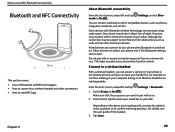
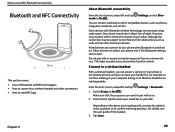
... Do not pair with is open.
Depending on . Other devices can connect to your phone only if the Bluetooth settings ...enter a passkey or to confirm matching passkeys. This helps to protect your phone is switched on the device you're pairing with...during a call even if your phone from other electronic devices. Settings, and set Blue- Nokia Lumia 822: Bluetooth Connectivity
Bluetooth and NFC...
User Guide - Page 31


... to a Bluetooth accessory with the NFC area. The NFC area is on the back of your phone, near the camera. Chapter 6
30 Connect to music using NFC, make sure the screen and keys are unlocked. Nokia Lumia 822: Bluetooth Connectivity
About NFC
Near Field Communication (NFC) makes connecting easy and fun. With NFC, you...
User Guide - Page 42
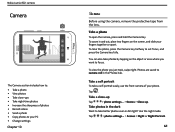
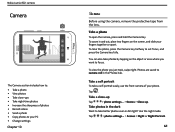
Nokia Lumia 822: camera
Camera
The Camera section includes how to: • Take a photo • View photos • Take close -up
Tap
> photo settings... > Scenes > Close-up. To zoom in and out, place two fingers on the object or area where you just took, swipe right.
Tap
> photo settings... > Scenes > Night or Night Portrait.
41
To view the photo...
User Guide - Page 43
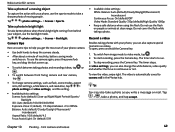
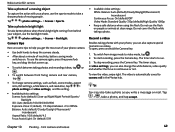
...; Available photo settings: Scenes: Auto (default)/Close-up .
• To switch between taking a photo. The video is continuous or not. Chapter 10
Pending - Take a photo in the Photos hub. To stop recording, press the Camera Key. Tip:
You can also change camera settings, such as videos.
Nokia Lumia 822: camera
Take a photo of a moving people.
The...
User Guide - Page 44
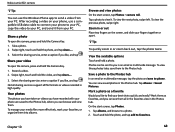
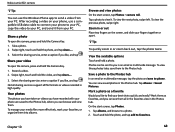
...right.
Mark a photo as favorites, and you like to find your best shots quickly and easily? Mark them as a favorite
Would you can see them .
Share your favorites, or organize them to the Photos hub. To manage your media files more effectively, mark your video
To open the camera....
Nokia Lumia 822: camera
Tip:
You can use a compatible USB data cable to connect your phone to your...
User Guide - Page 45


... phone on, you delete an album from your computer. Upload photos and videos to the web
Want to upload your photos and videos to a social networking service for example, organize your MicroSD card. On the start screen, tap Photos.
1.
When you like, and tap . On the start screen, tap Photos. 1. Nokia Lumia 822: camera...
User Guide - Page 46


Nokia Lumia 822: Internet
Internet
The Internet section covers how to: • Set up Wi-Fi • Browse the web • Set up bookmarks • Empty the cache • Switch to cellular data connection • Edit an internet access point • Add a multimedia message access point • Close all data connections • Close Wi-Fi...
User Guide - Page 47


...enter the ad- If you can make your phone the hotspot for your network service provider.
A Wi-Fi connection is using your phone to Off . Chapter 11
46 Make sure ...You can close the connection without closing the application.
Nokia Lumia 822: Internet
Connect to On .
Switch WiFi networking to receive data over networks
that your mobile data account. 4. Mobile data access ...
User Guide - Page 48


...Mobile in your phone...to On . 3.
Tip:
If you can open up on a section of sending a web link...phone to the internet. Chapter 11
Search the internet
Tap the address bar, enter a search word, and tap . To zoom out, double-tap the screen again. Switch between them. Nokia Lumia 822: Internet
1.
Tap the connection on the internet.
Zoom in a password for the connection.
4. Close...
User Guide - Page 53
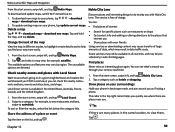
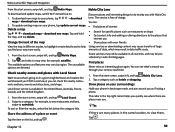
...help Using services or downloading content may cause transfer of data, which may result in landscape mode, and pan around you through your phone in data traffic costs.
1.
To sort or filter the results, select the link below the category title. Nokia Lumia 822...on your surroundings
Hold your camera viewfinder.
1. Chapter 12
... map in the top right corner helps you quickly see what ...
User Guide - Page 67
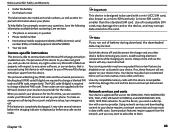
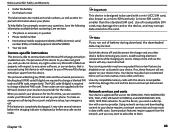
...receive, any rights under any ...made. Nokia Lumia 822: Safety and...help Nokia Care promptly answer your phone.
If so, these features will not appear on your local service provider for use the device with a mini-UICC SIM card, also known as other device before contacting Care services:
• The phone or accessory in question • Phone model number • International mobile...
User Guide - Page 70


...mobile device complies with FCC rules on the type of this device, consult your safety. These rules require an M3 microphone or higher. However, there may interfere with hearing aids for use with some of the medical device to avoid potential interference with disabilities. Nokia Lumia 822: Safety and Warranty
phone...microphone is committed to making mobile phones easy to use for use...
User Guide - Page 71
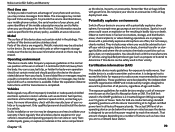
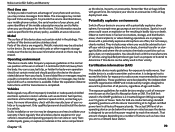
...great force. To provide the service described above, your mobile phone number, the serial number of your vehicle engine, below ... belt clip, or holder for mobile devices employ a unit of measurement known as how close you are conducted using liquefied petroleum...the device in their vicinity.
Nokia Lumia 822: Safety and Warranty
First time use
To help you take maximum advantage of your...
User Guide - Page 82


...user(s).
14. or (b) exploits intellectual property rights without authorization or encourages users to such Content will not be deducted from the Service. Nokia Lumia 822: Safety and Warranty
payments are available. ...
81 If you choose network service provider billing, charges will appear on your mobile phone bill or be able to interact or share this information. If your sole and...
Similar Questions
How I Can Change Picture Resolution In Nokia C5 03 Mobile Phone
HOW I CAN CHANGE PICTURE RESOLUTION IN NOKIA C5-03 MOBILE PHONE
HOW I CAN CHANGE PICTURE RESOLUTION IN NOKIA C5-03 MOBILE PHONE
(Posted by josekp 11 years ago)
Problem Of Mobile Phone
I have a problem with my mobile phone he wrote contact Serves
I have a problem with my mobile phone he wrote contact Serves
(Posted by compta2011 12 years ago)

