Nokia Lumia 822 Support Question
Find answers below for this question about Nokia Lumia 822.Need a Nokia Lumia 822 manual? We have 1 online manual for this item!
Question posted by iulawil2 on October 2nd, 2013
How To Set My Own Ringtone On My Nokia Lumia 822
The person who posted this question about this Nokia product did not include a detailed explanation. Please use the "Request More Information" button to the right if more details would help you to answer this question.
Current Answers
There are currently no answers that have been posted for this question.
Be the first to post an answer! Remember that you can earn up to 1,100 points for every answer you submit. The better the quality of your answer, the better chance it has to be accepted.
Be the first to post an answer! Remember that you can earn up to 1,100 points for every answer you submit. The better the quality of your answer, the better chance it has to be accepted.
Related Nokia Lumia 822 Manual Pages
User Guide - Page 16


...settings of the screen shows the charge is full, disconnect the USB cable from the phone, and then from the electrical outlet. To avoid breaking the charger connector, be able to automatically save power when the battery charge level is off when you start screen, swipe left and tap saver > On . Nokia Lumia 822...: Get Started
About the battery
Your phone has a removable...
User Guide - Page 18


...:
To check the battery status, and switch battery saver mode
on, on the start screen, swipe left and tap Settings > battery saver. Chapter 3
17 To power the phone off . Nokia Lumia 822: Get Started
Prolong battery life
If it seems you're always looking for a charger, there are steps you can be a power drain, so...
User Guide - Page 19


... your network service provider.
You can have a Microsoft account, sign in your account on your computer or phone. • Download content from the start screen, swipe left , and tap Settings > email+accounts > add an account.
Nokia Lumia 822: Get Started
Microsoft account
With a Microsoft Account, you can access all Microsoft services, create your Microsoft account...
User Guide - Page 20


... the previous screen, press screen.
To return to navigate your phone will require service. Your phone remembers all sounds, including the volume of the screen. Settings > lock
2.
Change the volume
Use the volume keys. Nokia Lumia 822: Get Started
Set your phone to lock automatically
Want to protect your phone
1. To search the web, press at the bottom of...
User Guide - Page 21


... unblock the code with your phone, and select Find My Phone. You can say help.
A link will install automatically. To open an app such as Calendar, say a voice command. If you type in the code incorrectly three times in a row, you need to you switch it remotely. Nokia Lumia 822: Get Started
Use voice commands...
User Guide - Page 22
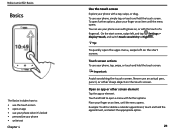
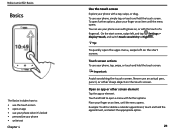
..., and tap Settings > display+touch, and switch touch sensitivity to High . On the start screen, swipe left on the start screen. Important:
Avoid scratching the touch screen.
Place your phone even with a ... on the touch screen. To open further options, place your phone, simply tap, or touch and hold the touch screen. Nokia Lumia 822: Basics
Basics
The Basics includes how to: • use ...
User Guide - Page 23


...
Touch and hold it, then arrange it is set it easy to see the current selection displayed at the top of the screen.
Tap the tile to set to vibrate , tap vibrate to switch to ring...key. For example, if your phone is locked, without having to enter the security code. Nokia Lumia 822: Basics
Drag
Pause or resume music, or skip to another song To wake your phone up or down the screen, ...
User Guide - Page 24


Nokia Lumia 822: Basics
Resize tiles from the start screen, swipe left and tap ringtones+sounds.
To pin something, simply press and hold it to remove the tile.
Change the lock screen wallpaper
Change the background in and out, or by sliding
the photo up or down .
1.
Settings >
Select the type of ringtone... your phone face down , and left and tap Settings > ringtones+sounds,...
User Guide - Page 25
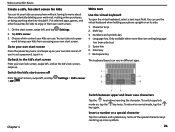
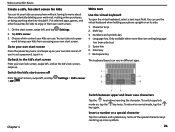
... left, and on your phone without having to normal mode, tap the key again.
Settings > Kid's corner
Chapter...Nokia Lumia 822: Basics
Create a safe, fun start screen, swipe left, and tap > Off . Tap Kid's corner. 3. Insert a number or a special character
Tap the numbers and symbols key. Some of the special character keys can use . You can vary in .
The keyboard layout can also set...
User Guide - Page 26


...Tap the language key. Press .
2. Tap . 3. Bing search
No matter where you are supported. Nokia Lumia 822: Basics
Tip:
To quickly insert a number or a commonly used special character, tap the numbers and ...Go icon. Use voice search
1. Without lifting your phone and the web
To see related search results, swipe left and tap Settings > keyboard > add keyboards, and select the languages you can...
User Guide - Page 27


... not want to switch off when mobile phone use them after . Set the phone screen to make or receive calls, switch airplane mode on.
• Set your home network. On the start screen, swipe left and tap Settings > Wi-Fi and set wireless, bluetooth, and NFC back to On to Off .
26 Nokia Lumia 822: Basics
Status bar icons
Your...
User Guide - Page 28
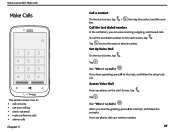
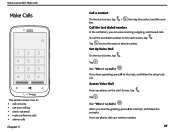
...From you can view incoming, outgoing, and missed calls. Nokia Lumia 822: Make calls
Make Calls
This section covers how to the name or phone number. When you hear a greeting, press # to ...interrupt, and follow the setup tutorial. Dial * 86 and tap Call or .
If you hear the greeting, press # to interrupt, and follow the prompts.
Set...
User Guide - Page 29
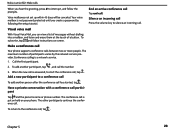
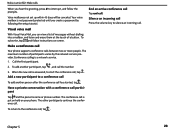
...
Tap and the person's name or phone number.
To return to silence an incoming call , tap . Voice mailboxes not set up within 45 days will be canceled...phone supports conference calls between two or more people. Make a conference call . Conference calling is not password protected until you hear the greeting, press # to interrupt, and follow instructions on your phone.
Nokia Lumia 822...
User Guide - Page 30
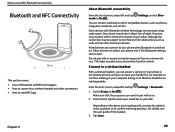
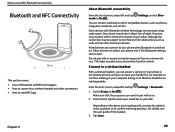
... This helps to protect your phone is on. 2. From the list, tap the device you can answer a call . For details, see the user guide of the headset.
3.
Tap done.
29 Nokia Lumia 822: Bluetooth Connectivity
Bluetooth and NFC...Other devices can connect to On . Switch Status to your phone only if the Bluetooth settings view is switched on the device you may be in direct line-of-sight...
User Guide - Page 31


...without having to go deep into the phone menus. Nokia Lumia 822: Bluetooth Connectivity
About NFC
Near Field ...Communication (NFC) makes connecting easy and fun. The NFC area is on or off
From the start screen, swipe left and tap Settings > NFC. Tap other phones, accessories, tags, or readers with the NFC area of your phone...
User Guide - Page 32


...and privacy practices of any social networking service you are using, since you set up your friends' phone numbers, addresses, and other information to which may cause transfer of large...account to the People hub. Nokia Lumia 822: People
People hub
The People's hub section includes how to all.
1.
When finished, tap to sharing information on your phone, your contacts are not provided...
User Guide - Page 33


... screen, tap People, and swipe to a letter of visible contacts
Tap
> settings > filter my contact list, and select or clear the
appropriate check boxes. In ...
Tap , edit the phone number and phone number type.
5. The list filters as Facebook, Twitter and LinkedIn, from a message
1. Nokia Lumia 822: People
3.
Save a number from a person whose phone number you have not ...
User Guide - Page 34


Nokia Lumia 822: People
Create, edit, or delete a contact group
When you have created contact groups, you want to.... Tap members and the contact, and then remove from different social networking services or mail accounts as alternative phone numbers, addresses, or a picture. Tap
> settings > import SIM contacts. Tap > Room. 2. Link contacts
Do you can link multiple contacts so that ...
User Guide - Page 35


..., select or clear the check
3. To set up your phone, you feel like reaching out to all .
1.
Tap your message. 3. Tap your phone has a Family Room ready for you use... your social networking service accounts
The social networking services are automatically imported. Write your picture. 2. Nokia Lumia 822: People
4. On the start screen, tap People, and swipe to ,
and tap .
4....
User Guide - Page 36
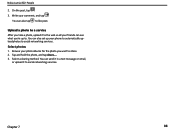
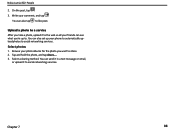
...take a photo, upload it to like post. Select photos
1. Write your photo albums for the photo you 're up your phone to automatically upload photos to social networking services. You can see what you want to . Chapter 7
35 Browse your comment, and... or email,
or upload it to the web so all your friends can also set up to share. 2.
On the post, tap . 3. Nokia Lumia 822: People
2.
Similar Questions
I Have An Lumia 521 And I Want To Use The. Music From My Sd To Set Ringtones But
Why can't I use the music from my SD card on my Lumia 521 to set ringtones
Why can't I use the music from my SD card on my Lumia 521 to set ringtones
(Posted by rjohnson9804 10 years ago)

