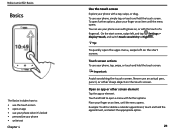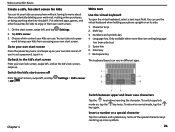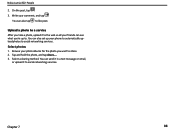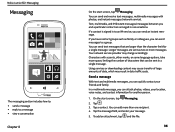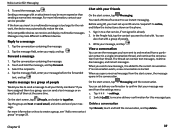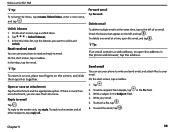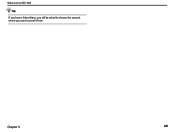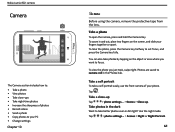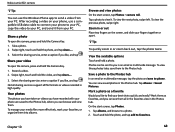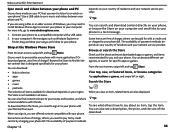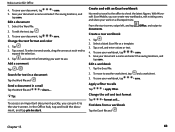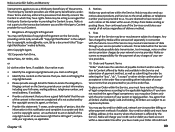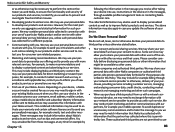Nokia Lumia 822 Support Question
Find answers below for this question about Nokia Lumia 822.Need a Nokia Lumia 822 manual? We have 1 online manual for this item!
Question posted by Nsangie1 on July 31st, 2014
Nokia Lumia 822 Wont Send Texts
Current Answers
Answer #1: Posted by techyagent on August 4th, 2014 11:52 AM
Have you checked with your network operator that you have the correct settings, that would be a first point of call. And also to check with the network carrier that you are in area of decent coverage. Also would pay to check that the SIM card is not damaged, or if new, is cut properly.
have you downloaded all the Nokia system app updates from the Store? there is one named Access Point, and another named Network+, which may help with your issues. Also you should check that Verizon have indeed provided you with the correct settings etc and that your account/data plan is indeed activated.
Try to reenter the message center number.
Thanks
Techygirl
Related Nokia Lumia 822 Manual Pages
Similar Questions
My Lumia 822 wont connect to my Jabra. It says unable to make connection. This is the first time I h...