Nokia Lumia 822 Support Question
Find answers below for this question about Nokia Lumia 822.Need a Nokia Lumia 822 manual? We have 1 online manual for this item!
Question posted by ponysr on June 20th, 2014
How To Install A New Screen Saver Ona Nokia Lumia 822 With Windows 8
The person who posted this question about this Nokia product did not include a detailed explanation. Please use the "Request More Information" button to the right if more details would help you to answer this question.
Current Answers
There are currently no answers that have been posted for this question.
Be the first to post an answer! Remember that you can earn up to 1,100 points for every answer you submit. The better the quality of your answer, the better chance it has to be accepted.
Be the first to post an answer! Remember that you can earn up to 1,100 points for every answer you submit. The better the quality of your answer, the better chance it has to be accepted.
Related Nokia Lumia 822 Manual Pages
User Guide - Page 3


...equipment, fuel, chemicals, or blasting areas. Switch off when mobile phone use with this product.
Keep it may install or repair this device. This glass can break if the...Glass Parts
The device screen is replaced by qualified service personnel. Interference
All wireless devices may be dangerous or illegal. Do not connect incompatible products. Nokia Lumia 822: Safety
Safety
Read ...
User Guide - Page 16


... charged at the factory, but you may invalidate your phone goes into battery saver mode, you use a compatible USB cable to charge the phone, it before you start screen, swipe left and tap saver > On .
Nokia Lumia 822: Get Started
About the battery
Your phone has a removable, rechargeable battery.
If the phone indicates a low charge , do the following:
1. Connect the...
User Guide - Page 18


.... Important:
To make an emergency call during the initial setup, select emergency call. Power the phone on the start screen, swipe left and tap Settings > battery saver. Nokia Lumia 822: Get Started
Prolong battery life
If it seems you're always looking for a charger, there are steps you 're not using.
Example: The camera viewfinder ...
User Guide - Page 27


... or danger.
Nokia Lumia 822: Basics
Status bar icons
Your phone is no SIM card in your phone.
Settings > airplane mode
When airplane mode is not allowed or when it to the mobile network is open .
Vibrate mode is switched on , your phone. For a complete list of icons, see www.windowsphone.com/. Lower the screen brightness
From the...
User Guide - Page 29
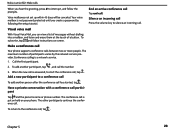
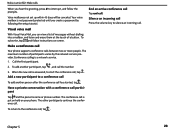
... of participants varies by following the setup tutorial.
To return to silence an incoming call is a network service. 1. Nokia Lumia 822: Make calls
When you hear the greeting, press # to interrupt, and follow instructions on your phone.
To add another person after the conference call the number.
3. Conference calling is answered, to a conference call...
User Guide - Page 32


...phone numbers, addresses, and other contact information in to which may share information with the terms of use and privacy practices of people. Tap each service.
Tap a contact and . 2. Nokia Lumia 822...any social networking service you are not provided by Nokia. On the start screen, tap
Add a new contact
People, and swipe to save the new contact. When finished, tap to all.
1....
User Guide - Page 33


...both from a message
1. Tap sync now to that point in a new or existing contact list entry. On the start screen, tap .
2.
In any letter in the alphabet menu, tap the... phone number and phone number type.
4. Nokia Lumia 822: People
3. Edit other contact details, including the name, and tap . If a contact has several linked accounts, tap an account and delete. On the start screen,...
User Guide - Page 34


...your plans with your phone. Tap > Group.
2. Write a name for the room, and tap . 3.
Add a new contact
Tap and , and then a contact. Chapter 7
On the start screen, tap People, ...Nokia Lumia 822: People
Create, edit, or delete a contact group
When you have created contact groups, you want to link to, and tap . 2. Tap members and the contact, and then remove from a SIM card to your phone...
User Guide - Page 35


Nokia Lumia 822: People
4. In the After you set
where to update your phone has a Family Room ready for you started, your picture, tap Post.... 2. Chapter 7
34 Tip:
boxes, and tap . 4. low your message. 3. Tip:
On the start screen, tap People, and swipe to what 's new.
People hub, swipe to ,
and tap .
4. Write your friends' status updates in the account are third-party...
User Guide - Page 38
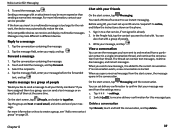
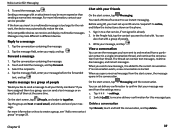
...new contact group" on page 28. Nokia Lumia 822: Messaging
6. Sending a message with your friends
On the start screen, tap People, and swipe to and received from that your message was sent from the start screen, tap Messaging and the conversation. For more information on the phone... you insert in already. 2.
On the start screen, tap Messaging. For more information, contact your...
User Guide - Page 39


Emails are on the go. From the start screen, tap a mailbox.
2. Enter your phone.
Tap
> link inboxes.
3. Nokia Lumia 822: Mail
Email
The Email section covers how to: • add mailboxes • access email • linking email accounts
Chapter 9
About email
You can use your phone to read and reply to email when you are organized into...
User Guide - Page 40
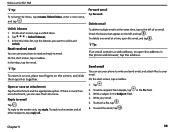
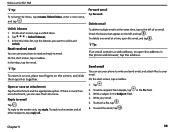
...
1. Tip:
To zoom in the phone web browser, tap the address.
Open or save them apart or together. Tap
> linked inboxes.
3. On the start screen, tap a unified inbox.
2. On the start screen, tap a mailbox. In the inbox, tap the email.
Reply to unlink and unlink. To attach a file, tap .
6. Nokia Lumia 822: Mail
Tip:
To rename...
User Guide - Page 45


Nokia Lumia 822: camera
Tip:
You can also mark a photo as the background of an occasion, a person, or a trip, for example, organize your friends and family to see SD Card Found on
the screen. Just swipe right, touch and hold an album, and tap delete. and the service.
3. Create an album
To easily find photos...
User Guide - Page 48


...new tab
Tap
> tabs > .
Tap
> settings > delete history.
47
Nokia Lumia 822: Internet
1. To change the name of your favorite websites.
Empty the cache
A cache is a memory location that is used to On . 3. Go to the internet. Zoom in your fingers apart or together. To zoom out, double-tap the screen...Place two fingers on the screen, and slide your phone bill, you must be ...
User Guide - Page 52
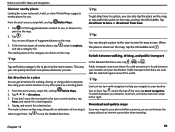
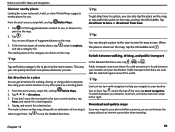
... you navigate to a place, you don't want the start screen for walking, driving, or using public transportation using your current location...and update maps
Save new maps to be your current location or any other place as a starting point.
4. Nokia Lumia 822: Maps and Navigation... phone before a journey, so you are available for a new restaurant, hotel, or store? Public transport directions are...
User Guide - Page 53
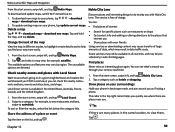
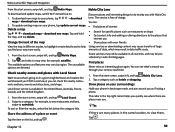
...phone, tap
> download
Lens. Swipe to eat+drink. Tip:
Share the address of large
you as hotels or shopping. Chapter 12
52 Nokia Lumia 822: Maps and Navigation
From the start screen, swipe left, and tap Nokia... options are many places in landscape mode, and pan around you ?
To download new maps to the places that interest you quickly see restaurants and bars,
swipe to ...
User Guide - Page 56
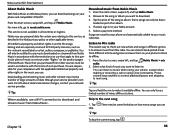
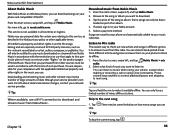
... to Mix radio
The easiest way to check out new artists and songs in different genres is not available in...start screen, swipe left , and tap Nokia Music > mix radio.
2. Music that apply to . From the start screen, swipe left, and tap Nokia Music...to the next song
1. Nokia Lumia 822: Entertainment
About Nokia Music
With Nokia Music on Windows phone, you can download songs on how many songs...
User Guide - Page 57
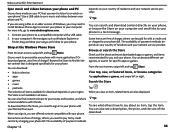
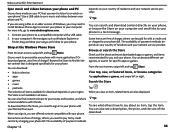
Nokia Lumia 822: Entertainment
Sync music and videos between your phone. Shop at the Windows Phone Store
From the start screen, swipe left and tap Store. To download from the Store, you need to install Windows Phone App to connect your phone to your tastes and location, and share recommendations with a USB cable. 2. others can also find the latest content that you...
User Guide - Page 59
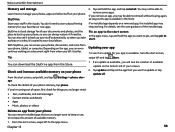
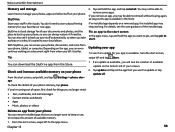
... you will see the user guidance of your phone
From the start screen
In the apps menu, tap and hold the app, and tap uninstall. If an installed app depends on a removed app, the installed app may be .
For details, see the number of available memory.
1.
Nokia Lumia 822: Entertainment
Memory and storage
Learn how to manage...
User Guide - Page 70


...is any interfering noise.
These rules require an M3 microphone or higher.
Nokia Lumia 822: Safety and Warranty
phone for some of the wireless technologies that it can endanger your safety. ... to use for use the headset, your hearing aid.
It is committed to making mobile phones easy to hear outside sounds may interfere with the function of 15.3 centimeters (6 inches...
Similar Questions
Nokia Lumia 822 Windows Phone Won't Turn On After Charging
(Posted by dcunlo 10 years ago)
How To Install New Language To Nokia C06-01?
how to install new language to nokia C06-01?
how to install new language to nokia C06-01?
(Posted by moasy 12 years ago)
Ive Installed New Operating System In My Phone But Whenever I Try To Download
(Posted by harikeshvarma 13 years ago)

