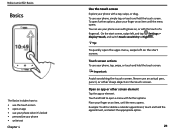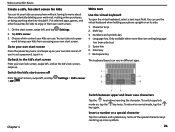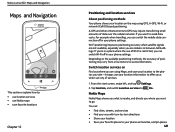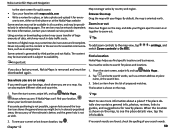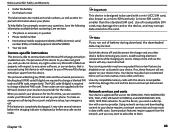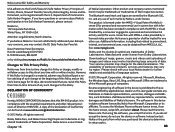Nokia Lumia 822 Support Question
Find answers below for this question about Nokia Lumia 822.Need a Nokia Lumia 822 manual? We have 1 online manual for this item!
Question posted by debcad on February 8th, 2015
Icons Top Of Home Screen For Nokia Lumia
Current Answers
Answer #1: Posted by BusterDoogen on February 8th, 2015 10:57 AM
I hope this is helpful to you!
Please respond to my effort to provide you with the best possible solution by using the "Acceptable Solution" and/or the "Helpful" buttons when the answer has proven to be helpful. Please feel free to submit further info for your question, if a solution was not provided. I appreciate the opportunity to serve you!
Related Nokia Lumia 822 Manual Pages
Similar Questions
screen
IN MY HOME SCREEN IF I ADD THE CONTENT OF THE FAVOURITE CONTACT I AM NOT GETTING THE PHOTO IN THE DI...
remove date and display on home screen