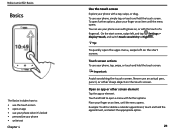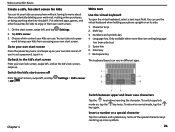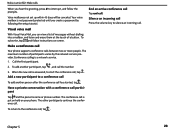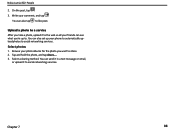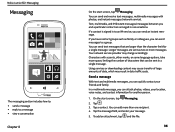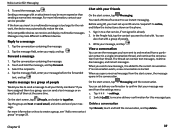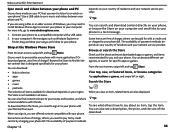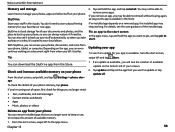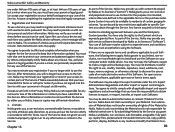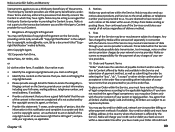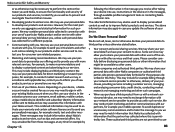Nokia Lumia 822 Support Question
Find answers below for this question about Nokia Lumia 822.Need a Nokia Lumia 822 manual? We have 1 online manual for this item!
Question posted by saoma on July 2nd, 2014
How To Forward A Text Message On Nokia Lumia 822
The person who posted this question about this Nokia product did not include a detailed explanation. Please use the "Request More Information" button to the right if more details would help you to answer this question.
Current Answers
Related Nokia Lumia 822 Manual Pages
Similar Questions
How Do I Get My Media Messages Download From My Text Messages?
When I try to open media content on my text messages it just vibrates and says "getting media conten...
When I try to open media content on my text messages it just vibrates and says "getting media conten...
(Posted by lplant305 9 years ago)
Under Text Messaging There Is A Screen That Says Set Chat Status.
What is that used for and where should it be set?
What is that used for and where should it be set?
(Posted by neiman1061 10 years ago)
Can You Send Text Messages From Your Mobile To Your Computer
(Posted by zoerox7 11 years ago)