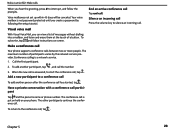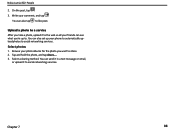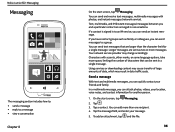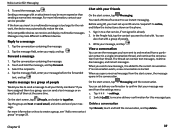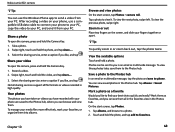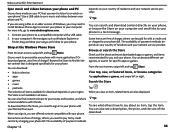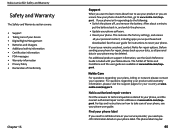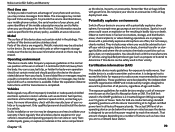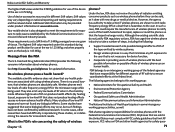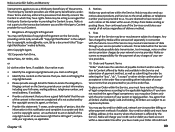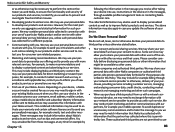Nokia Lumia 822 Support Question
Find answers below for this question about Nokia Lumia 822.Need a Nokia Lumia 822 manual? We have 1 online manual for this item!
Question posted by Anonymous-137905 on June 9th, 2014
How Do You Send A Group Message On A Nokia Lumia 822
The person who posted this question about this Nokia product did not include a detailed explanation. Please use the "Request More Information" button to the right if more details would help you to answer this question.
Current Answers
Answer #1: Posted by TheWiz on June 9th, 2014 1:25 PM
To send a group mesage simply specify more than one recipient when sending a text message. For more information see here.
Related Nokia Lumia 822 Manual Pages
Similar Questions
How To Send And Receive Text Messages On Nokia Lumia 822
(Posted by abddanie 9 years ago)
Can You Send Text Messages From Your Mobile To Your Computer
(Posted by zoerox7 11 years ago)
I Cannot Send Any Messages On My Nokia Phone
i cannot send any text messages on my nokia phone i already contact my service sim network but there...
i cannot send any text messages on my nokia phone i already contact my service sim network but there...
(Posted by shinemms18 12 years ago)