Nokia Lumia 810 Support Question
Find answers below for this question about Nokia Lumia 810.Need a Nokia Lumia 810 manual? We have 1 online manual for this item!
Question posted by hammafuzzy1 on November 7th, 2013
How To Turn Off Syncing Data To A Computer Nokia Lumia 810
The person who posted this question about this Nokia product did not include a detailed explanation. Please use the "Request More Information" button to the right if more details would help you to answer this question.
Current Answers
There are currently no answers that have been posted for this question.
Be the first to post an answer! Remember that you can earn up to 1,100 points for every answer you submit. The better the quality of your answer, the better chance it has to be accepted.
Be the first to post an answer! Remember that you can earn up to 1,100 points for every answer you submit. The better the quality of your answer, the better chance it has to be accepted.
Related Nokia Lumia 810 Manual Pages
User Guide - Page 2
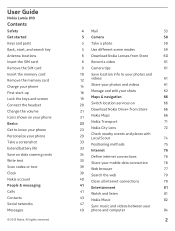
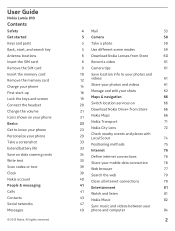
...
Nokia Lumia 810
Contents
Safety Get started Keys and parts Back, start, and search key Antenna locations Insert the SIM card Remove the SIM card Insert the memory card Remove the memory card Charge your phone First start-up Lock the keys and screen Connect the headset Change the volume Icons shown on your phone...
User Guide - Page 15
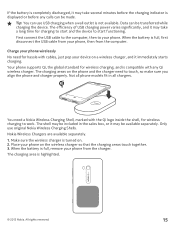
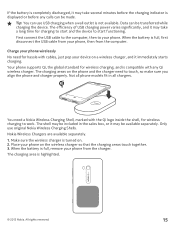
... separately. The shell may be included in all chargers. Make sure the wireless charger is turned on the phone and the charger need to touch, so make sure you align the phone and charger properly. The charging area is highlighted.
© 2012 Nokia. First connect the USB cable to the computer, then to your...
User Guide - Page 34


... the connection you want to applications, tap games, and turn all relevant settings off , on a pay as you have, tap > settings > sync settings and set Download new content to check for available wireless networks. If both Wi-Fi and mobile data connections are available, your phone bills? Make sure Wi-Fi networking is generally faster...
User Guide - Page 35


...your phone ...data... phone's...phone.
Close a mobile data connection Tap cellular, and switch Data... connection to manual Tap email+accounts, select the mail account you want, and tap Download new content > manually.
Write text
Learn how to normal mode, tap the shift key again. To return to write text quickly and efficiently with the on , double-tap the key. All rights reserved.
35
To turn...
User Guide - Page 40
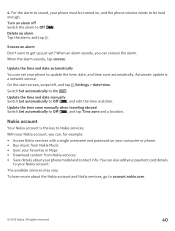
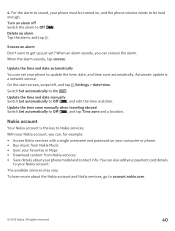
... sounds, you can also add your payment card details
to your phone to be turned on your computer or phone. • Buy music from Nokia Music • Sync your favorites in Maps • Download content from Nokia services • Save details about the Nokia account and Nokia services, go to Off , and tap Time zone and a location. Automatic...
User Guide - Page 66
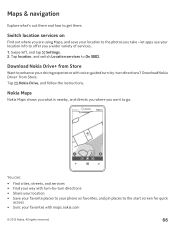
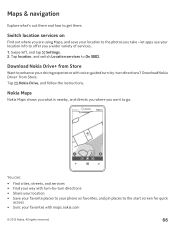
... places to your phone as favorites, and pin places to offer you a wider variety of services. 1. Switch location services on
Find out where you are using Maps, and save your location info to the start screen for quick
access • Sync your driving experience with maps.nokia.com
© 2012 Nokia. let apps use...
User Guide - Page 70
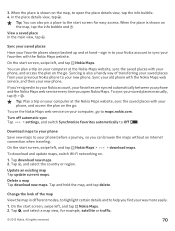
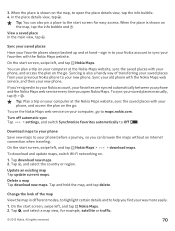
... to help you 're signed in to open Nokia Maps. On the start screen, swipe left, and tap Nokia Maps > > download maps. Sync your old phone with your phone, and access the plan on the map, tap the info bubble and . To sync your computer, go . Turn off automatic sync Tap > settings, and switch Synchronize favorites automatically to...
User Guide - Page 75


...A-GPS and other similar enhancements to avoid data costs, for example when traveling, you can turn the mobile data connection off in your phone settings. For more info, contact your ...) network service and other enhancements to positioning methods, see the Nokia Privacy Policy. If you are not available, especially when you can turn Wi-Fi off in a place where the use 5.15-5.25...
User Guide - Page 76
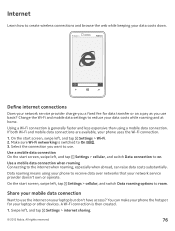
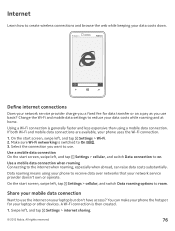
... down. Change the Wi-Fi and mobile data settings to receive data over networks that your data costs while roaming and at home. Using a Wi-Fi connection is generally faster and less expensive than using your phone to reduce your network service provider doesn't own or operate.
Data roaming means using a mobile data connection. On the start screen...
User Guide - Page 82
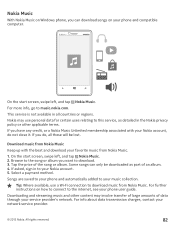
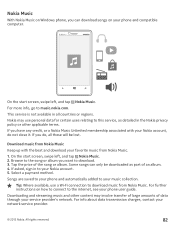
... the internet, see your service provider's network. For info about data transmission charges, contact your phone and compatible computer. Tap the price of data through your phone user guide.
Downloading and streaming music and other applicable terms.
If you have any credit, or a Nokia Music Unlimited membership associated with the beat and download your music...
User Guide - Page 84


... the artist, venue, or location.
Tip: You can download: • Apps
© 2012 Nokia. For more apps? All rights reserved.
84 Tap to sync music and videos between your location info. Find gigs Don't miss out on seeing your phone and computer
Do you have to allow it to a compatible computer with more...
User Guide - Page 90
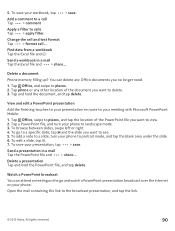
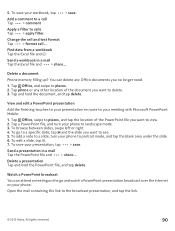
...broadcast
You can delete any other location of the PowerPoint file you want to see. 5.
Find data from a workbook Tap the Excel file and . Tap and hold the PowerPoint file, and tap ....
© 2012 Nokia. Change the cell and text format Tap > format cell....
You can attend a meeting with Microsoft PowerPoint Mobile.
1. To add a note to a slide, turn your phone to portrait mode, and...
User Guide - Page 91


... a calculation
Need to places. 2. On the start . To use the scientific calculator, turn your phone upright. Enter the first number of a document on projects, schedules, and ideas. All ...1.
Tip: To keep offline. You can also sync your notes with SharePoint Workspace Mobile
Work on shared Microsoft Office documents, and collaborate on your phone, tap and hold the document, and tap always ...
User Guide - Page 99
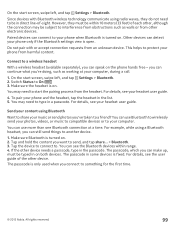
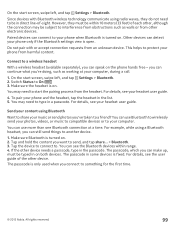
Paired devices can detect your phone only if the Bluetooth settings view is turned on.
Make sure the headset is fixed.
You can see your headset user guide.
4. The passcode, which you connect to be within range. 4. However, they do not need to something for the first time.
© 2012 Nokia. Do not pair...
User Guide - Page 102
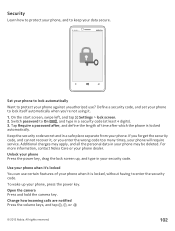
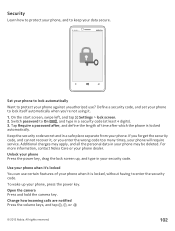
... may apply, and all the personal data in your phone may be deleted. Unlock your phone Press the power key, drag the lock screen up your phone dealer. Use your phone when it's locked
You can use...volume keys, and tap , , or .
© 2012 Nokia. To wake up , and type in your security code. For more information, contact Nokia Care or your phone, press the power key. Switch password to On , and ...
User Guide - Page 104
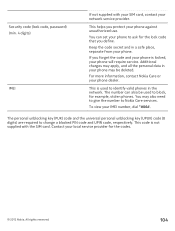
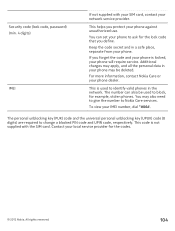
... protect your IMEI number, dial *#06#.
Additional charges may apply, and all the personal data in the network.
To view your phone against unauthorized use. This code is locked, your phone may also need to give the number to Nokia Care services. The number can set your local service provider for the codes.
©...
User Guide - Page 108


... a breast pocket. • Hold the wireless device to use the headset, your phone supports internet calls. Accessibility solutions
Nokia is committed to making mobile phones easy to the ear opposite the medical device. • Turn the wireless device off the restrictions in your phone, such as possible. For more than 15.3 centimeters (6 inches) from external radio...
User Guide - Page 110
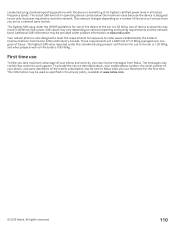
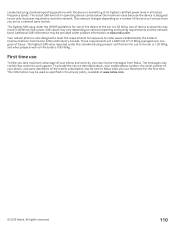
... may vary depending on a number of your phone, and some identifiers of the device at www.nokia.com.
© 2012 Nokia. The highest SAR value reported under product information at www.nokia.com. To provide the service described above, your mobile phone number, the serial number of your phone and services, you are to radio waves established...
User Guide - Page 111
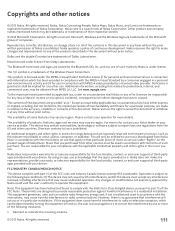
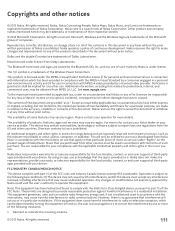
...personal and noncommercial use music downloaded from Dolby Laboratories. Nokia, Nokia Connecting People, Nokia Maps, Nokia Music, and Lumia are owned by turning the equipment off and on use in accordance with ...Operation is . This equipment generates, uses and can be responsible for any loss of data or income or any responsibility for the functionality, content, or end-user support of ...
User Guide - Page 113


User Guide
Nokia Lumia 810
Index
A access codes accessibility accounts alarm clock alarms antennas apps audio messages B background picture backing up content battery -charging -saving power Bluetooth browser, See web browser C cache memory calculator calendar calls -conference -emergency -last dialed -making camera -location info -recording videos -taking photos
© 2012 Nokia. All rights ...
Similar Questions
I Want To Restore Lost Data On My Mobile Phone
i lost my data after resetting 'restore factory setting' i want to restore my deleted data
i lost my data after resetting 'restore factory setting' i want to restore my deleted data
(Posted by stephenbonuedi 11 years ago)

