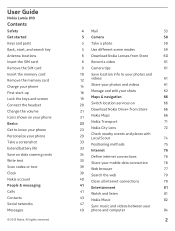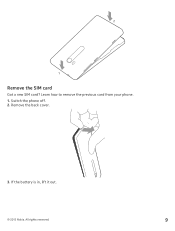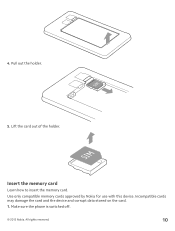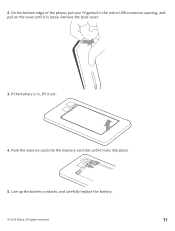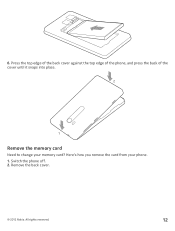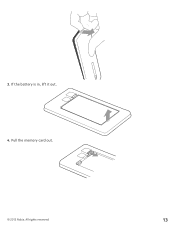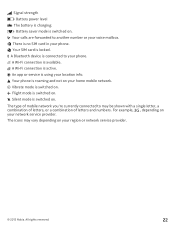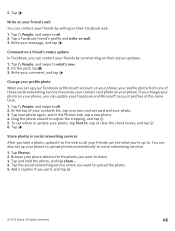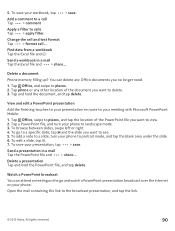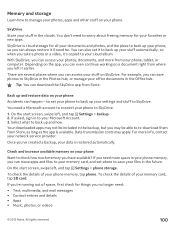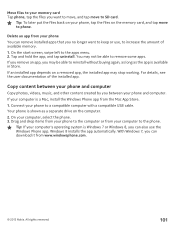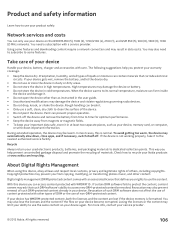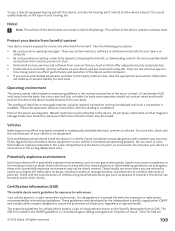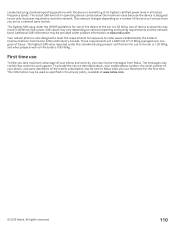Nokia Lumia 810 Support Question
Find answers below for this question about Nokia Lumia 810.Need a Nokia Lumia 810 manual? We have 1 online manual for this item!
Question posted by nadaria on October 29th, 2013
How Do You Insert A Memory Card Into A Lumia 810
The person who posted this question about this Nokia product did not include a detailed explanation. Please use the "Request More Information" button to the right if more details would help you to answer this question.
Current Answers
Related Nokia Lumia 810 Manual Pages
Similar Questions
How To Turn Off Syncing Data To A Computer Nokia Lumia 810
(Posted by hammafuzzy1 10 years ago)
I Was Inserted Memory Card It Asks Unlock Code For The Memory Card
i was inserted memory card it asks unlock code for the memory card.
i was inserted memory card it asks unlock code for the memory card.
(Posted by mustufayaz 10 years ago)
Inserting Memory Card
I have inserted a micro sd memory in nokia c201 but my phone is not showing any folder for memory ca...
I have inserted a micro sd memory in nokia c201 but my phone is not showing any folder for memory ca...
(Posted by aggarwalreema002 12 years ago)