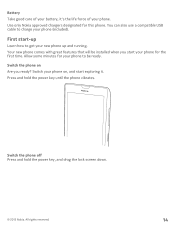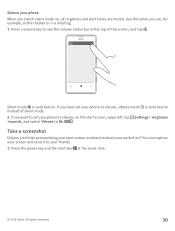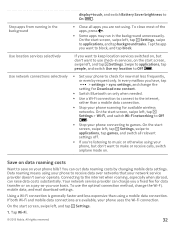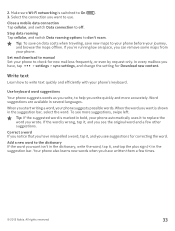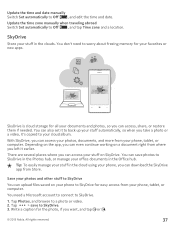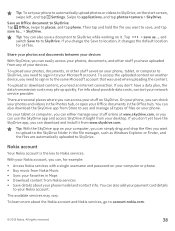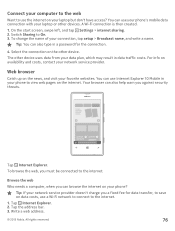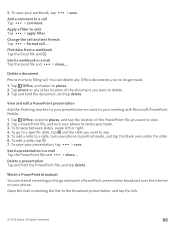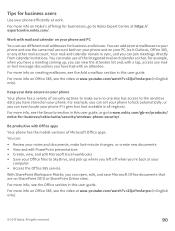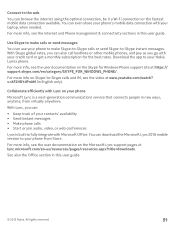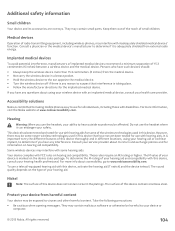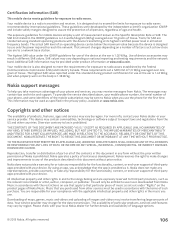Nokia Lumia 521 Support Question
Find answers below for this question about Nokia Lumia 521.Need a Nokia Lumia 521 manual? We have 2 online manuals for this item!
Question posted by jtisdale58 on June 22nd, 2015
How Do I Get My Nokia 521 To Save Videos On Internet
recently switched back to 521 from 600 version on newer version when watching videos on internet it always asked if you would like to save or open why does 521 not do this and how can I get it to save vid
Current Answers
Answer #1: Posted by TheWiz on June 23rd, 2015 5:27 AM
It must have been a third-party application you were using because Windows Phone doesn't have that feature out-of-the-box. If you just want to download YouTube videos then I recommend using Metrotube.
Related Nokia Lumia 521 Manual Pages
Similar Questions
No Display In Mobile Phone
I have a Nokia mobile phone model 6070 the display is not working when I try to switch on it
I have a Nokia mobile phone model 6070 the display is not working when I try to switch on it
(Posted by Swagatdash1978 3 years ago)
Phone Numbers Are Re-dialed.
How to turn-off option that allows phone to dial calls while in my hand bag.
How to turn-off option that allows phone to dial calls while in my hand bag.
(Posted by smalls53 10 years ago)
Nokia 521,
Light will not stay on long enouch for me to shut phone off after phone call. The light doesn't stay...
Light will not stay on long enouch for me to shut phone off after phone call. The light doesn't stay...
(Posted by iicute4u 10 years ago)
.nokia Lumia 521 Help Programming The Phone From A Live Person
(Posted by rorider69 10 years ago)
How I Can Change Picture Resolution In Nokia C5 03 Mobile Phone
HOW I CAN CHANGE PICTURE RESOLUTION IN NOKIA C5-03 MOBILE PHONE
HOW I CAN CHANGE PICTURE RESOLUTION IN NOKIA C5-03 MOBILE PHONE
(Posted by josekp 12 years ago)