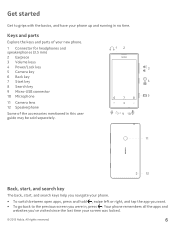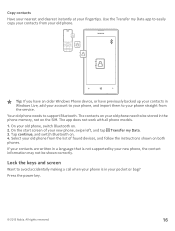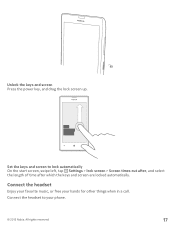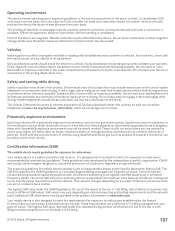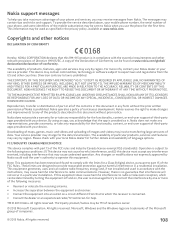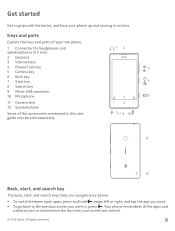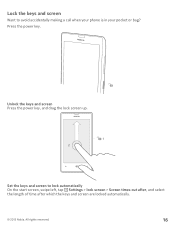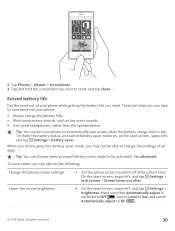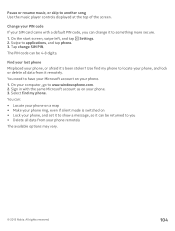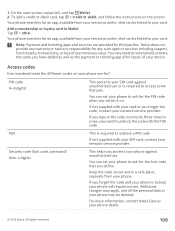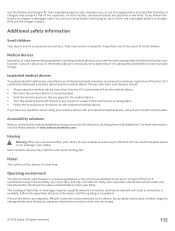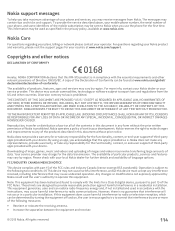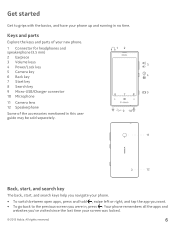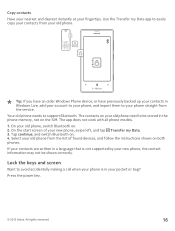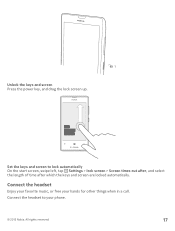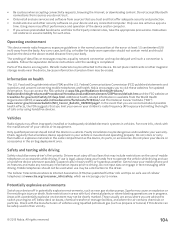Nokia Lumia 520 Support Question
Find answers below for this question about Nokia Lumia 520.Need a Nokia Lumia 520 manual? We have 4 online manuals for this item!
Question posted by Anonymous-132811 on March 19th, 2014
Have No Instructions ,already Broke Screen Cannot Scroll Down Have I Locked It
The person who posted this question about this Nokia product did not include a detailed explanation. Please use the "Request More Information" button to the right if more details would help you to answer this question.
Current Answers
Answer #1: Posted by TheWiz on March 20th, 2014 8:29 AM
If the screen is broken you'll have to either have it repaired (which probably won't be worth the cost) or buy a new phone. The warranty won't cover a broken screen.
Related Nokia Lumia 520 Manual Pages
Similar Questions
No Display In Mobile Phone
I have a Nokia mobile phone model 6070 the display is not working when I try to switch on it
I have a Nokia mobile phone model 6070 the display is not working when I try to switch on it
(Posted by Swagatdash1978 3 years ago)
Can I Get Opera For Nokia Lumia 520?
please tell me if i can download opera for this phone. or you can recommend any other browser exclud...
please tell me if i can download opera for this phone. or you can recommend any other browser exclud...
(Posted by TechSupport101 10 years ago)
Problem Of Mobile Phone
I have a problem with my mobile phone he wrote contact Serves
I have a problem with my mobile phone he wrote contact Serves
(Posted by compta2011 12 years ago)