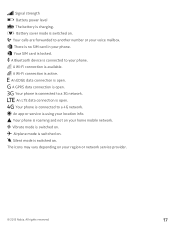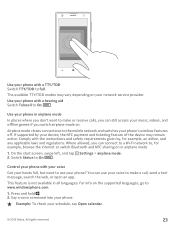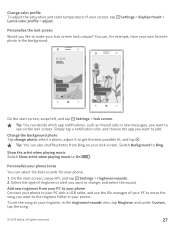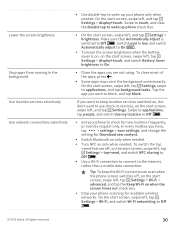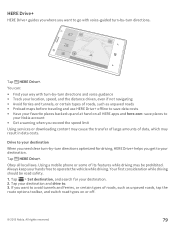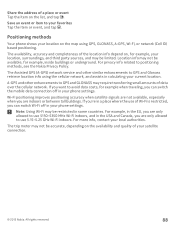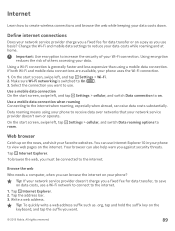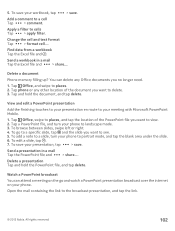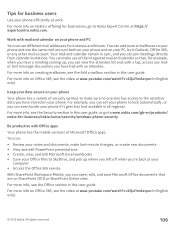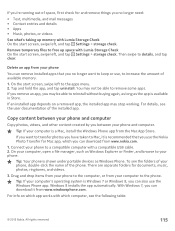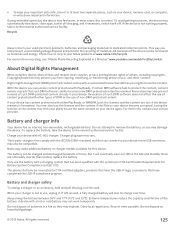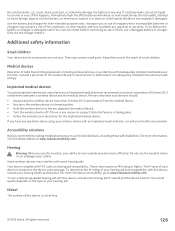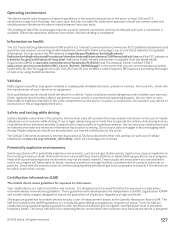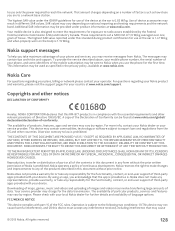Nokia Lumia 1020 Support Question
Find answers below for this question about Nokia Lumia 1020.Need a Nokia Lumia 1020 manual? We have 2 online manuals for this item!
Current Answers
Answer #1: Posted by kshitij24 on May 15th, 2014 12:07 PM
you have not provided enough iformation for us to help you out.
but if you are talking about Viber, it is an app used for free calls and texts to another phone having the same app. You need to give your cell phone number for regestration in order to install the app. The applicatoion is available on all sorts of devices and operationg system, windows, mac, android, Ios, nokin samsung etc
please support my effort of research by accepting the solution to your question . It will be very kind and helpful of you to do so. For more accurate information please submit more details here and I will get
right back to you.
thankyou for asking!
Will give my best in what I can
@kshitijrathour
Related Nokia Lumia 1020 Manual Pages
Similar Questions
My daughter has Multiple Sclerosis and is legally blind. Rogers recently advertised the Nokia 6682RV...
My daughter has MS and is legally blind as well as balance problems and hand tremmors. We were think...
HOW I CAN CHANGE PICTURE RESOLUTION IN NOKIA C5-03 MOBILE PHONE
I have a problem with my mobile phone he wrote contact Serves