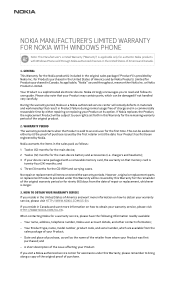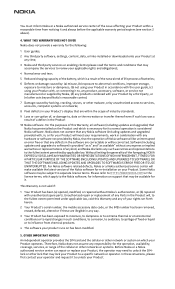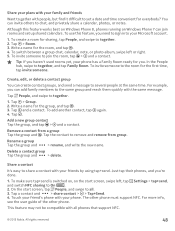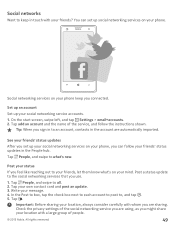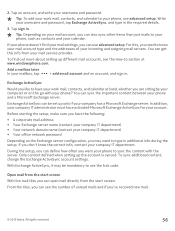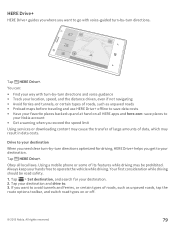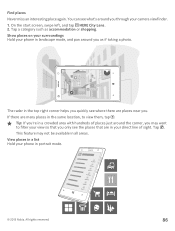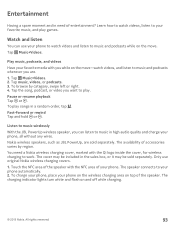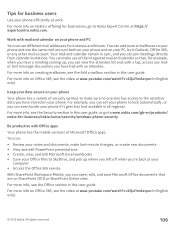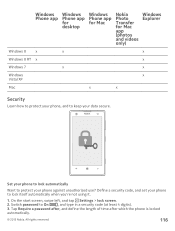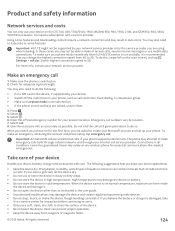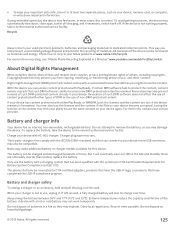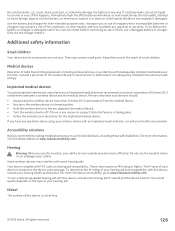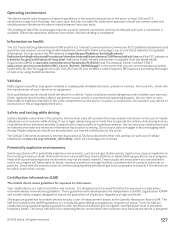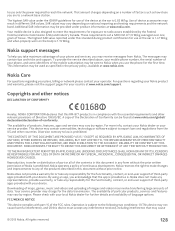Nokia Lumia 1020 Support Question
Find answers below for this question about Nokia Lumia 1020.Need a Nokia Lumia 1020 manual? We have 2 online manuals for this item!
Question posted by fatimaumoodi on March 20th, 2014
Where Is The Option For Account Settings In Whatapp??
i have Nokia E5-00 and i can't set account settings in whatsapp.. kindle tell me where is the option for account settings in whatsapp in Nokia E5-00.. kindle tell me how to set account settings in Nokia E5-00 so that i will be able to set my privacy settings..
Current Answers
Related Nokia Lumia 1020 Manual Pages
Similar Questions
Would Like To Review An Owner Manual For A Nokia 6682rvi Cell Phone
My daughter has MS and is legally blind as well as balance problems and hand tremmors. We were think...
My daughter has MS and is legally blind as well as balance problems and hand tremmors. We were think...
(Posted by bnbbarry 10 years ago)
I Have Brought A Nokia 7205 Intrigue Mobile Phone From Us. To Make It Work In In
I have brought a nokia 7205 intrigue mobile phone from USA. To make it work, I approached many servi...
I have brought a nokia 7205 intrigue mobile phone from USA. To make it work, I approached many servi...
(Posted by man1150 11 years ago)
Problem Of Mobile Phone
I have a problem with my mobile phone he wrote contact Serves
I have a problem with my mobile phone he wrote contact Serves
(Posted by compta2011 12 years ago)