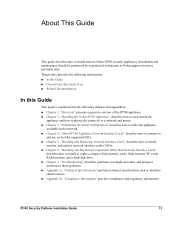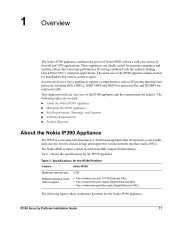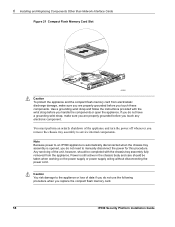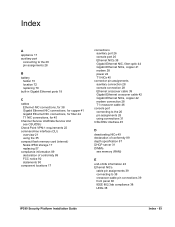Nokia IP390 Support Question
Find answers below for this question about Nokia IP390 - Security Appliance.Need a Nokia IP390 manual? We have 1 online manual for this item!
Question posted by DAVVis on August 20th, 2014
How To Clone A Compact Flash For A Nokia Ip390
The person who posted this question about this Nokia product did not include a detailed explanation. Please use the "Request More Information" button to the right if more details would help you to answer this question.
Current Answers
Related Nokia IP390 Manual Pages
Similar Questions
Problem Internal Power Failure
I have IP390 System shows Error code C3 in seven segment display. Can you please me to resolve the s...
I have IP390 System shows Error code C3 in seven segment display. Can you please me to resolve the s...
(Posted by sandipthakor 7 years ago)
How Do You Check Memory On Checkpoint Ip390 Appliance
(Posted by awkhjohn 9 years ago)
Memory Upgrade Required For Nokia Ip390 Boxes
Please contact me about Nokia NBB0300000 memory upgradeI have two boxes of Nokia IP390 boxes(NBB0300...
Please contact me about Nokia NBB0300000 memory upgradeI have two boxes of Nokia IP390 boxes(NBB0300...
(Posted by prasobhk 9 years ago)
I Am Using Nokia 6700 , From Past 2 Days M Not Having Network In My Cell ...
(Posted by humafatima46 12 years ago)