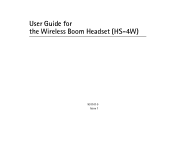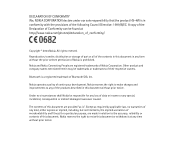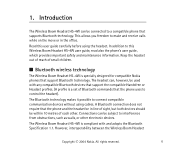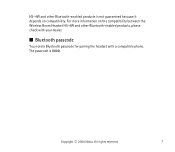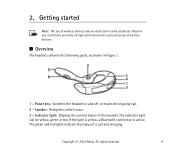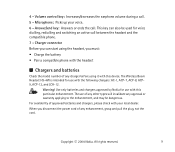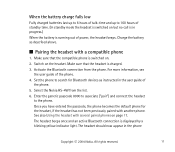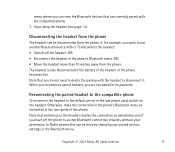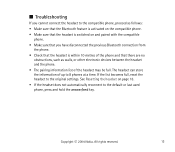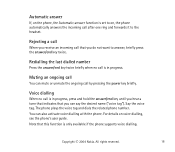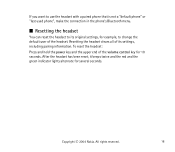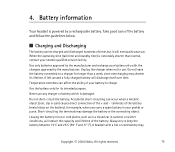Nokia HS-4W Support Question
Find answers below for this question about Nokia HS-4W - Headset - Over-the-ear.Need a Nokia HS-4W manual? We have 1 online manual for this item!
Question posted by azadehgold69 on December 30th, 2011
Forgot My Question
hi
i forgot my password for nokia HS_4W - Headset _over the ear and i cant use it now please help me how to fine it.
Thanks
Current Answers
Related Nokia HS-4W Manual Pages
Similar Questions
How To Clean Ear Speaker Of Nokia Bluetooth Headset Hs 4w ?????
(Posted by mohsinfrq7 9 years ago)
From Where I Can Get Nokia Hs-16 Headsets's Av-cable Only?
From Where I can Get Nokia HS-16 Headsets's AV-Cable Only?
From Where I can Get Nokia HS-16 Headsets's AV-Cable Only?
(Posted by sadiq9908 10 years ago)
Nokia Hs-16 Headset
where can i get nokia hs-16 headset? what will be the rate in indian Rupees?
where can i get nokia hs-16 headset? what will be the rate in indian Rupees?
(Posted by snair7575 10 years ago)
Hi I Forgot The Code Of My Hs-3w Icant Use It .what Can I Do?thanks
(Posted by hossein2121921 11 years ago)