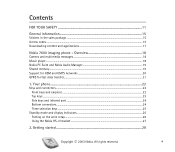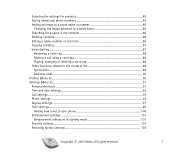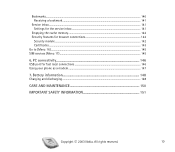Nokia HS-3 Support Question
Find answers below for this question about Nokia HS-3 - Headset - Ear-bud.Need a Nokia HS-3 manual? We have 1 online manual for this item!
Question posted by warringss on November 2nd, 2015
How To Use Hs 3 Headphone With 4 Pole Headphone Jack
how to use hs 3 headphone with 4 pole headphone jackcan some one please tell me whats the color code for wires
Current Answers
Answer #1: Posted by TommyKervz on December 4th, 2015 4:20 AM
See the video below
Related Nokia HS-3 Manual Pages
Similar Questions
Hs23 To 3.5 Mm
hi,what is the wiring diagram of Nokia HS23 as i want to connect it to a 3.5 mm headphone jack with ...
hi,what is the wiring diagram of Nokia HS23 as i want to connect it to a 3.5 mm headphone jack with ...
(Posted by amgad27942 4 years ago)
Hs-43 Manual
How to use HS-43 headset? Its volume is too low.. Cant hear much on calls and on watching..
How to use HS-43 headset? Its volume is too low.. Cant hear much on calls and on watching..
(Posted by angelwenwen9532 6 years ago)
Where To Buy Nokia Bh 905i Headphones, Refurbished Or Not. Or Best Equivalent?
where can I buy refurbished or new Nokia BH 905i headphones in South Africa?If not available, what i...
where can I buy refurbished or new Nokia BH 905i headphones in South Africa?If not available, what i...
(Posted by frere 7 years ago)
Want To Buy Sponges Ear Pads For Bh-503 Stereo Bluetooth Wireless Headphone Head
hello sir, i want to buy Sponges Ear Pads For BH-503 Stereo Bluetooth Wireless Headphone Headset 5cm...
hello sir, i want to buy Sponges Ear Pads For BH-503 Stereo Bluetooth Wireless Headphone Headset 5cm...
(Posted by tanaysaxena002 7 years ago)
I Need Lead Of The Headphone
sir plz provied me leed of this headphone
sir plz provied me leed of this headphone
(Posted by dheerurawat007 10 years ago)