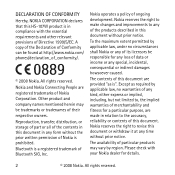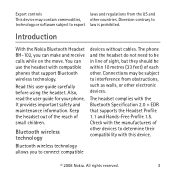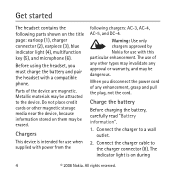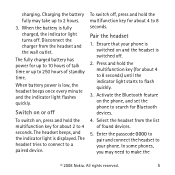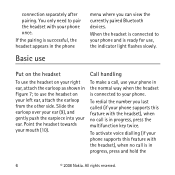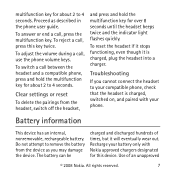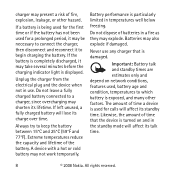Nokia HS-107W Support Question
Find answers below for this question about Nokia HS-107W.Need a Nokia HS-107W manual? We have 1 online manual for this item!
Question posted by PETERBULLOUGH on March 15th, 2014
Can You Turn The Volume Control Up On The Ear Piece.
The person who posted this question about this Nokia product did not include a detailed explanation. Please use the "Request More Information" button to the right if more details would help you to answer this question.
Current Answers
Answer #1: Posted by TommyKervz on March 15th, 2014 5:38 AM
Hi. You are to use the phone's volume keys during a call
Related Nokia HS-107W Manual Pages
Similar Questions
How Do I Pair My Nokia Hdw 3 To My Phone And Can I Use It Like Ear Phones
(Posted by singhedmund1963 1 year ago)
How To Clean Ear Speaker Of Nokia Bluetooth Headset Hs 4w ?????
(Posted by mohsinfrq7 9 years ago)
I Cannot Turn My Over The Ear Nokia Of.
(Posted by mpotvin29 10 years ago)
Lock My Nokia Hs-107w I Want To Open Or What Can I Do
(Posted by alibaba3934 11 years ago)