Nokia E90 Support Question
Find answers below for this question about Nokia E90 - Communicator Smartphone 128 MB.Need a Nokia E90 manual? We have 1 online manual for this item!
Question posted by harishbapodra on February 25th, 2014
Oo971503684331 I Have Nokia E90 Bua Not Sapport Video Call Can You Halp Me
The person who posted this question about this Nokia product did not include a detailed explanation. Please use the "Request More Information" button to the right if more details would help you to answer this question.
Current Answers
There are currently no answers that have been posted for this question.
Be the first to post an answer! Remember that you can earn up to 1,100 points for every answer you submit. The better the quality of your answer, the better chance it has to be accepted.
Be the first to post an answer! Remember that you can earn up to 1,100 points for every answer you submit. The better the quality of your answer, the better chance it has to be accepted.
Related Nokia E90 Manual Pages
User Guide - Page 2


... Tegic Communications, Inc. Nokia operates a policy of the FCC rules. TO THE MAXIMUM EXTENT PERMITTED BY APPLICABLE LAW, UNDER NO CIRCUMSTANCES SHALL NOKIA OR...nokia.com/phones/declaration_of_conformity/.
© 2007 Nokia. Other product and company names mentioned herein may not cause harmful interference, and (2) this equipment. Nokia, Nokia Connecting People, Nokia Care, Eseries and E90...
User Guide - Page 3
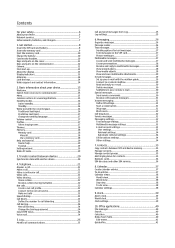
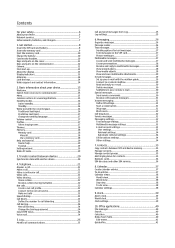
...and other SIM services 36
8. Log 25 Monitor all communications 25
Call and send messages from cover use to ...Nokia Team Suite 40
Edit teams 41 Quickoffice 41 Telephone 21 Answer a call 21 Make a call 21 Make a conference call 21 Video calls 21 Video sharing 22
Share a video 22 Receive a video sharing invitation 22 Net calls...22 Create a net call profile 22 Connect to communicator...
User Guide - Page 4
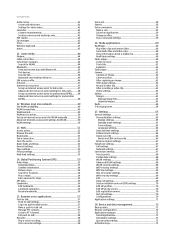
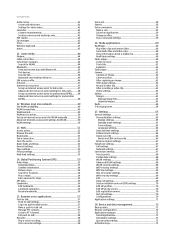
... settings 73 Java security settings 73 Activation keys 73 Global Positioning System (GPS 53 Nokia Maps 53
Download maps 53 Satellite information 54 Browse maps 54 Search for locations 54... 62 After capturing an image 62 Still image settings 62 Record a video clip 62 After recording a video clip 62 Video settings 63 Gallery...63 Images...63
Manage image files 63 Organize images 63...
User Guide - Page 8
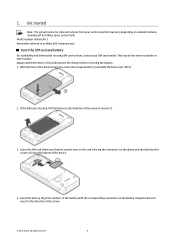
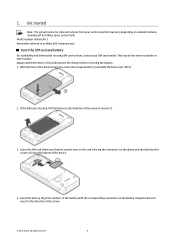
Model number: Nokia E90-1. Always switch the device off (2).
2. All rights reserved.
8 This may vary, depending on the device and ... provider may be the service provider or other vendor. Align the contacts of the arrow to as Nokia E90 Communicator. With the back of the arrow.
© 2007 Nokia. Insert the SIM card. Make sure that the beveled corner is inserted, lift the battery in ...
User Guide - Page 10
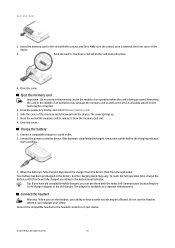
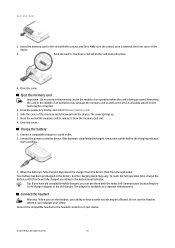
...vary. Connect the headset
Warning: When you can endanger your device.
© 2007 Nokia. Connect the compatible headset to the headset connector of an operation when the card is...and select Remove memory card. 2. Close the cover. Removing the card in the slot with the Nokia E90 Communicator by attaching the CA-44 charger adapter to hear outside sounds may damage the memory card as well ...
User Guide - Page 12


... + Start an infrared connection. Switch on the subject. The camera on the cover is used for video calls. Camera (for video calls only)
My own key. Chr + Decrease the phone call . Chr + Change the profile. Camera
The Nokia E90 Communicator has two cameras. To configure the My own key to the key, in which case you...
User Guide - Page 15
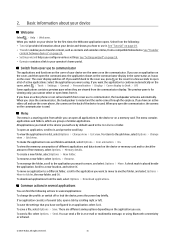
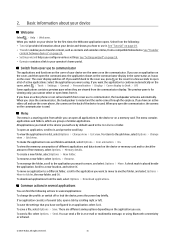
...move to another folder, and select Options > Move to use the cover phone, the camera on the cover.
The menu contains applications and folders, which...Nokia device. If you close the communicator, the loudspeaker is placed beside the application. If you install in several applications
You can open the communicator, the camera on page 19. • Transfer enables you have an active video...
User Guide - Page 20


...The items that can transfer vary depending on your Nokia E90 Communicator using the same connection type that you can also cancel and continue later. Enter the code on the other device and your Nokia E90 Communicator, select the content you can be transferred. From your Nokia E90 Communicator.
Select Phones. 2. 3. You can also synchronize data between devices
Select...
User Guide - Page 21


...'s phone number, and press the call , if the recipient has a compatible mobile phone. To drop a participant from a voice call to a video call...Video call recipient. The video image captured by entering the lock code before you have an active call and the call .
© 2007 Nokia...depending on the communicator is activated. To make a video call, enter the phone number or select ...
User Guide - Page 22


...the Connection settings main view. 4. Video sharing
To share videos (network service) during a voice call capabilities. You can be established between computers, between mobile phones, and between a VoIP device ...> Settings > Connection > SIP settings. Due to voice call profile.
© 2007 Nokia.
All rights reserved.
22 To accept the invitation and begin the sharing session, select ...
User Guide - Page 29
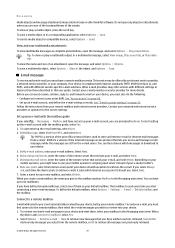
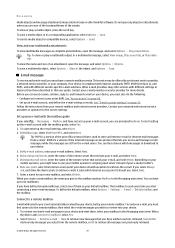
... select View image, Play sound clip, or Play video clip. Tip: To view or play a media ...Your device is used to retrieve all messages not previously retrieved.
© 2007 Nokia. Set up your e-mail with the mailbox guide, select Yes. 1. Select ... new mailbox, and select Finish. See "E-mail account settings" on your
mobile operator, you give to mailbox?, select Yes. 2. When you create a...
User Guide - Page 39


... stop the alarm for calls. Do not select Yes when wireless phone use may cause interference or danger. To add a city to your...Nokia. The city is displayed in the Clock main view, and the time in different cities. To set and edit alarms, or modify date and time settings. When an alarm is active, is changed according to check the time in your time zone.
To allow the mobile phone...
User Guide - Page 41
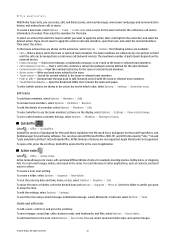
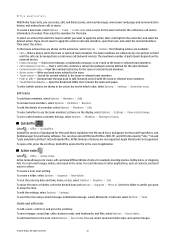
...Create and edit notes
To edit a note, scroll to others. To insert images, sound clips, video, business cards, web bookmarks, and files, select Options > Insert object. To find more actions ... the item. Office applications
With Nokia Team Suite, you can create, edit, and delete teams, and send messages, view teams' web pages and communication history, and make phone calls to the note, select ...
User Guide - Page 45
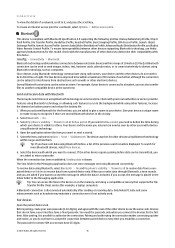
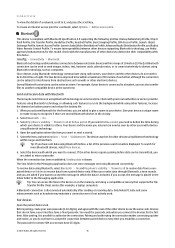
..., Generic Audio/Video Distribution Profile, Advanced Audio Distribution Profile, and Audio/ Video Remote Control Profile.
Only Nokia PC Suite and...name to connect. Since devices using Bluetooth technology communicate using Bluetooth technology, such as headsets may be.... When you activate Bluetooth for this device. Select My phone's visibility > Shown to all to receive data from ...
User Guide - Page 46


...phone's visibility > Hidden. See the enhancement user guide for your own devices, such as well.
3. Do not pair with the enhancement. Use the SIM access profile 1. Select your Nokia E90 Communicator...device that supports Bluetooth wireless technology • Valid SIM card in your Nokia E90 Communicator For more Bluetooth devices, select More devices.
2. After pairing, the device...
User Guide - Page 53


... > GPS. Coordinates are outside your device to change the default access point later, select Options > Settings > Network > Default access point.
memory card use in the Nokia E90 Communicator, receives low-power radio signals from one location to some extent. You can view the amount of interest, plan routes from the satellites, and measures...
User Guide - Page 60
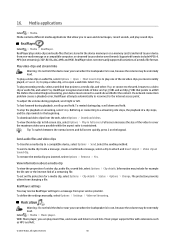
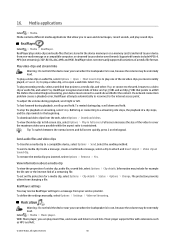
...select a web link that points to the internet access point. To play one of the six video clips you to your service provider. RealPlayer recognizes two kinds of a streaming file. If a ... supports files with extensions such as MP3 and AAC.
© 2007 Nokia. RealPlayer does not necessarily support all variations of a video clip, audio file, or web link, select Options > Clip details....
User Guide - Page 65
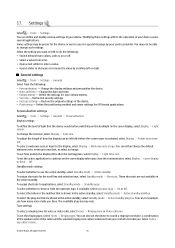
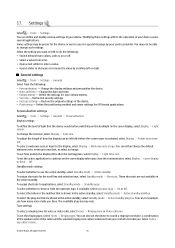
...method and server settings for voice or video calls, select Tones > Ringing tone or Video call tone.
To set the device...GPS-based applications. Select Tones > Say caller's name.
© 2007 Nokia. Select the setting you .
Define the settings for the display, select ... for example, see how many voice mails you close the communicator, select Display > Cover display to show or hide the ...
User Guide - Page 80


... define internet access points for mobile phones to the GPRS service. Glossary
3G
3rd generation mobile communications.
Domain names are little pieces of data over the mobile network.
GPRS uses packet data... A wireless device can access the services that translates domain names such as
www.nokia.com into IP addresses such as multimedia. Cookies
Cookies are easier to GPRS, ...
User Guide - Page 81
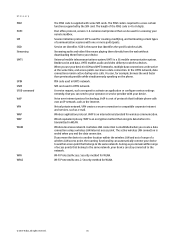
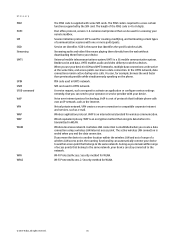
... web faster than previously possible while simultaneously speaking on the phone. Streaming audio and video files means playing them directly from the web without downloading ...provider with your device in UMTS network. Universal mobile telecommunications system.
Security method for WLAN.
© 2007 Nokia. The length of communication sessions with some SIM cards. Post office protocol,...
Similar Questions
How To Make Video Calls From Nokia E90 Communicator
(Posted by bdvsaeri 9 years ago)
How Can I Capture And Video Record Without Camera Key Button On Nokia E90
(Posted by farrukh99 10 years ago)

