Nokia E73 Support Question
Find answers below for this question about Nokia E73.Need a Nokia E73 manual? We have 1 online manual for this item!
Question posted by c1usand on April 7th, 2014
How To Unlock Nokia E73 For Free
The person who posted this question about this Nokia product did not include a detailed explanation. Please use the "Request More Information" button to the right if more details would help you to answer this question.
Current Answers
There are currently no answers that have been posted for this question.
Be the first to post an answer! Remember that you can earn up to 1,100 points for every answer you submit. The better the quality of your answer, the better chance it has to be accepted.
Be the first to post an answer! Remember that you can earn up to 1,100 points for every answer you submit. The better the quality of your answer, the better chance it has to be accepted.
Related Nokia E73 Manual Pages
Nokia E73 User Guide in US English - Page 2


...Headset 15 Screen saver clock 16 Write text 16 Transfer content 16
Messaging key 17
Your Nokia E73 17 Key features 18 Home screen 19 One-touch keys 19 Optical Navi key 21 ... 34 Wi-Fi calling 34 Bluetooth connectivity 35
Applications 37 TeleNav Navigator 37 Maps 38
Nokia Office Tools 39 File manager 39 Converter 39 Quickoffice 39 Calculator 39 About Wireless Presenter ...
Nokia E73 User Guide in US English - Page 6


...to the separate booklet.
If this does not resolve your device. Be sure to www.nokia.com/repair, or in your device.
Find help
For local services and warranty information, ...your device should function, go to www.nokia.com/support, or using a cellular phone, www.nokia.mobi/support, or, in Latin America, www.nokia-latinoamerica.com/ centrosdeservicio. Before sending your device for ...
Nokia E73 User Guide in US English - Page 7


...you are activated, using your PC
Nokia Software Updater is open help text, select Options > Decrease font size or Increase font size.
© 2010 Nokia. Hearing aid compatibility
With the ...connection to telecoil-equipped hearing aids.
When both the telecoil hearing aid (T switch) and the phone telecoil are reading the instructions, to change the size of the help texts from the main...
Nokia E73 User Guide in US English - Page 8


... 17 digits) is supported by 3G cellular phones.
● PIN2 code - Help texts use . The ... of the access codes, contact your device.
● International Mobile Equipment Identity (IMEI) number - If you select an underlined...blocked PIN code or PIN2 code, respectively. For more information, contact a Nokia Care point or your device.
● Lock code (also known as security...
Nokia E73 User Guide in US English - Page 17


...Select the device from the other device as a new home screen.
© 2010 Nokia. Some earlier Nokia devices may not have your device. 2. In this case, the Switch application is sent... the messaging key. panel > Switchon your device search for the first time 1. Your Nokia E73
Your new Nokia Eseries device contains new versions of data to transfer the data. Messaging key
If the ...
Nokia E73 User Guide in US English - Page 18


... messaging and internet call accounts. Work with documents, spreadsheets, and presentations with the Contacts application. Your Nokia E73
Key features
Your new Nokia E73 helps you manage your messages while on the move. Manage your business partners and free time friends with the Quickoffice application. Connect to -date and plan your company intranet with the...
Nokia E73 User Guide in US English - Page 19


...and another to a box.
Information area. To change these, select Menu > Ctrl.
© 2010 Nokia. To close the list, scroll left. To return a call, select the call, and press the ..., select Menu > Ctrl.
Whenever you see business-related messages outside office hours. Your Nokia E73
Home screen
Home screen
In the home screen, you can quickly access your most frequently ...
Nokia E73 User Guide in US English - Page 20


Your Nokia E73
panel > Settings and General > Personalization > One-touch keys. Contacts key 3 - When the list is open...Calendar application, press the calendar key briefly. To create a new message, press and hold the messaging key.
20
© 2010 Nokia. Calendar key 4 - To open the Messaging application, press the messaging key briefly. Calendar key
To open the Contacts application, ...
Nokia E73 User Guide in US English - Page 21


Your Nokia E73
Optical Navi key
To browse and navigate web pages and maps, and to scroll through a list, one item at a..., you can silence incoming calls or snooze alarms by turning the device face down. To close the list, scroll left.
© 2010 Nokia. Calendar
About Calendar
Select Menu > Office > Calendar. Whenever you see the icon, scroll right to silence calls or alarms
When you can...
Nokia E73 User Guide in US English - Page 22


...day. To add optional participants, select Options > Add optional participants.
22
© 2010 Nokia.
Create meeting entry: 1.
You can create the following types of birthdays and special dates...first few characters, and select from a meeting request from the proposed matches. Your Nokia E73
Create calendar entries
Select Menu > Office > Calendar. Before you can create meeting...
Nokia E73 User Guide in US English - Page 23


... shows all to the next or the previous day in a list.
To change the default view, select Options > Settings > Default view. Enter the location. 6. Your Nokia E73
3.
To close the selected application, press the backspace key.
© 2010...
Nokia E73 User Guide in US English - Page 35


... save a network in order of signal strength. The networks are listed in your device. Add a network to other compatible devices, such as mobile phones, computers, headsets, and car kits.
© 2010 Nokia. The available options may vary. Available networks
Select Menu > Ctrl. View and connect to a network, select the network and Connect. Receive...
Nokia E73 User Guide in US English - Page 37


...is stored. 2. Applications
Your device comes with various applications, such as follows:
computer phone audio or video device other device requires pairing before data can be active at the ..., you want to send is displayed. Applications
Send data using this service, contact T-Mobile.
© 2010 Nokia. To find the unique address of your device, enter *#2820#. All rights reserved....
Nokia E73 User Guide in US English - Page 41


...2010 Nokia. Printing
You can print directly from Gallery. Ovi store
About Ovi Store
With Ovi Store, you need to pay for with your mobile ... views; All rights reserved.
41 You can download mobile games, applications, videos, pictures, themes, and ringing... country of notes, for text in the documents; Some items are free of your credit card or in the notes. panel > Printers. ...
Nokia E73 User Guide in US English - Page 47
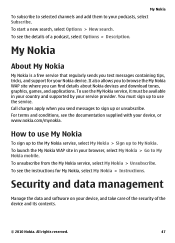
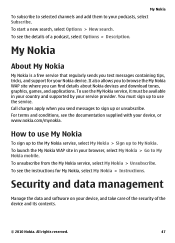
..., select Subscribe. You must be available in your service provider. To launch the My Nokia WAP site in your country and supported by your browser, select My Nokia > Go to My Nokia mobile. To unsubscribe from the My Nokia service, select My Nokia > Unsubscribe. To see the details of the device and its contents.
© 2010...
Nokia E73 User Guide in US English - Page 48
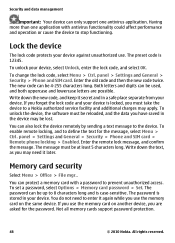
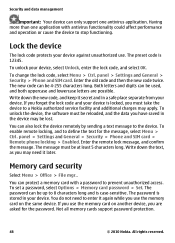
...unlock the device, the software must be reloaded, and the data you use the memory card on another device, you may need to a Nokia authorized service facility and additional charges may be lost. panel > Settings and General > Security > Phone and SIM card > Remote phone... Write down the text, as you are possible.
To unlock your device against unauthorized use the memory card on the ...
Nokia E73 User Guide in US English - Page 60


...hold to switch between profiles. Pasting text Cutting text Select all
Lock and unlock the keypad and keyboard. Shortcuts can make the use of the available keyboard...device on and off. Select an application from the list to switch your voice mailbox.
60
© 2010 Nokia.
panel > Settings and Applications. General shortcuts
Power key Sym key Ctrl key
Press and hold to call register...
Nokia E73 User Guide in US English - Page 66
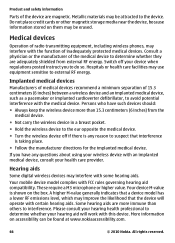
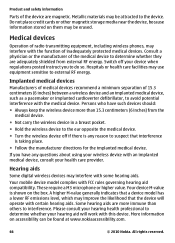
.... All rights reserved. Medical devices
Operation of radio transmitting equipment, including wireless phones, may be attracted to suspect that interference is taking place.
● Follow... devices may be found at www.nokiaaccessibility.com.
66
© 2010 Nokia. Switch off if there is shown on them may interfere with an...Your mobile device model complies with certain hearing aids.
Nokia E73 User Guide in US English - Page 69
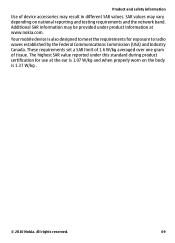
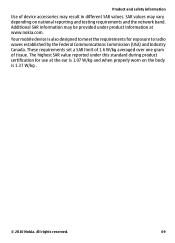
Your mobile device is 1.37 W/kg .
© 2010 Nokia. These requirements set a SAR limit of 1.6 W/kg averaged over one gram of device accessories may result in different SAR values. SAR values may be provided ... safety information
Use of tissue. Additional SAR information may vary depending on the body is also designed to meet the requirements for use at www.nokia.com.
Nokia E73 User Guide in US English - Page 70


...Nokia is prohibited to any representations, warranties, damages and liabilities of Nokia Corporation. © 2010 Nokia.
FCC/INDUSTRY CANADA NOTICE Your device may cause undesired operation. All rights reserved. Nokia, Nokia Connecting People, Eseries, Nokia E73...can be found at http://
www.nokia.com/phones/declaration_of_conformity/.
Additional information, including that may ...
Similar Questions
How To Unlock Nokia T Mobile Phone Model 1680 Security Code
(Posted by Terryhoangq 10 years ago)

