Nokia E72 Support Question
Find answers below for this question about Nokia E72.Need a Nokia E72 manual? We have 1 online manual for this item!
Question posted by hifidkochari on May 7th, 2014
Saya Lupa Kode Pada Hp Nokia E72 Saya Tolong
The person who posted this question about this Nokia product did not include a detailed explanation. Please use the "Request More Information" button to the right if more details would help you to answer this question.
Current Answers
There are currently no answers that have been posted for this question.
Be the first to post an answer! Remember that you can earn up to 1,100 points for every answer you submit. The better the quality of your answer, the better chance it has to be accepted.
Be the first to post an answer! Remember that you can earn up to 1,100 points for every answer you submit. The better the quality of your answer, the better chance it has to be accepted.
Related Nokia E72 Manual Pages
Nokia E72 User Guide in US English / Spanish - Page 2


Contents
Contents
Nokia Switch
18
Your Nokia E72
21
Safety
6 Key features
21
About your device
6 Home screen
21
Network services
7 One-touch keys...a call
30
Get started
14 Make a conference call
31
Insert the SIM card and battery
14 1-touch dial a phone number
31
Insert the memory card
14 Call waiting
31
Remove the memory card
15 Call forward
32
Antenna locations
15 Call...
Nokia E72 User Guide in US English / Spanish - Page 3
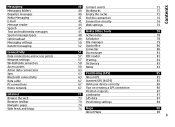
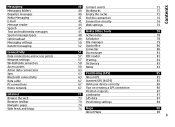
Messaging Messaging folders Organize messages Nokia Messaging E-mail Message reader Speech Text and multimedia messages Special message types Cell broadcast ...Content search 40 Bookmarks 40 Empty the cache 41 End the connection 41 Connection security 44 Web settings 45 45 Nokia Office Tools 48 Active notes 49 Calculator 50 File manager 52 Quickoffice
Converter 57 Zip manager 57 PDF reader 57...
Nokia E72 User Guide in US English / Spanish - Page 5
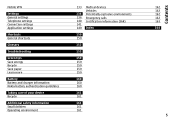
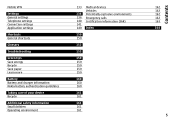
Mobile VPN
Settings General settings Telephone settings Connection settings Application settings
Shortcuts General shortcuts
Glossary
Troubleshooting
Green tips Save energy Recycle Save paper Learn more
Battery Battery and charger information Nokia battery authentication guidelines
Taking care of your device Recycle
Additional safety information Small children Operating environment
133 Medical ...
Nokia E72 User Guide in US English / Spanish - Page 7
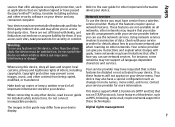
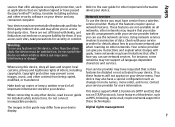
... prevent some networks may not support all networks; Using network services involves transmission of the features require special network features. These are not affiliated with Nokia, and Nokia does not endorse or assume liability for detailed safety instructions. Warning: To use may cause interference or danger. These features are not available on...
Nokia E72 User Guide in US English / Spanish - Page 9
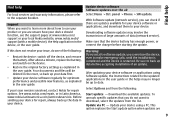
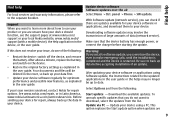
... Update your issue remains unsolved, contact Nokia for optimum performance and possible new features, as explained in the user guide. If your device software regularly for repair options. panel > Phone > SW update. Make sure that ... When you are
9 If this does not resolve your local Nokia website, www.nokia.mobi/ support (with a mobile device), the Help application in Latin America, www...
Nokia E72 User Guide in US English / Spanish - Page 10
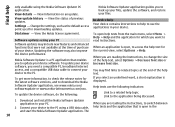
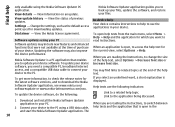
.... The
When you to connect your device.
View the status of your device. To get more information, to download the Nokia Software Updater application, see www.nokia.com/ softwareupdate or www.nokia-latinoamerica.com/nsu. Change the settings, such as the default access point used for the latest software versions, and to check...
Nokia E72 User Guide in US English / Spanish - Page 11


Accessibility solutions Nokia is committed to making mobile phones easy to use .
You can create and change a blocked PIN code or PIN2... known as language, standby mode, display, and keypad lock settings. If the codes are various applications provided by UMTS mobile phones.
PIN2 code - This code (8 digits) is required to 8 digits) is usually supplied with the SIM card, contact...
Nokia E72 User Guide in US English / Spanish - Page 12
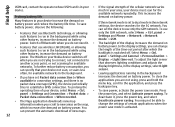
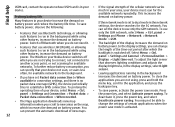
... to the application, and press the backspace key. You
Deactivate power saving. panel > Settings and Phone > Network > Network mode > GSM.
operating time of the cellular network varies
device. To use...
• Features that your • If the signal strength of your Nokia device switches off when you have set to change the length of new maps.
12 To...
Nokia E72 User Guide in US English / Spanish - Page 21
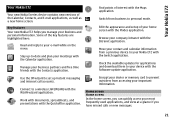
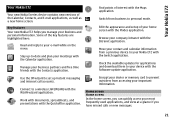
... personal mode.
Home screen Home screen In the home screen, you manage your Nokia E72 with the Contacts application. Stay up instant messaging and internet call accounts.
Move ...-date and plan your company intranet with the Software update application.
Your Nokia E72
Your Nokia E72
Your new Nokia Eseries device contains new versions of interest with the WLAN wizard application. Use...
Nokia E72 User Guide in US English / Spanish - Page 22


... be available in it.
To read a message, select the message. To change them. To check your personal e-mail. To access other tasks, scroll right. Your Nokia E72
Whenever you see businessrelated messages outside office hours.
To view the notifications, scroll to show your business e-mail and notifications, and another to a box.
Nokia E72 User Guide in US English / Spanish - Page 23
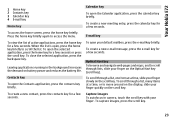
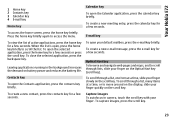
... Calendar application, press the calendar key briefly. To create a new e-mail message, press the e-mail key for a few seconds or press the scroll key.
Your Nokia E72
1 Home key 2 Contacts key 3 Calendar key 4 E-mail key
Home key
Calendar key
To open the Contacts application, press the contacts key briefly.
When the list...
Nokia E72 User Guide in US English / Spanish - Page 24
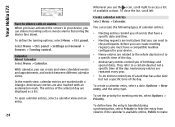
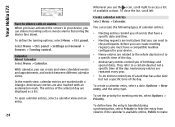
... time of the selected day are marked with an exclamation mark. To create a calendar entry, select a date, Options > New entry, and the entry type.
Your Nokia E72
Whenever you see the icon, scroll right to access a list of birthdays and special dates.
To open calendar entries, select a calendar view and an entry...
Nokia E72 User Guide in US English / Spanish - Page 25
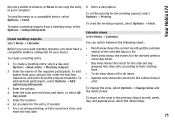
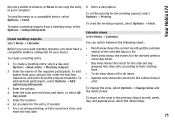
...
add optional participants, select Options > Add
a list.
entries of the required participants.
Calendar views Select Menu > Calendar.
To send the entry to your computer. Your Nokia E72
the entry visible to viewers, or None to not copy the entry to a compatible device, select Options > Send.
day event. 5 Enter the location. You can...
Nokia E72 User Guide in US English / Spanish - Page 26


... remote contact search, select Options > Settings > Contacts > Remote search server.
Your Nokia E72
To change the default view, select Options > Settings > Default view.
Enter the conference...groups Select Menu > Contacts.
1 To create a contact group, scroll to each contact you want to phone. service PIN - To create a contact, select Options > New contact, and enter the details of...
Nokia E72 User Guide in US English / Spanish - Page 27
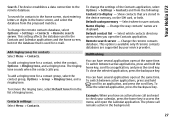
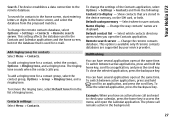
... and hold the home key, scroll to an application, and press the scroll key.
Your Nokia E72
Search. The device establishes a data connection to save contacts.
To search for e-mail.
To...contacts directory opens when you . Remote search server -
Multitasking
You can have an active phone call remains active in the home screen, and select the database from the proposed matches....
Nokia E72 User Guide in US English / Spanish - Page 28
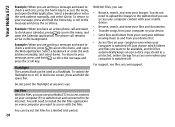
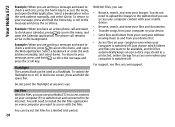
... computer is switched on your computer even when your images. Your Nokia E72
Example: When you are writing a message and want to check ...When you are writing a message and want to access with your mobile device.
• Browse, search, and view your files and documents...Just choose which folders and files you have an active phone call remains active in the home screen, press and hold...
Nokia E72 User Guide in US English / Spanish - Page 41
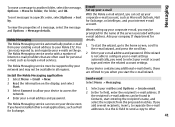
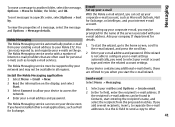
... and select
Start.
3 Select Connect to allow your device to access the network.
4 Enter your Nokia E72. If your corporate e-mail, you may not be available in all regions. If
the recipient's e-...existing e-mail address to , and organize your e-mails on your e-mail address and password. The Nokia Messaging service can read, respond to your e-mail address and password. Send e-mail Select Menu ...
Nokia E72 User Guide in US English / Spanish - Page 78
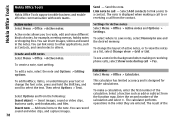
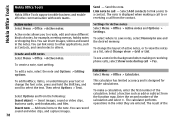
... > Office > Calculator.
This calculator has limited accuracy and is displayed when making or receiving phone calls, select Show note during call from the contact. Add new items to call - Nokia Office Tools
Nokia Office Tools
Nokia Office Tools support mobile business and enable effective communication with work teams.
Send - The note is designed for Active...
Nokia E72 User Guide in US English / Spanish - Page 152


...the network supports dual transfer mode. When you want to GPRS, but it allows for mobile phones to the GPRS service. EGPRS GPRS
GPS
Extensible authentication protocol. EAP plug-ins are ...used in , what you accept cookies, the server is that translates domain names such as www.nokia.com into IP addresses such as multimedia. You must subscribe to data networks (network service). During ...
Nokia E72 User Guide in US English / Spanish - Page 171
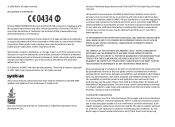
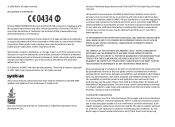
... a sound mark of continuous development. Symbian and Symbian OS are trademarks or registered trademarks of Nokia's licensors. © 2009 Nokia. Nokia tune is prohibited.
If you to promotional, internal, and commercial uses, may be found at http://www.nokia.com/ phones/declaration_of_conformity/. EXCEPT AS REQUIRED BY APPLICABLE LAW, NO WARRANTIES OF ANY KIND, EITHER EXPRESS...
Similar Questions
E72 Not Supporting Skype
I have an e72 nokia which is not supporting skype please what should i do ?
I have an e72 nokia which is not supporting skype please what should i do ?
(Posted by ahmadrasheed07 10 years ago)
Gandphone Nokia E72
cara memperbaiki kamera hp nokia E72 yang tidak bisa di buka
cara memperbaiki kamera hp nokia E72 yang tidak bisa di buka
(Posted by acceseror 11 years ago)
Unlock My E72
i changed my lock code as ajukutan but now its not working. aam not able to unlock my phn.. plz help...
i changed my lock code as ajukutan but now its not working. aam not able to unlock my phn.. plz help...
(Posted by mailtofeba 11 years ago)

