Nokia E72 Support Question
Find answers below for this question about Nokia E72.Need a Nokia E72 manual? We have 1 online manual for this item!
Question posted by kashifkhan526 on June 10th, 2012
How Can I Change Screen Orientation Of My Nokia E72?
The person who posted this question about this Nokia product did not include a detailed explanation. Please use the "Request More Information" button to the right if more details would help you to answer this question.
Current Answers
There are currently no answers that have been posted for this question.
Be the first to post an answer! Remember that you can earn up to 1,100 points for every answer you submit. The better the quality of your answer, the better chance it has to be accepted.
Be the first to post an answer! Remember that you can earn up to 1,100 points for every answer you submit. The better the quality of your answer, the better chance it has to be accepted.
Related Nokia E72 Manual Pages
Nokia E72 User Guide in US English / Spanish - Page 2


Contents
Contents
Nokia Switch
18
Your Nokia E72
21
Safety
6 Key features
21
About your device
6 Home screen
21
Network services
7 One-touch keys
22
Battery removing
8 Optical Navi...Get started
14 Make a conference call
31
Insert the SIM card and battery
14 1-touch dial a phone number
31
Insert the memory card
14 Call waiting
31
Remove the memory card
15 Call forward
32
...
Nokia E72 User Guide in US English / Spanish - Page 11


... to 8 digits) is supported by Nokia and different third-party software developers that are various applications provided by UMTS mobile phones.
Additional applications There are available on your...mode, display, and keypad lock settings. This code (8 digits) is committed to making mobile phones easy to change a blocked UPIN code. If the code is not supplied with some functions in a...
Nokia E72 User Guide in US English / Spanish - Page 18


...phone calls, use a headset with the keyboard Your device has a full keyboard.
18
Nokia Switch Transfer content
You can use the microphone on the keyboard, press the Sym key.
Screen saver clock When the screen...the time and date. To change the writing language, or to activate predictive text input, select Options > Input options and from your previous Nokia device to your device is ...
Nokia E72 User Guide in US English / Spanish - Page 21
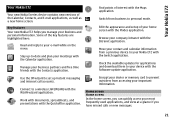
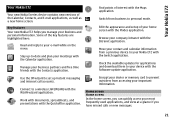
...with documents, spreadsheets, and presentations with the Maps application. Key features Your new Nokia E72 helps you have missed calls or new messages.
21 Find points of your e-mail... your home screen with the WLAN wizard application. Some of the Calendar, Contacts, and E-mail applications, as well as a new home screen.
Your Nokia E72
Your Nokia E72
Your new Nokia Eseries device ...
Nokia E72 User Guide in US English / Spanish - Page 22


...in the information area, select the item.
3 Notification area.
To define which case you cannot change these, select Menu > Ctrl. This feature may have to see the icon, scroll right ... the list of the home screen, select Menu > Ctrl. The home screen consists of the application.
2 Information area.
To access other tasks, scroll right.
Your Nokia E72
Whenever you do not have ...
Nokia E72 User Guide in US English / Spanish - Page 23
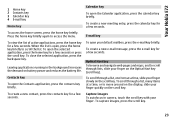
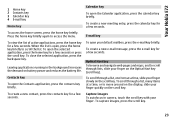
... a list, many items at a time, slide your default mailbox, press the e-mail key briefly.
Your Nokia E72
1 Home key 2 Contacts key 3 Calendar key 4 E-mail key
Home key
Calendar key
To open the Contacts... is open the selected application, press the home key for a few seconds. To access the home screen, press the home key briefly.
To capture images, press the scroll key.
23 To create a ...
Nokia E72 User Guide in US English / Spanish - Page 24
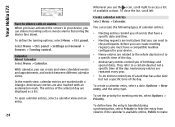
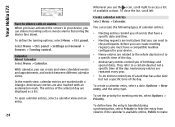
... define the turning options, select Menu > Ctrl.
the participants.
specific time of available actions. To open calendar entries, select a calendar view and an entry. Your Nokia E72
Whenever you see the icon, scroll right to access a list of the day.
Anniversary entries are displayed as a list. To set the priority for meeting...
Nokia E72 User Guide in US English / Spanish - Page 25
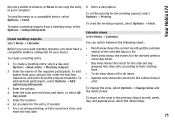
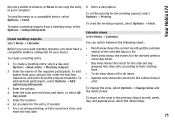
... , set the priority for the meeting requests Select Menu > Calendar.
8 Enter a description. Your Nokia E72
the entry visible to viewers, or None to not copy the entry to your device. To make... of the selected day in
add optional participants, select Options > Add
a list. To change the view, select Options > Change view and
4 Enter the start and end times and dates, or select All-
To ...
Nokia E72 User Guide in US English / Spanish - Page 26


... conference call PIN code. Conf.
You can save and update contact information, such as phone numbers, home addresses, and e-mail addresses of available actions. Whenever you want to add...call to phone.
If you want to make a conference call ID. service PIN - To search for , and select
26 Enter the name of the contact. service ID -
Your Nokia E72
To change the default...
Nokia E72 User Guide in US English / Spanish - Page 27
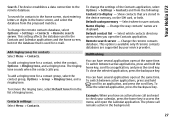
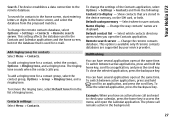
...opens when you have an active phone call remains active in the home screen, and select the database from the following: Contacts to display - Change the remote contacts database. To switch... - The phone call and want to access the menu, and open at the same time. Multitasking
You can have several applications open the Calendar application.
Your Nokia E72
Search. The...
Nokia E72 User Guide in US English / Spanish - Page 28
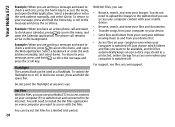
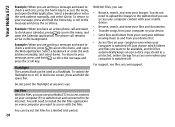
...phone call and want to be used as a flashlight. Flashlight The camera flash can use your computer if it is switched on or off, in the background. To switch the flashlight on and connected to access content on your Nokia E72...to upload the images to access with your mobile device.
• Browse, search, and...you have an active phone call remains active in the home screen, press and hold...
Nokia E72 User Guide in US English / Spanish - Page 35


... video or a video clip from your mobile device to caller? panel > Settings and Phone > Call > Image in use video ...change the video quality, select Options > Video preference. is active when you do not activate the video call , use a compatible headset.
A grey screen replaces the video image. The loudspeaker is displayed.
Allow video image to be sent to another compatible mobile...
Nokia E72 User Guide in US English / Spanish - Page 41
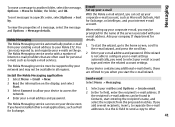
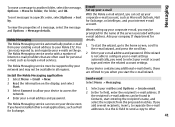
...Nokia e-mail wizard, you need to select your corporate e-mail, you have installed other
41 You can read, respond to, and organize your e-mails on the go to the home screen...to separate the e-mail addresses.
The Nokia Messaging service works with your Nokia E72.
Use the Cc field to send a copy to your e-mail address. The Nokia Messaging service automatically pushes e-mail from the...
Nokia E72 User Guide in US English / Spanish - Page 63


... Options > Synchronize. To end a connection, select Options > Disconnect.
panel > Phone > Sync. and print images with Bluetooth wireless technology communicate using radio waves, they...cancel synchronization before it out. You can use the connection to other compatible devices, such as mobile
phones, computers, headsets, and car kits. To close all open the Sync application, the default ...
Nokia E72 User Guide in US English / Spanish - Page 78
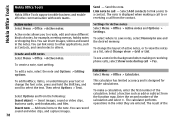
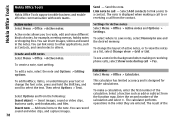
... Options > Settings.
Active notes allows you to other applications, such as a list, select Change view > Grid or List. Create and edit notes Select Menu > Office > Active notes.... when making or receiving phone calls, select Show note during call - To create a note, start writing. Nokia Office Tools
Nokia Office Tools
Nokia Office Tools support mobile business and enable effective ...
Nokia E72 User Guide in US English / Spanish - Page 82


Nokia Office Tools
layout options, select a printer, or print to file - Print range - You can change the paper size and orientation, define the margins, and insert a header or a footer. Select Options > Printing options and from the list. To print to a file, select Print to a file and determine the location for the printer. Change... model. To change
the paper size and orientation. Print a ...
Nokia E72 User Guide in US English / Spanish - Page 124
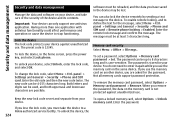
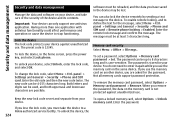
...software on your device, and take the device to a Nokia authorized service facility.
To lock the device, in your device against unauthorized use . To change the lock code, select Menu > Ctrl. The new code... use the memory card on the memory card is stored in the home screen, press the power key, and select Lock phone. To unlock the device, the 124
software must be used, and both...
Nokia E72 User Guide in US English / Spanish - Page 152


... read and so on. An internet service that the network is that translates domain names such as www.nokia.com into IP addresses such as multimedia. As GPRS uses the network efficiently, it enables faster connection.... use of sending data in , what you want to remember but it allows for mobile phones to the GPRS service. When you cannot establish a GPRS connection, and any existing GPRS...
Nokia E72 User Guide in US English / Spanish - Page 159
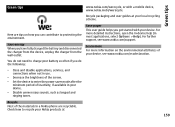
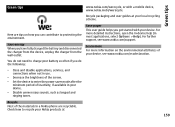
...mobile device, www.nokia.mobi/werecycle. Recycle
Most of inactivity, if available in your battery so often if you do the following:
• Close and disable applications, services, and connections when not in use.
• Decrease the brightness of the screen... instructions, open the in-device help (in a Nokia phone are tips on the environmental attributes of your local recycling scheme. For...
Nokia E72 User Guide in US English / Spanish - Page 171
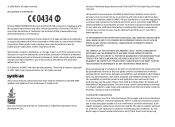
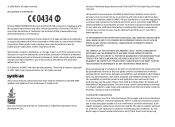
...development. Nokia reserves the right to make changes and ... Nokia, Nokia Connecting People, Eseries, Nokia E72, N-Gage, and Navi are trademarks or registered trademarks of Nokia Corporation. Java and all of Nokia Corporation...the device is granted or shall be found at http://www.nokia.com/ phones/declaration_of_conformity/. Tegic Communications, Inc. No license is prohibited to ...
Similar Questions
No Display In Mobile Phone
I have a Nokia mobile phone model 6070 the display is not working when I try to switch on it
I have a Nokia mobile phone model 6070 the display is not working when I try to switch on it
(Posted by Swagatdash1978 3 years ago)
E72 Phone Lock Code Reset
my phone lock code is not accepeted plz inform how to unlock this code Thanks
my phone lock code is not accepeted plz inform how to unlock this code Thanks
(Posted by saqibjutt88 10 years ago)
Unlock My E72
i changed my lock code as ajukutan but now its not working. aam not able to unlock my phn.. plz help...
i changed my lock code as ajukutan but now its not working. aam not able to unlock my phn.. plz help...
(Posted by mailtofeba 11 years ago)
How I Can Change Picture Resolution In Nokia C5 03 Mobile Phone
HOW I CAN CHANGE PICTURE RESOLUTION IN NOKIA C5-03 MOBILE PHONE
HOW I CAN CHANGE PICTURE RESOLUTION IN NOKIA C5-03 MOBILE PHONE
(Posted by josekp 11 years ago)

