Nokia E66 Support Question
Find answers below for this question about Nokia E66 - E66 - Cell Phone.Need a Nokia E66 manual? We have 1 online manual for this item!
Question posted by aniwo on June 3rd, 2014
How Can I Adjust My Phone To A Wireless E66
The person who posted this question about this Nokia product did not include a detailed explanation. Please use the "Request More Information" button to the right if more details would help you to answer this question.
Current Answers
There are currently no answers that have been posted for this question.
Be the first to post an answer! Remember that you can earn up to 1,100 points for every answer you submit. The better the quality of your answer, the better chance it has to be accepted.
Be the first to post an answer! Remember that you can earn up to 1,100 points for every answer you submit. The better the quality of your answer, the better chance it has to be accepted.
Related Nokia E66 Manual Pages
User Guide - Page 2


... to promotional, internal, and commercial uses, may be found at http:// www.nokia.com/phones/declaration_of_conformity/.
© 2008-2009 Nokia. Tegic Communications, Inc. Java and all of the... THE ACCURACY, RELIABILITY OR CONTENTS OF THIS DOCUMENT. Nokia, Nokia Connecting People, Eseries, E66, and Visual Radio are ©1996-2009 The FreeType Project.
Portions of their respective ...
User Guide - Page 5
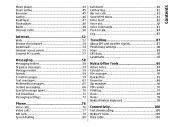
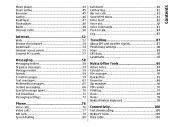
... messages 59 Text messages 63 Multimedia messages 65 Instant messaging 68 Special message types 70 Cell broadcast 71 Messaging settings 72
Phone 76 Voice calls 76 Video calls 77 Net calls 78 Speed dialling 80
Call divert 80... PDF reader 97 Printing 97 Clock 98 Notes 99 Nokia Wireless Keyboard 99
Connectivity 100 Fast downloading 100 Nokia PC Suite 100 Data cable 100
Contents
User Guide - Page 7
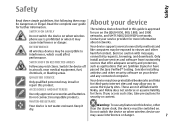
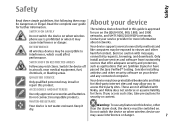
...Verified™ testing. Keep it may cause interference or danger.
7 About your device
The wireless device described in aircraft, near medical equipment, fuel, chemicals, or blasting areas.
Consider installing..., browsing, and downloads. Do not switch the device on when wireless phone use
may cause interference or danger. Contact your device and any restrictions.
SWITCH ON ...
User Guide - Page 15


...
When the device or keypad is locked, select Menu > Tools > Settings > General > Security > Phone and SIM card > Keypad autolock period.
When the display light turns off slow blinking, select Menu >...to be notified, select Menu > Tools > Settings > General > Personalisation > Notification light.
E66 in brief
Scroll key lights
When you receive a message or miss a call, the scroll key...
User Guide - Page 21
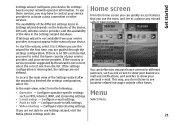
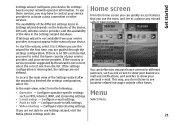
...to contact your service provider. This way, you use Settings wizard, visit the
Nokia phone settings web site.
21 The availability of the different settings items in Settings wizard depends ...wizard configures your device for settings based on the features of the device, SIM card, wireless service provider, and the availability of the Settings wizard after the wizard has finished the ...
User Guide - Page 26


... card may damage the memory card as well as
Tip: To ensure that you have an incoming or ongoing phone call or the volume of the media applications, use , how
Check the compatibility of your device, you may...cannot make PTT calls. Your push-to -talk connection. Volume control
To adjust the earpiece volume during a phone call .
To see how much memory is currently in the device memory.
User Guide - Page 35


... free of charge; New from Eseries
About Ovi Store
In Ovi Store, you can download mobile games, applications, videos, images, and ringing tones to your phone bill. The content in Ovi Store is compatible with your mobile device and relevant to purchase using your credit card or through your device. Ovi Store offers...
User Guide - Page 36
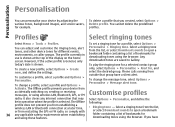
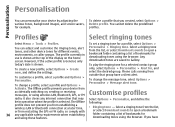
...Ringing tone.
Phone calls coming from
Customise profiles accidentally switching on the home screen.
it also closes any applicable safety requirements when establishing and using wireless LAN, Bluetooth,...Options > Create new, and define the settings. The Offline profile prevents your device by adjusting the various tones, background images, and screen savers, for , and select the desired ...
User Guide - Page 56


... - To enter the service
protocol type. identifies the specific WLAN, select Enter
• Phone IP address -
This setting is shown only if you select Ad-hoc,
• Proxy... Network type > IPv4.
• Network status - These servers may provide Access points.
3. Select Wireless LAN.
• Network type - Select Automatic to the service.
4. service and its users.
Select...
User Guide - Page 76
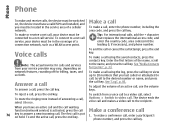
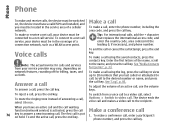
... is activated, press the call Make a conference call
76
key to answer a new incoming call.
To adjust the volume of a cellular network. To end the call or cancel the call attempt, press the end .... To connect to a net call service, your service provider may vary, depending on hold.
Phone
Phone
To make and receive calls, the device must be switched on, the device must have an ...
User Guide - Page 77
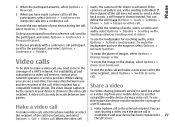
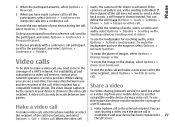
... service provider.
For availability of the call does not want to send a video back to 77
Options > Call > Video call , if the recipient has a
compatible mobile phone. compatible mobile device during the call participant, scroll to video call . If
3. the recipient of and subscription to the participant, and select Options > Conference > Private.
While...
User Guide - Page 78


...to the Connection settings main view. Contact your device must be established between computers, between mobile phones, and between a VoIP device and a traditional telephone. Contact your device, select Options .... before you return to the established nature of a WLAN and your cellular phone is not successful, your device attempts an emergency call using cellular networks is switched...
User Guide - Page 83
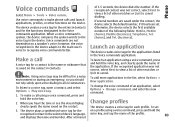
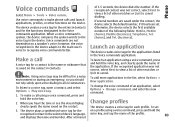
...key, and say the name of the application. To set . Phone
Voice commands
of the following fields: Mobile, Mobile
commands application.
and hold the
recognised contact in the Voice commands ...selects the first available
and for a contact is the name or nickname that is
(home), Mobile (business), Telephone, Tel. Use voice commands to view a list of an application, select ...
User Guide - Page 94
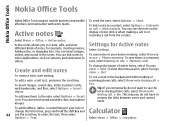
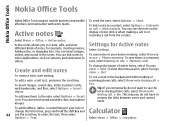
..., for Active notes
Select Settings.
Nokia Office Tools
Nokia Office Tools
Nokia Office Tools support mobile business and enable effective communication with work teams.
Active notes
To send the note, select ... Send.
You can see the note on the display of your device when making or receiving phone calls, select Show note during call > Yes. To edit a note, scroll to the note, ...
User Guide - Page 98


Define the following:
• Printer - Select the media type. • Colour mode - The available options may cause interference or danger. Do not select Yes when wireless phone use may vary.
To remove the alarm, select Options > Remove alarm.
Alarm clock
Open the alarm clock tab. To set and edit alarms, or modify ...
User Guide - Page 99
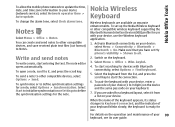
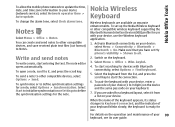
... operator time > Auto-update. If you have set up the Nokia Wireless Keyboard or other compatible devices, select Options > Send.
Make sure that you are available as separate enhancements.
Notes
Select Menu > Office > Notes.
Nokia Office Tools
To allow the mobile phone network to update the time,
date, and time zone information to...
User Guide - Page 123
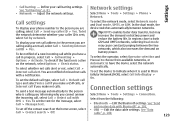
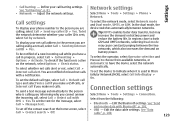
...call while you make a GSM calls, or Internet call in Micro Cellular Network (MCN), select Cell info display > On. To send a text message automatically to both GSM and UMTS networks, ...you cannot answer the incoming call, select Call > Reject call ID > Yes. Adjust the network settings. To display your phone number to indicate when it is active on battery power. You are calling using...
User Guide - Page 133
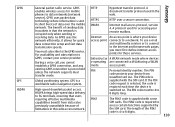
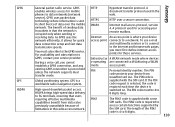
...device is a worldwide radio navigation system. GPRS
GPS HSDPA
General packet radio service. GPRS enables wireless access for these services.
During a voice call, you must be 4 to 8 digits.
133... the web.
To use .
The PIN code must first define internet access points for mobile phones to the GPRS service.
A document transfer protocol used for quick data connection setup and ...
User Guide - Page 134
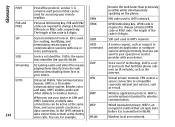
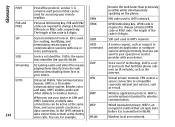
...sessions with your device. SIP
Session Initiation Protocol. SIP is the name
that facilitate phone calls over IP technology. SSID is used
for creating, modifying, and
terminating certain ... code.
SSID
Service set of the code is a 3G mobile communication system. VoIP is a set identifier.
Wired equivalent privacy. Wireless local area network. PUK and PUK2 codes are required to ...
User Guide - Page 146
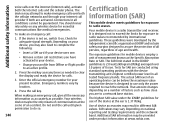
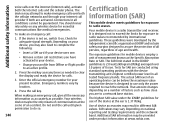
...emergency number for exposure to
1. That amount changes
4. Your wireless
The highest SAR value under product information at the ear is... may attempt to radio waves. You should never
This mobile device meets guidelines for essential
to make an emergency call...calls), activate both the internet calls and the cellular phone.
The actual SAR level of an accident. information as...
Similar Questions
Forgot My Lock Code For My Nokia E66 And I Cant Access My Phone
(Posted by epik6jump 10 years ago)
When E66 Mobile Phone Connected With Pc Via Usb Cables Message Shown Usb Device
not recognised how to solve
not recognised how to solve
(Posted by hbaq9fay 10 years ago)

