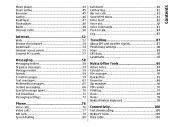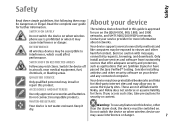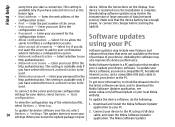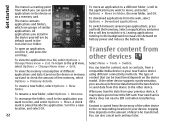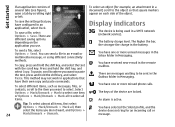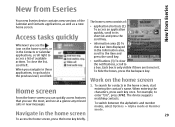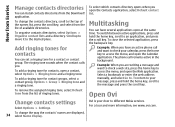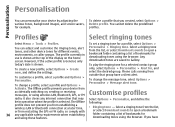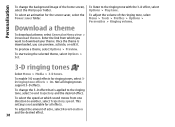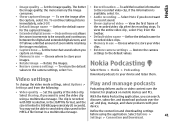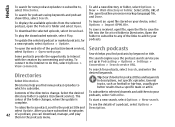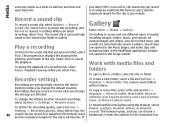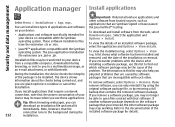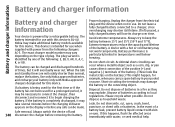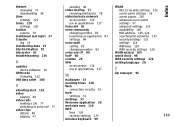Nokia E66 Support Question
Find answers below for this question about Nokia E66 - E66 - Cell Phone.Need a Nokia E66 manual? We have 1 online manual for this item!
Question posted by tonytheman47 on January 16th, 2014
My Whatsapp Doesn't Work Anymore, I've Downloaded It Hundreds Of Times And It In
The person who posted this question about this Nokia product did not include a detailed explanation. Please use the "Request More Information" button to the right if more details would help you to answer this question.
Current Answers
Related Nokia E66 Manual Pages
Similar Questions
Whatsapp Does Not Work On Nokia X2-01 Says Format Not Supported
(Posted by Faiizil 9 years ago)
Nokia X2 Contact List, Call Log & Inbox Don't Work Anymore.
Nokia X2 Contact list, call log & Inbox don't work anymore. What do i do?
Nokia X2 Contact list, call log & Inbox don't work anymore. What do i do?
(Posted by avighosh 10 years ago)
How Can I Download Viber To My Nokia E66?
i can't seem to find an application to download a viber to my phone.please help me how. thanks!
i can't seem to find an application to download a viber to my phone.please help me how. thanks!
(Posted by jhianncu 11 years ago)
My Nokia E66 Lock Code Dose Not Work.(12345).this Time I Have Not Use My Foviour
(Posted by Shubrodas 12 years ago)
My E66 Mobile Doesn't Work,i Cannot Open It,need Lock Code To Open.pls Help Me!
(Posted by rochelamis 12 years ago)