Nokia E6-00 Support Question
Find answers below for this question about Nokia E6-00.Need a Nokia E6-00 manual? We have 2 online manuals for this item!
Question posted by jshah755 on November 17th, 2011
How Can I Format My Nokia E6 Phone
I want to format my internal memory of my phone nokia E6-00, but i cannot do it please help me with my problem
Current Answers
There are currently no answers that have been posted for this question.
Be the first to post an answer! Remember that you can earn up to 1,100 points for every answer you submit. The better the quality of your answer, the better chance it has to be accepted.
Be the first to post an answer! Remember that you can earn up to 1,100 points for every answer you submit. The better the quality of your answer, the better chance it has to be accepted.
Related Nokia E6-00 Manual Pages
Nokia E6-00 User Guide in English - Page 2


...7
Keys and parts
7
Insert the SIM card and battery
10
Insert or remove the memory card 12
Charging
14
Switch the phone on or off
15
Lock or unlock the keys and screen 16
Antenna locations
16
Change...Headset
17
Use your phone for the first time
18
Copy contacts or pictures from your old
phone
19
Access codes
19
Use the user guide in your phone 20
Install Nokia Ovi Suite on your...
Nokia E6-00 User Guide in English - Page 3


...
53
Change language
53
Mail
54
About Mail
54
Get a free mail account from Ovi by
Nokia
54
Add a mailbox
55
Read mail
55
Send mail
56
Respond to a meeting request
56
...your status
update
61
Contact a friend from a social
networking service
62
Add an event to your phone calendar 62
Camera
62
About the camera
62
Take a picture
62
Save location information to your
...
Nokia E6-00 User Guide in English - Page 4


... your phone stops responding
118
Restore original settings
118
What to do when the memory is ...full? 118
Message indicator blinking
118
A contact appears twice in the contacts
list
119
Unreadable characters while browsing
the web
119
Prepare your phone...Phone management
109
Keep your phone software and
applications up to date
109
Manage files
110
Increase available memory...
Nokia E6-00 User Guide in English - Page 5


...
Safety
Read these simple guidelines. SWITCH OFF IN RESTRICTED AREAS
Switch the device off when cellular phone use with this product.
QUALIFIED SERVICE Only qualified personnel may be dangerous or illegal.
BATTERIES, .... This glass can break if the device is replaced by Nokia for further information. Stop using the device until the glass is dropped on a hard surface or receives...
Nokia E6-00 User Guide in English - Page 14


... Use only Nokia approved chargers designated for a long time, to begin charging, you may need to connect the charger, then disconnect and reconnect it before you can also use the phone while it may... is completely discharged, it is activated. If the battery has not been used for this phone. Charge the battery Your battery has been partially charged at the factory, but you may need...
Nokia E6-00 User Guide in English - Page 18


... connection. For information about data transmission charges, contact your previous phone. Use the Phone switch application to copy your content, such as this device, to the Nokia AV connector, pay special attention to the Nokia AV connector. Tip: To create and manage your Nokia account on your home screen, so you can easily check your...
Nokia E6-00 User Guide in English - Page 19


... in a message using your new phone quickly? The passcode, which you want to connect to, and pair the phones.
Get started 19
Copy contacts or pictures from your old phone Want to copy important information from your previous compatible Nokia phone and start using Bluetooth. The passcode in both phones. Your previous Nokia phone needs to your SIM card against...
Nokia E6-00 User Guide in English - Page 20


...can set your device to change a blocked PIN2 code. For more information, contact a Nokia Care Point or your phone
Your phone has a complete user guide. The PUK2 code (8 digits) is open, select Options... > Search, and enter a letter or a word in your device dealer.
This helps you ...
Nokia E6-00 User Guide in English - Page 21


... keep it in sync with your computer. You can manage content on your phone with the latest software, and download maps. To learn more about Nokia Ovi Suite, go to related topics may be at the end of Nokia Ovi Suite from www.ovi.com/suite to send an image or delete an...
Nokia E6-00 User Guide in English - Page 33


...screen, you can: • See notifications of your phone 33
Tip: Download themes from Nokia's Ovi Store. For example, create separate home screens ...for work and private life, and customize them also while editing, and customize all your liking.
For example, if you are interactive. Customize the home screen Want...
Nokia E6-00 User Guide in English - Page 34
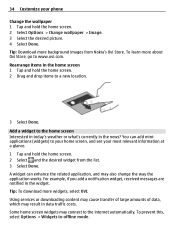
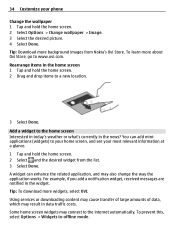
... Store, go to offline mode. 34 Customize your most relevant information at a glance. 1 Tap and hold the home screen. 2 Select and the desired widget from Nokia's Ovi Store. Using services or downloading content may cause transfer of large amounts of data, which may connect to your home screen, and see your...
Nokia E6-00 User Guide in English - Page 36
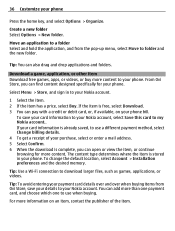
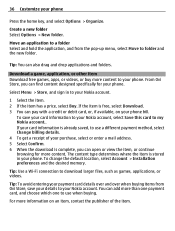
... > Installation preferences and the desired memory.
You can open or view the item, or continue browsing for your phone.
Create a new folder Select Options > New folder.
Download a game, application, or other item Download free games, apps, or videos, or buy more information on your details to my Nokia account.. From Ovi Store, you...
Nokia E6-00 User Guide in English - Page 46
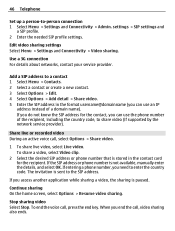
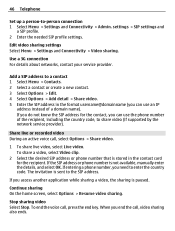
... by the network service provider). Use a 3G connection For details about networks, contact your service provider. If entering a phone number, you access another application while sharing a video, the sharing is stored in the format username@domainname (you can use an IP
address instead of the recipient, including the country code, to enter...
Nokia E6-00 User Guide in English - Page 50
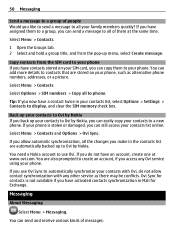
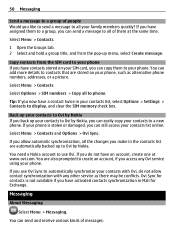
...in your family members quickly?
Back up your contacts to Ovi by Nokia If you back up your contacts to your phone. If you allow contact synchronization with Ovi, do not have assigned...can send a message to a new phone. If you use Ovi.
50 Messaging
Send a message to a group of people Would you like to send a message to display, and clear the SIM memory check box. Select Menu > Contacts...
Nokia E6-00 User Guide in English - Page 64
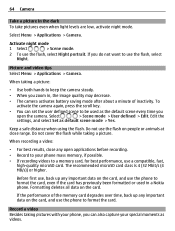
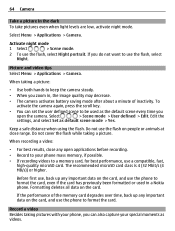
... before recording.
• Record to your phone, you do not want to use the flash on the card, and use the phone to format the card.
Select Menu > Applications > ... of inactivity. Record a video
Besides taking pictures with your phone mass memory, if possible.
• If recording videos to be used in a Nokia phone. Picture and video tips Select Menu > Applications > Camera...
Nokia E6-00 User Guide in English - Page 107


...mgr.. Connectivity 107
The File manager application opens, and the memory stick is encrypted and how your company authenticates your phone. You need a virtual private network (VPN) connection to ...mass memory. For more power than your company's IT department. Close a network connection If several applications are using an internet connection, you want to , for mobile VPN at www.nokia....
Nokia E6-00 User Guide in English - Page 111
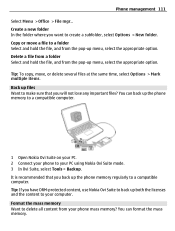
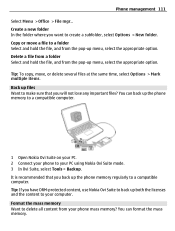
Tip: To copy, move a file to create a subfolder, select Options > New folder. Format the mass memory Want to make sure that you have DRM-protected content, use Nokia Ovi Suite to back up the phone memory regularly to your computer. Phone management 111
Select Menu > Office > File mgr..
You can back up menu, select the appropriate option. Create...
Nokia E6-00 User Guide in English - Page 112
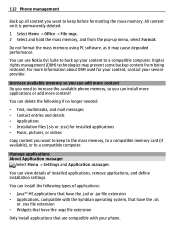
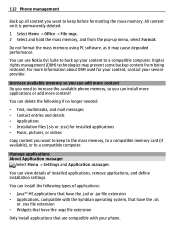
... use Nokia Ovi Suite to back up your service provider. Do not format the mass memory using PC software, as it is permanently deleted.
1 Select Menu > Office > File mgr.. 2 Select and hold the mass memory, and from being restored.
112 Phone management
Back up all content you want to keep to the mass memory, to a compatible memory card...
Nokia E6-00 User Guide in English - Page 123


... or messages requires a quality connection to suspect that interference is committed to making mobile phones easy to third party internet sites, take the appropriate precautions. Nickel
Note: The... on your ability to viruses and other harmful content.
Protect your safety. Accessibility solutions Nokia is taking place. • Follow the manufacturer directions for such sites.
Do not ...
Nokia E6-00 User Guide in English - Page 124
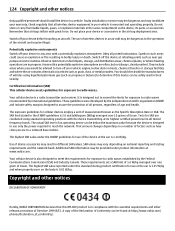
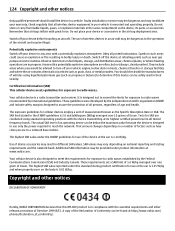
...device equipment in their vicinity.
Additional SAR information may be found at http://www.nokia.com/ phones/declaration_of_conformity/. These requirements set a SAR limit of 1.6 W/kg averaged over 10 ...would be provided under this device can be dangerous to radio waves recommended by international guidelines.
Your cellular device is 2.0 watts/kilogram (W/kg) averaged over one gram...
Similar Questions
Nokia E6 Shows 'system Error' When Restarting My Phone.
Hi, Sometime My Nokia E6 shows 'System Error' when restarting my phone. And my keypad is not working...
Hi, Sometime My Nokia E6 shows 'System Error' when restarting my phone. And my keypad is not working...
(Posted by dm8889 9 years ago)
How To Format A Memory Card For Nokia N72 By Phone
(Posted by ancrshewm 10 years ago)
My Mobile(nokia C6-00) Went Disorder By Not Getting Both Sensor And Locking Sys
MY MOBILE(NOKIA C6-00) WENT DISORDER BY NOT GETTING BOTH SENSOR AND LOCKING SYSTEM(TOUCH & KEY B...
MY MOBILE(NOKIA C6-00) WENT DISORDER BY NOT GETTING BOTH SENSOR AND LOCKING SYSTEM(TOUCH & KEY B...
(Posted by 2010sauhardyaricky 11 years ago)
Nokia E6-00 When Starts ,message Display On Screen 'phone Setup Not Supported'
(Posted by Anonymous-39244 12 years ago)

