Nokia E5-00 Support Question
Find answers below for this question about Nokia E5-00.Need a Nokia E5-00 manual? We have 2 online manuals for this item!
Question posted by Dagwill on September 7th, 2014
How To Tether Straight Talk Nokia E5-00 For Internet
The person who posted this question about this Nokia product did not include a detailed explanation. Please use the "Request More Information" button to the right if more details would help you to answer this question.
Current Answers
There are currently no answers that have been posted for this question.
Be the first to post an answer! Remember that you can earn up to 1,100 points for every answer you submit. The better the quality of your answer, the better chance it has to be accepted.
Be the first to post an answer! Remember that you can earn up to 1,100 points for every answer you submit. The better the quality of your answer, the better chance it has to be accepted.
Related Nokia E5-00 Manual Pages
Nokia E5-00 User Guide in US English - Page 3
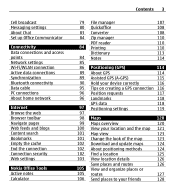
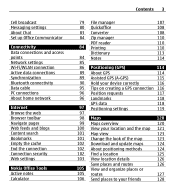
... Active data connections Synchronization Bluetooth connectivity Data cable PC connections About home network
Internet Browse the web Browser toolbar Navigate pages Web feeds and blogs Content search Bookmarks... Empty the cache End the connection Connection security Web settings
Nokia Office Tools Active notes Calculator
Contents 3
79 File manager
107
80 Quickoffice
108...
Nokia E5-00 User Guide in US English - Page 4


...177
Walk to your destination
133 Licenses
180
Plan a route
134 Synchronization
183
Mobile VPN
183
Personalization
135
Profiles
136 Settings
185
Select ringing tones
137 General settings...
145 Glossary
209
Photos Create a post
147
156 Troubleshooting
213
Nokia Podcasting Music player RealPlayer Recorder Nokia Internet Radio
157
159 Find help
218
163 Support
218
165 Update ...
Nokia E5-00 User Guide in US English - Page 7
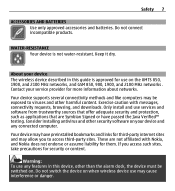
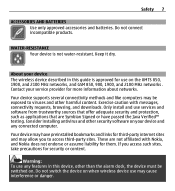
...AND BATTERIES Use only approved accessories and batteries. Exercise caution with Nokia, and Nokia does not endorse or assume liability for them. These are Symbian...850, 900, 1900, and 2100 MHz networks . WATER-RESISTANCE Your device is approved for third-party internet sites and may be switched on when wireless device use services and software from trustworthy sources that offer adequate...
Nokia E5-00 User Guide in US English - Page 24


... use Ovi Suite, you can do, for . Ovi Suite is inserted in touch
with Apple Macintosh computers. Ovi by Nokia With Ovi by Nokia, you need to www.nokia.com/ support. 24 Get started . Follow the instructions.
Install Nokia Ovi Suite 1 Ensure the memory card is not compatible with your Nokia E5-00. 2 Connect the USB cable.
Nokia E5-00 User Guide in US English - Page 38


... main view, and the time in different locations, open the world clock tab. To change the alarm tone, select Clock alarm tone.
To allow the mobile phone network to update the time, date and time zone information to your current location, scroll to your device (network service), select Options > Settings > Automatic time...
Nokia E5-00 User Guide in US English - Page 57
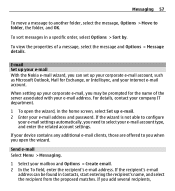
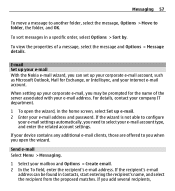
...to you when you open the wizard, in the home screen, select Set up your e-mail With the Nokia e-mail wizard, you need to select your mailbox and Options > Create email. 2 In the To field... and select the recipient from the proposed matches. To view the properties of the server associated with your internet e-mail account. If you may be found in a specific order, select Options > Sort by. If...
Nokia E5-00 User Guide in US English - Page 62


... lines of e-mail are often used for Exchange.
The Nokia Messaging service can read, respond to expand and collapse the list of internet e-mail providers that are displayed in the home screen information.... 62 Messaging
Message list layout - The Nokia Messaging service works with a number of e-mail messages, select On. The Nokia Messaging service must be supported by your Nokia E5-00.
Nokia E5-00 User Guide in US English - Page 63


...Ovi and its services, to start using your PC or mobile device, you can share your device, you must register to Ovi by creating a Nokia account.
Messaging 63
Ovi Contacts About Ovi Contacts
With ...family, follow what they are up contacts from the home screen. You can stay connected to the internet. 2 Enter the required information. 3 In the My Profile view, enter your user name and ...
Nokia E5-00 User Guide in US English - Page 90


.... However, they do not need to be subject to interference from obstructions, such as mobile phones, computers, headsets, and car kits.
and print images with Bluetooth Specification 2.0 + EDR... Bluetooth connectivity, you can use the connection to other devices supporting Bluetooth technology, use Nokia transfer files from other , although the connection may be in direct line-of each ...
Nokia E5-00 User Guide in US English - Page 113


... all languages may be supported. Change the source or target language, download languages from the internet, or remove a language from the dictionary. You can adjust the speed and volume of words... Options and from the following : Listen - Listen to another. Languages - Select the print quality. Nokia Office Tools 113
If the images do not fit on a single page, scroll up a word to...
Nokia E5-00 User Guide in US English - Page 115
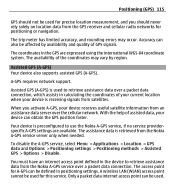
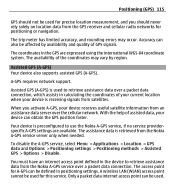
...Positioning settings > Positioning methods > Assisted GPS > Options > Disable. Only a packet data internet access point can also be affected by region. The availability of your current location when your ...device is receiving signals from satellites.
Assisted GPS (A-GPS) is retrieved from the Nokia A-GPS service over a packet data connection, which assists in positioning settings.
The...
Nokia E5-00 User Guide in US English - Page 121
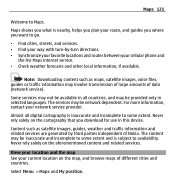
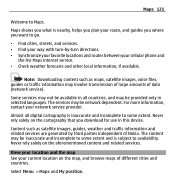
... incomplete to some extent and is nearby, helps you plan your cellular phone and
the Ovi Maps internet service. • Check weather forecasts and other local information, if available...weather and traffic information and related services are generated by -turn -by third parties independent of Nokia.
Maps shows you what is subject to Maps.
Almost all countries, and may be inaccurate ...
Nokia E5-00 User Guide in US English - Page 129


... saved places, routes, and collections Select Favorites > Synchronize with whom you need a Nokia account. This may involve the transmission of large amounts of others , always consider carefully... of the social networking service you are prompted to sharing your cellular phone and the Ovi Maps internet service, you are sharing it. Sharing your location to synchronize Favorites ...
Nokia E5-00 User Guide in US English - Page 157
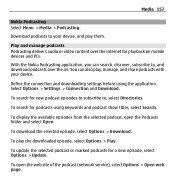
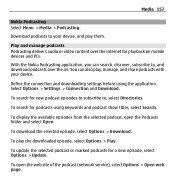
...to, and download podcasts over the internet for new podcast episodes to subscribe to your device.
Download podcasts to , select Directories. With the Nokia Podcasting application, you can also ...mobile devices and PCs.
To display the available episodes from the selected podcast, open the web site of the podcast (network service), select Options > Open web page. Media 157
Nokia...
Nokia E5-00 User Guide in US English - Page 165
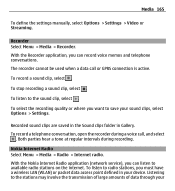
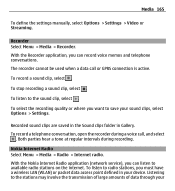
...can record voice memos and telephone conversations. With the Nokia Internet Radio application (network service), you want to the sound clip, select . Listening to available radio stations on the internet. To record a sound clip, select . Recorded sound...manually, select Options > Settings > Video or Streaming. To listen to save your device.
Nokia Internet Radio Select Menu > Media > Radio...
Nokia E5-00 User Guide in US English - Page 166
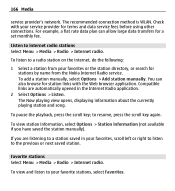
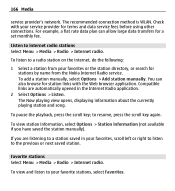
... the playback, press the scroll key; Favorite stations Select Menu > Media > Radio > Internet radio. To view and listen to your favorites, scroll left or right to listen to the... listening to a radio station on the internet, do the following:
1 Select a station from the Nokia Internet Radio service.
To listen to a station saved in the Internet Radio application.
2 Select Options > Listen...
Nokia E5-00 User Guide in US English - Page 168


...GPRS connection bitrate - WLAN connections
The quality of the radio broadcast depends on the internet with high speed connections. The station directory is maintained by language - Top stations... selected connection speed. Browse by Nokia.
The higher the speed, the better the quality. 168 Media
Station directory Select Menu > Media > Radio > Internet radio and Station directory. View ...
Nokia E5-00 User Guide in US English - Page 183


...network, through the internet, to compatible corporate intranet and services, such as e-mail. Synchronize data Select Options > Synchronize. Create a new synchronization profile Select Options > New sync profile.
The Nokia mobile virtual private network (VPN) client creates a secure connection to a corporate VPN gateway that acts as a configuration message from your notes, messages, contacts...
Nokia E5-00 User Guide in US English - Page 210


....
GPS is that translates domain names such as www.nokia.com into IP addresses such as 192.100.124.195.
An internet service that the network is put on IP addresses.... service provider. The benefit of data over the mobile network.
For availability and subscription to remember but it allows for mobile phones to authenticate wireless devices and authentication servers. 210 ...
Nokia E5-00 User Guide in US English - Page 221


...has MMS, GPRS, streaming, and mobile internet settings automatically configured, based on the product support pages at www.nokia.com/ support or your local Nokia website. You may have settings from... with your device There are various applications provided by Nokia and third party software developers, that is committed to making mobile phones easy to switch between help texts and the application...
Similar Questions
How To Tether Nokia E5-00 Phone Through Straight Talk For Internet
(Posted by smok3Rue 9 years ago)
What Is The Unlock Puk Code For Nokia E71 Straight Talk?
what is the unlock puk.code for nokia e71 straight talk
what is the unlock puk.code for nokia e71 straight talk
(Posted by paulkristen 10 years ago)
Formatting Procedure Of Nokia E5-00.
I have a Nokia e5-00 set which I want to know the procedure of format the completely. Pls suggest m...
I have a Nokia e5-00 set which I want to know the procedure of format the completely. Pls suggest m...
(Posted by garodiadhanraj 11 years ago)

