Nokia E5-00 Support Question
Find answers below for this question about Nokia E5-00.Need a Nokia E5-00 manual? We have 2 online manuals for this item!
Question posted by parayac on September 22nd, 2013
How We Open Memory Card Box From Nokia E5-00 The Steps Are
The person who posted this question about this Nokia product did not include a detailed explanation. Please use the "Request More Information" button to the right if more details would help you to answer this question.
Current Answers
There are currently no answers that have been posted for this question.
Be the first to post an answer! Remember that you can earn up to 1,100 points for every answer you submit. The better the quality of your answer, the better chance it has to be accepted.
Be the first to post an answer! Remember that you can earn up to 1,100 points for every answer you submit. The better the quality of your answer, the better chance it has to be accepted.
Related Nokia E5-00 Manual Pages
Nokia E5-00 User Guide in US English - Page 2


... Make a conference call
42
Insert the SIM card and battery
13 1-touch dial a phone number
43
Insert the memory card
15 Call waiting
43
Remove the memory card
16 Call forward
44
Wrist strap
16 Call... a video call
49
Antenna locations
20 Video sharing
49
Nokia Switch
20 Log
53
Nokia Ovi Suite
23
Ovi by Nokia
24 Messaging
55
About Ovi Store
25 Messaging folders
56
Organize...
Nokia E5-00 User Guide in US English - Page 4


...
180
Plan a route
134 Synchronization
183
Mobile VPN
183
Personalization
135
Profiles
136 Settings...Nokia Internet Radio
157
159 Find help
218
163 Support
218
165 Update device software
218
165 In-device help
220
Accessibility solutions
221
Security and data management
Do more with your device
221
169 Settings
221
Lock the device
169 Prolong battery life
221
Memory card...
Nokia E5-00 User Guide in US English - Page 15
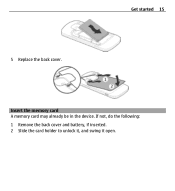
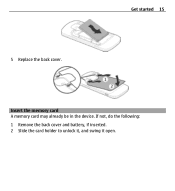
Insert the memory card A memory card may already be in the device. Get started 15
5 Replace the back cover. If not, do the following: 1 Remove the back cover and battery, if inserted. 2 Slide the card holder to unlock it, and swing it open.
Nokia E5-00 User Guide in US English - Page 16
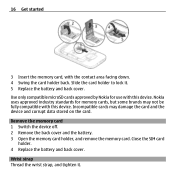
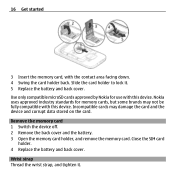
... the battery. 3 Open the memory card holder, and remove the memory card. Close the SIM card
holder. 4 Replace the battery and back cover. Use only compatible microSD cards approved by Nokia for memory cards, but some brands may damage the card and the device and corrupt data stored on the card. 16 Get started
3 Insert the memory card, with this device. Nokia uses approved industry...
Nokia E5-00 User Guide in US English - Page 23


...a data transfer, you can open the applications. To view the ..., and to-do and other phone to merge the changes automatically. Pay attention to be included on a memory card, if provided with the transfer ...notes between your device and a compatible PC application.
Nokia Ovi Suite Nokia Ovi Suite is a transfer conflict.
If this phone, or Priority to this is not possible, there is...
Nokia E5-00 User Guide in US English - Page 24


... connection mode in the Windows file browser as a Removable Disk. 4 Open the root of charge, others you may need a PC that runs ...Nokia E5-00. 2 Connect the USB cable. 24 Get started . Your PC recognizes the new device and installs the
necessary drivers.
Ovi by Nokia With Ovi by Nokia, you have problems when installing Ovi Suite from the memory card, copy the installation file to www.nokia...
Nokia E5-00 User Guide in US English - Page 25


... code (4 - 8 digits) is supplied with some SIM cards, and is required to www.ovi.com, and register your network service provider. You can download mobile games, applications, videos, images,
themes, and ringing tones... access codes, contact your phone bill. This code may be supplied with the SIM card.
others you forget any of residence and your own Nokia account. Protect your device...
Nokia E5-00 User Guide in US English - Page 26


... the network service provider whose SIM card is registered to use and customize your home screen, and organize the content as you can be blocked from accessing the network. International Mobile Equipment Identity (IMEI) number - The IMEI number for example, stolen, can be found under the battery. When you have switched on...
Nokia E5-00 User Guide in US English - Page 62


... and organize your Nokia E5-00. Home screen -
The Nokia Messaging service must be supported by your network and may not be able to your e-mails on the go.
The Nokia Messaging service can...you have installed other e-mail applications, such as e-mail address and password. Nokia Messaging The Nokia Messaging service automatically pushes e-mail from your existing e-mail address to expand and ...
Nokia E5-00 User Guide in US English - Page 83
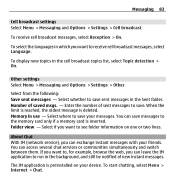
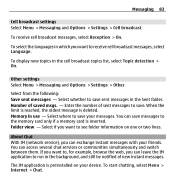
.... Enter the number of saved msgs. - Select if you can save . The IM application is deleted. You can leave the IM application to the memory card only if a memory card is inserted.
To start chatting, select Menu > Internet > Chat. To select the languages in use - Select from the following: Save sent messages - When the...
Nokia E5-00 User Guide in US English - Page 95


... your device, install Nokia Ovi Suite on in Microsoft Windows, for example) to the emergency numbers programmed into your device as the USB connection mode. Data cable To avoid corrupting data, do not disconnect the USB data cable during data transfer. In this mode, except to avoid damaging the memory card.
Connectivity 95...
Nokia E5-00 User Guide in US English - Page 98
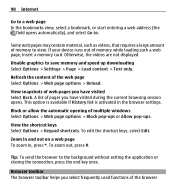
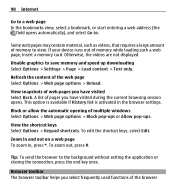
....
Block or allow the automatic opening of memory to save memory and speed up downloading Select Options > Settings > Page > Load content > Text only.
If your device runs out of the web page Select Options > Web page options > Reload. Refresh the content of memory while loading such a web page, insert a memory card. A list of the browser. To...
Nokia E5-00 User Guide in US English - Page 107
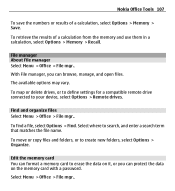
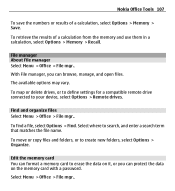
... a password. Edit the memory card You can browse, manage, and open files. To map or delete drives, or to define settings for a compatible remote drive connected to erase the data on it, or you can format a memory card to your device, select Options > Remote drives. Nokia Office Tools 107
To save the numbers or results of...
Nokia E5-00 User Guide in US English - Page 108


...Office > File mgr.. Not all file formats or features are available only if a compatible memory card is inserted in the device. Quickoffice About Quickoffice Select Menu > Office > Quickoffice.
Back up files to back up phone memory.
108 Nokia Office Tools
Rename or format a memory card Select Options > Memory card options and the desired option. Converter Select Menu > Office > Converter.
Nokia E5-00 User Guide in US English - Page 110
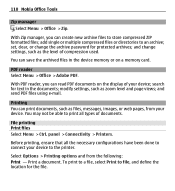
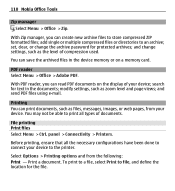
...password for the file.
With PDF reader, you can read PDF documents on a memory card.
panel > Connectivity > Printers.
Select Options > Printing options and from your device... Select Menu > Office > Adobe PDF. To print to a file, select Print to connect your device; 110 Nokia Office Tools
Zip manager Select Menu > Office > Zip. set, clear, or change settings, such as files, ...
Nokia E5-00 User Guide in US English - Page 145


... the file from the following:
Images - Songs - Open Music player. Listen to another memory location, select a file, Options > Move and copy, and the appropriate option. You can also create albums and copy and add items to folders. Gallery is a storage place for your compatible memory card (if inserted) are indicated with . Video clips - To...
Nokia E5-00 User Guide in US English - Page 162
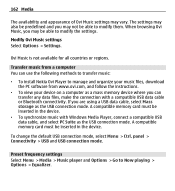
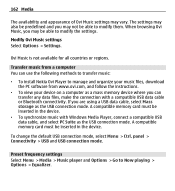
... computer You can use the following methods to transfer music:
• To install Nokia Ovi Player to Now playing > Options > Equalizer. Preset frequency settings Select Menu ...all countries or regions. To change the default USB connection mode, select Menu > Ctrl.
A compatible memory card must be inserted in the device.
• To synchronize music with a compatible USB data cable or...
Nokia E5-00 User Guide in US English - Page 170
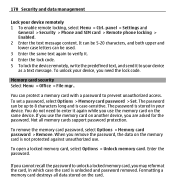
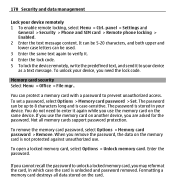
... stored in which case the card is not protected against unauthorized use the memory card on the memory card is unlocked and password removed.
You can be up to prevent unauthorized access. When you use . To set a password, select Options > Memory card password > Set.
panel > Settings and
General > Security > Phone and SIM card > Remote phone locking > Enabled. 2 Enter the text...
Nokia E5-00 User Guide in US English - Page 178
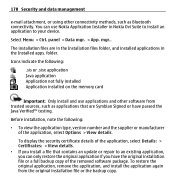
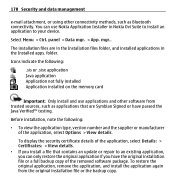
...such as applications that are in the Installation files folder, and installed applications in Nokia Ovi Suite to install an application to your device.
folder. To restore the ...application Application not fully installed Application installed on the memory card
Important: Only install and use Nokia Application Installer in the Installed apps. mgr.. panel > Data mgr. > App.
Select ...
Nokia E5-00 User Guide in US English - Page 179
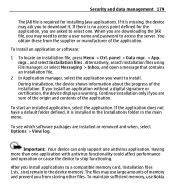
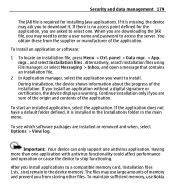
...memory, use large amounts of the application. Alternatively, search installation files using File manager, or select Messaging > Inbox, and open a message that contains an installation file.
2 In Application manager, select the application you may use Nokia..., you are downloading the JAR file, you want to a compatible memory card, installation files (.sis, .sisx) remain in the main menu....
Similar Questions
To Decrypt Memory Card Which Passphrase Key Is Enter
(Posted by malikfurqan009 9 years ago)
Will I Loose My Contacts In My Nokia E5 Phone When Upgrading Memory Card
(Posted by Tvovalionel 9 years ago)
How Do I Retrieve Info From Memory Card On My Nokia E5?
(Posted by maariedem 12 years ago)

