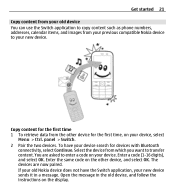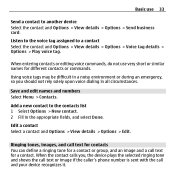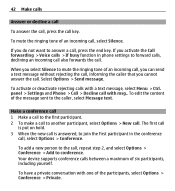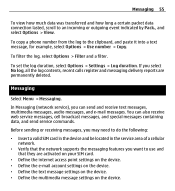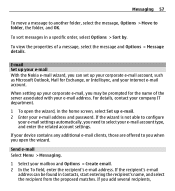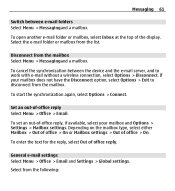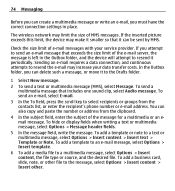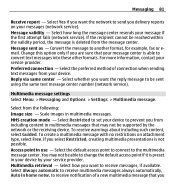Nokia E5-00 Support Question
Find answers below for this question about Nokia E5-00.Need a Nokia E5-00 manual? We have 2 online manuals for this item!
Question posted by amybrenda36 on August 11th, 2012
I Have A Nokiia E5 How Do I Take Queued Off My Email For I Cannot Send Emails
The person who posted this question about this Nokia product did not include a detailed explanation. Please use the "Request More Information" button to the right if more details would help you to answer this question.
Current Answers
Related Nokia E5-00 Manual Pages
Similar Questions
No Display In Mobile Phone
I have a Nokia mobile phone model 6070 the display is not working when I try to switch on it
I have a Nokia mobile phone model 6070 the display is not working when I try to switch on it
(Posted by Swagatdash1978 3 years ago)
How Can I Update My E5 Nokia Mobile Software
how can i update my E5 nokia mobile software
how can i update my E5 nokia mobile software
(Posted by baby2532 10 years ago)
E 5 Refusing To Create Email Account
when i want to use email it says define an email account when i follow the steps it jus say failed t...
when i want to use email it says define an email account when i follow the steps it jus say failed t...
(Posted by smartchikati 11 years ago)
How I Can Change Picture Resolution In Nokia C5 03 Mobile Phone
HOW I CAN CHANGE PICTURE RESOLUTION IN NOKIA C5-03 MOBILE PHONE
HOW I CAN CHANGE PICTURE RESOLUTION IN NOKIA C5-03 MOBILE PHONE
(Posted by josekp 12 years ago)
E5 Mobile Currupted Vidio And Photo Deliting
I inserted new memory cord in my e5 nokia mobile and play same vidioes,when I remove this memory cor...
I inserted new memory cord in my e5 nokia mobile and play same vidioes,when I remove this memory cor...
(Posted by ashishrane33 12 years ago)