Nokia C6-01 Support Question
Find answers below for this question about Nokia C6-01.Need a Nokia C6-01 manual? We have 2 online manuals for this item!
Question posted by acflalinksh on March 12th, 2014
How To Open Back Cover Of Nokia C6-01
The person who posted this question about this Nokia product did not include a detailed explanation. Please use the "Request More Information" button to the right if more details would help you to answer this question.
Current Answers
There are currently no answers that have been posted for this question.
Be the first to post an answer! Remember that you can earn up to 1,100 points for every answer you submit. The better the quality of your answer, the better chance it has to be accepted.
Be the first to post an answer! Remember that you can earn up to 1,100 points for every answer you submit. The better the quality of your answer, the better chance it has to be accepted.
Related Nokia C6-01 Manual Pages
Nokia C6-01 User Guide in English - Page 2


...Nokia's Ovi internet
services
18
Ovi by Nokia
18
About Ovi Mail
18
About Ovi Maps
18
About Ovi Store
19
Basic use
19
Touch screen actions
19
Interactive home screen elements 21
Switch between open...
30
Change your theme
31
Home screen
31
Organize your applications
34
Telephone
34
Call a phone number
34
Answer a call
34
Search for a contact
34
Reject a call
35
Call ...
Nokia C6-01 User Guide in English - Page 9
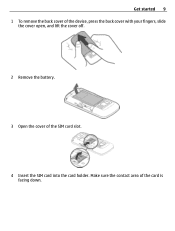
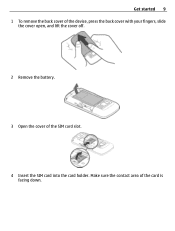
Make sure the contact area of the SIM card slot.
4 Insert the SIM card into the card holder. Get started 9 1 To remove the back cover of the device, press the back cover with your fingers, slide
the cover open, and lift the cover off.
2 Remove the battery.
3 Open the cover of the card is facing down.
Nokia C6-01 User Guide in English - Page 10


... it.
6 Replace the battery and back cover. Do not attach any stickers to a memory card, for use fast, high-quality microSD cards from known manufacturers. If you hear a click. Insert or remove the memory card Use only compatible microSD and microSDHC cards approved by Nokia for the best performance, use with your...
Nokia C6-01 User Guide in English - Page 11


...Nokia approved chargers designated for this device. You can also use a compatible USB data cable to edit the settings of certain applications. Charging About the battery Your device has a removable, rechargeable battery. When power save mode is activated. Get started 11
3 Replace the back cover... saving. Insert the battery 1 Remove the back cover. 2 Line up the battery contacts, and insert...
Nokia C6-01 User Guide in English - Page 15


... for the current connection. Select Menu > Applications > Tools > Phone setup and Data transfer. Open the message in both devices. Bluetooth needs to
be entered in...enter the passcode. The passcode in a message. The passcode is fixed. If your old Nokia device does not have the Phone switch application, your new device sends it in some devices is valid only for example, ...
Nokia C6-01 User Guide in English - Page 16


...between home screens, swipe left or right, and select the desired application.
Open the user guide from your previous Nokia device
•
Customize your device, by changing the ringing tone and ...Links to install Ovi Suite and Nokia Ovi Player from www.ovi.com/suite.
With Phone setup, you can also select Menu > Applications > Tools > Phone setup. If you cannot connect...
Nokia C6-01 User Guide in English - Page 17


...the top right corner, and select
> USB >
Media transfer. Select Open folder to Nokia Ovi Suite. Install Nokia Ovi Suite on your computer, set the USB mode
of your computer. ...Windows Vista on your PC.
2 On your computer, select Install Nokia Ovi Suite.
If the installation window does not open automatically, open the installation file manually. Your memory card appears as a removable ...
Nokia C6-01 User Guide in English - Page 19


... and hold the home screen, editing mode is compatible with your credit card or in your phone bill. Open an application or other screen element Tap the application or element. For example, to pay for with your mobile device and relevant to your device. Ovi Store offers content that is activated. If you...
Nokia C6-01 User Guide in English - Page 34


...a contact from the home screen In the widget, select and the contact to open the dialer, and enter the phone number.
To enter the + character, used applications in your applications Want to ... a contact In the widget, select the contact.
Telephone
Call a phone number 1 In the home screen, select Call to open your applications and hide less used for a contact you can also drag...
Nokia C6-01 User Guide in English - Page 62
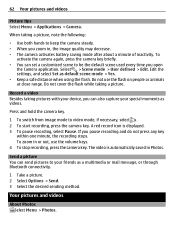
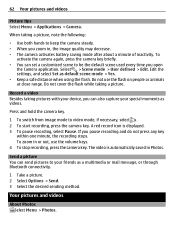
...scene to video mode, if necessary, select . 2 To start recording, press the camera key. Do not cover the flash while taking a picture, note the following:
• Use both hands to your special moments ...the camera key.
1 To switch from image mode to be the default scene used every time you open
the Camera application. The video is displayed. 3 To pause recording, select Pause. Record a video...
Nokia C6-01 User Guide in English - Page 65


... the latest episodes of data through your service provider's network. Using a packet data access point to a memory card, make sure the memory card is inserted. 2 Open Nokia Ovi Suite on your computer?
Nokia C6-01 User Guide in English - Page 68


Nokia Ovi Player is inserted in your device.
2 On your device, select the notification area in the top right corner, and ... Some music files can be protected by digital rights management (DRM) and cannot be played on your PC that defines your computer, open Nokia Ovi Player. Play a playlist Select Options > Playlists and the playlist. Copy music from your PC Do you have music on more...
Nokia C6-01 User Guide in English - Page 78


...Select Share location. To synchronize places or routes between your cellular phone and the Ovi Maps internet service, you open or close the Maps application.
Share location Publish your current location ... not yet have a Nokia account, you do not have one . The device starts the synchronization when you need a Nokia account and a Facebook account.
1 Sign in to your Nokia account, or, if ...
Nokia C6-01 User Guide in English - Page 95


...
1 To make sure that has Nokia Ovi Suite installed. Select Menu > Settings and Connectivity > USB and from an unknown device. In this mode, you open the Ovi Suite application. This helps... can synchronize your device with your device Select My phone's visibility > Hidden. Do not pair with or accept connection requests from the following:
Nokia Ovi Suite - Your device is set as a home...
Nokia C6-01 User Guide in English - Page 102


... message attachment, delete the message from the device memory.
When To maintain sufficient memory, use Nokia Ovi Suite to back up and at hand, whether you are saved in the device memory.... application. You may stop working. You may use the file manager to open files created with your cellular phone? 102 Device management
If you remove an application, you can only reinstall ...
Nokia C6-01 User Guide in English - Page 103


...synchronize and copy content between two compatible Nokia devices, free of charge. Keep the...Select Options > Synchronize.
The passcode, which you open the application, the default or previously used .
Device...Phone > Phone management > Security settings > Phone and SIM card.
2 Select Lock code, and enter a lock code.
Select Menu > Settings > Connectivity > Data transfer > Phone...
Nokia C6-01 User Guide in English - Page 105


... your device.
IMEI number - Additional charges may be deleted. For more information, contact a Nokia Care Point or your device may apply, and all individuals, including those with some functions in...off the device, and remove the battery. PIN2 code -
Accessibility solutions Nokia is committed to making mobile phones easy to access some SIM cards, and is in the GSM network....
Nokia C6-01 User Guide in English - Page 108


...temperature, moisture can be recovered as materials and energy. When the device warms to open the device other than as your warranty coverage.
• Keep the device dry....to www.nokia.com/werecycle, or using a cellular phone, www.nokia.mobi/werecycle. Recycle Always return your Nokia products at your device, battery, charger and accessories with a cellular phone, nokia.mobi/werecycle....
Nokia C6-01 User Guide in English - Page 110


...battery models available for their intended purposes only. For additional information, refer to replace the battery. Nokia may explode. If left , right, down, and up. A device with power from the ...the device off and disconnect the charger before removing the battery. Do not dismantle, cut, open, crush, bend, puncture, or shred cells or batteries. Improper use, or use with ...
Nokia C6-01 User Guide in English - Page 112


...; Be cautious when accepting connectivity requests, browsing the internet, or downloading content. Nokia does
not endorse or assume liability for body-worn operation should not contain metal ...device before boarding an aircraft.
Take the following precautions:
• Be cautious when opening messages.
or where blasting Switch off your device in your device or accessories in ...
Similar Questions
How To Do Software Update In My Pc For My C6-01 Mobile Phone
(Posted by vmh11rts 10 years ago)
Software Update To C6-01 Device Software To My Mobile Phone. Very Urgent !
(Posted by vmh11rts 10 years ago)
How Can I Remove Clock From Home Screen On C6-00 Mobile Phone
How can i remove clock from home screen on c6-00 mobile phone
How can i remove clock from home screen on c6-00 mobile phone
(Posted by Venkys1992 12 years ago)

